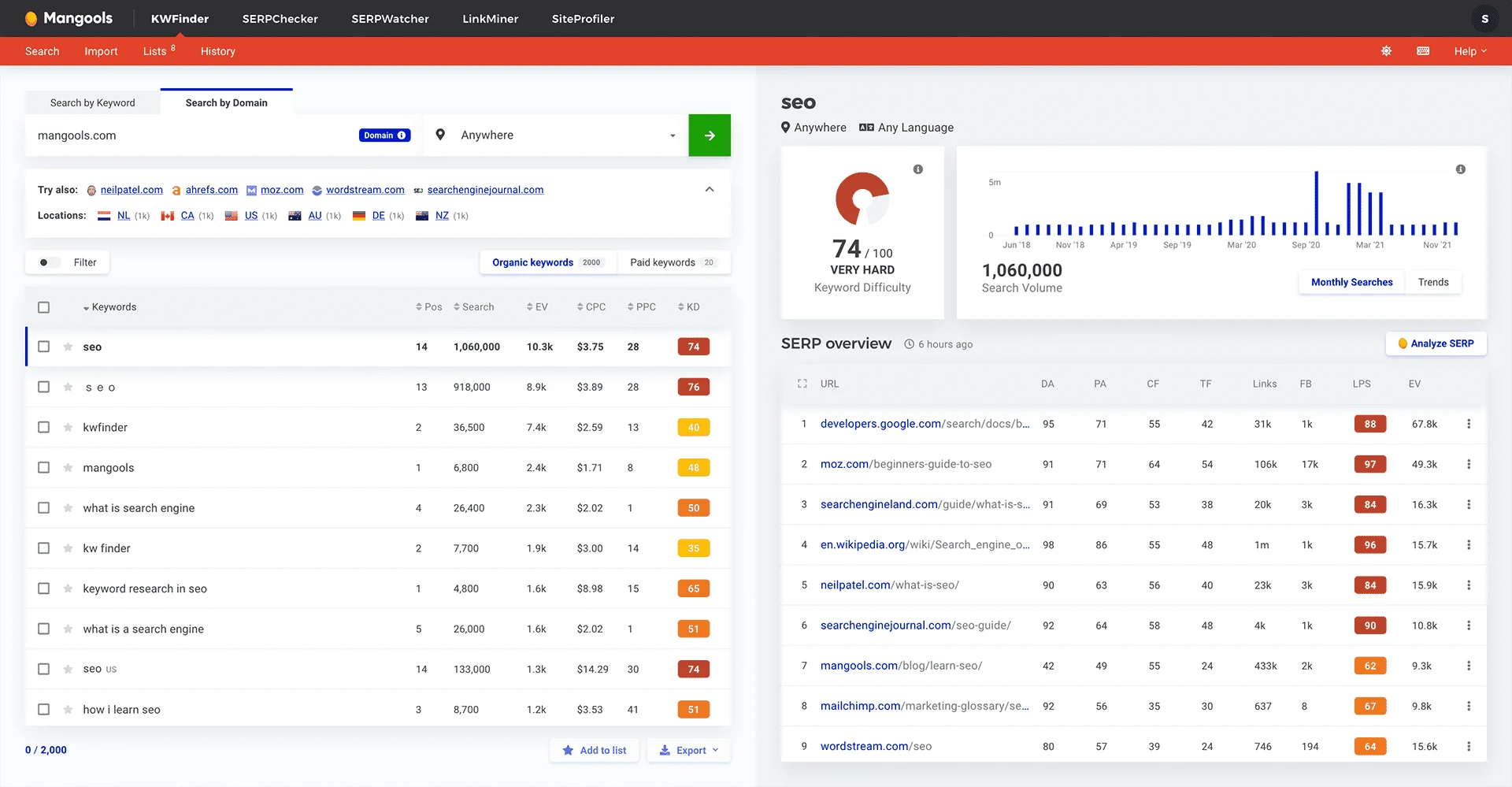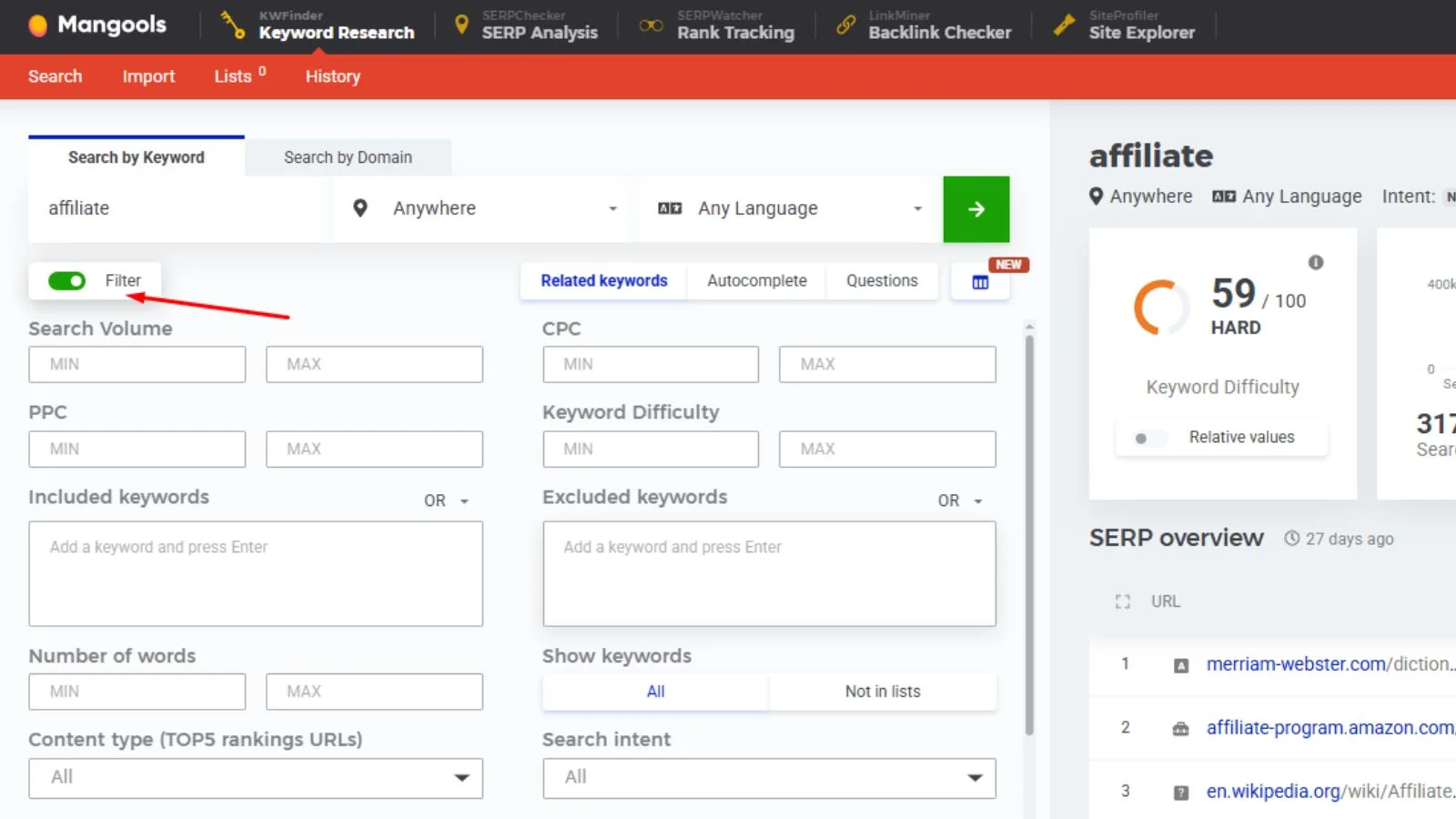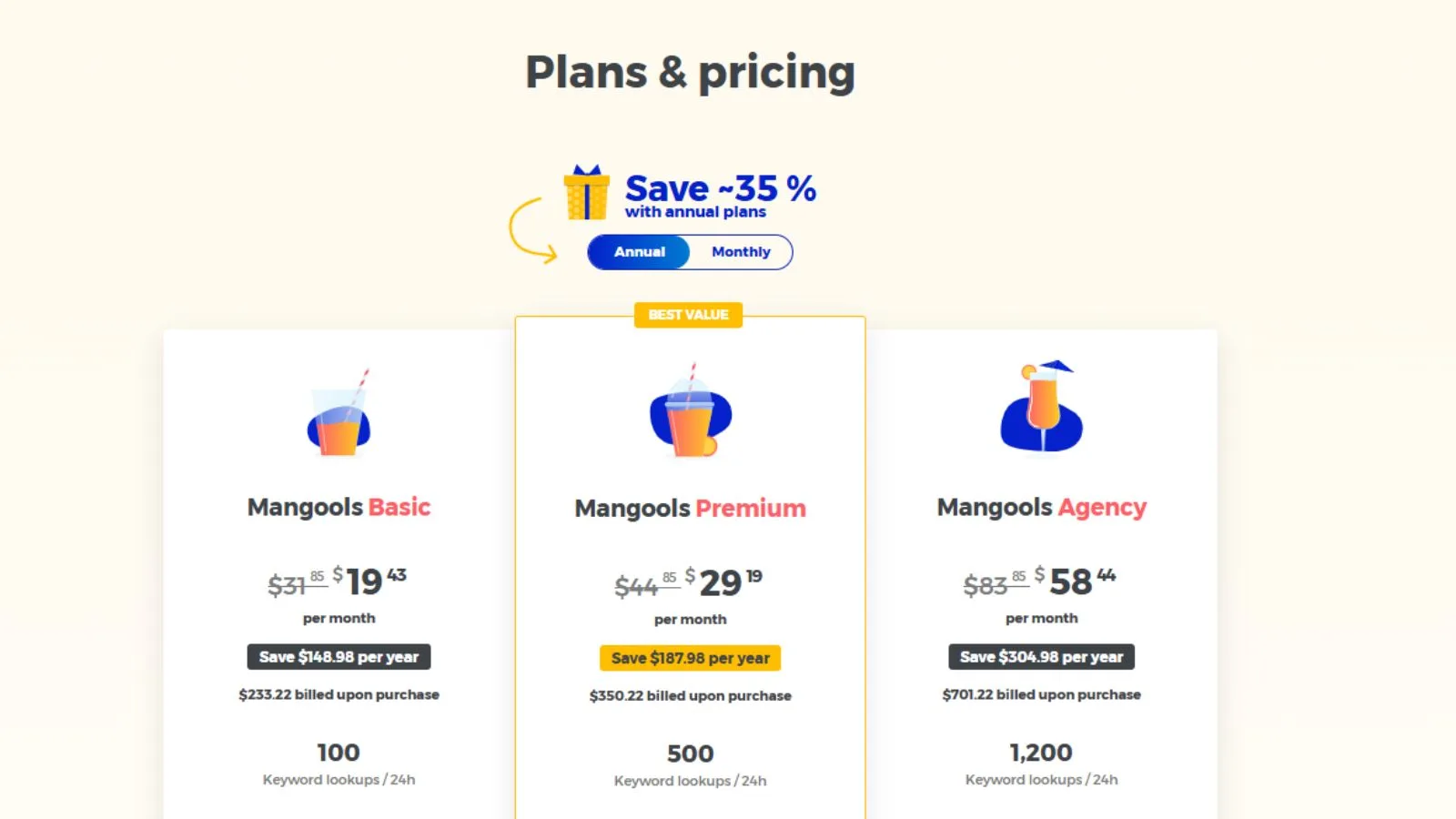KWFinder is an extremely strong & all in one keyword and SEO tool. It aids in the discovery of keywords for both SEO and sponsored search. And you have docked at the perfect site if you are searching for an unbiased KWFinder review.
Whether it is blog articles, product pages, or meta descriptions, keywords are the backbone of any online search engine optimised content. Therefore, you will need a robust keyword research tool to establish a powerful online presence.
With that said, there are several tools available to assist you in completing your task. However, completing successful & effective keyword research is far more crucial than simply conducting keyword research. The reason is crystal clear. Your site traffic will stay constant without growing. Neither the high-quality content nor the massive promotion can help you out.
Using a tool like KWFinder to gather profound information on keywords (search volume & ranking difficulties) is the only way to get it.
Let’s take a closer look at the KWfinder review- to get a better idea of what this keyword research tool is all about.
What is KWFinder?
KWFinder is a best free keyword research tool for SEO created by Mangools and Peter Hrbáik in August 2014 to make it easier for users to uncover keywords with high search volume and minimal SEO complexity.
It satisfies the demand for keyword expansion, which entails developing additional keywords to rank a website. You can analyse historical search volumes, see what keywords your rivals are ranking for, perform local keyword research and SERP analysis, and many other things.
Mangools have also experimented & expanded their SEO toolkit with other tools such as SERPChecker, SERPWatcher, LinkMiner & Site Profiler.
- SERPChecker- It helps in checking the search result page
- SERPWatcher- This is a rank tool to identify the position of the domain in SERP
- LinkMiner- It is used as a backlink analysis tool
- SiteProfiler- Site benchmarking tool for competitors traffic analysis
How To Start With KWFinder?
How easy is it to start with KWFinder and find keywords with high search volume and low SEO difficulty?
With KW Finder, it is not that complicated. You can determine which keywords you want to rank. In this detailed KWFinder review, you will understand how KWFinder makes it easy with the detailed information for each keyword such as search volume, cost per click, ranking difficulty, pay per click, and other related data. So let’s start with- how to use keyword research tool– KWFinder.
1. Start With A Keyword Or Domain
KWFinder gives you two main ways to begin your research:
a. Search by Keyword
This is perfect when you have a topic in mind and want to find related keyword opportunities. For example, if you type in “coffee machine,” KWFinder will show:
- A list of related keywords.
- Monthly search volume.
- Trend over time.
- Keyword difficulty score (KD).
- CPC (Cost Per Click) and PPC competition.
You can also set location and language before searching. This is useful if you’re targeting a specific audience, like people searching in California, USA or speaking French in Canada.
b. Search by Domain
This feature helps you analyze competitors. You just paste a website URL (like bestcoffeeblog.com), and KWFinder will pull:
- Which keywords that domain ranks for.
- Their positions in Google.
- Estimated monthly traffic.
- And more related competitor domains to explore.
It’s a great way to reverse-engineer what’s working for your competitors.
2. Understand Keyword Metrics
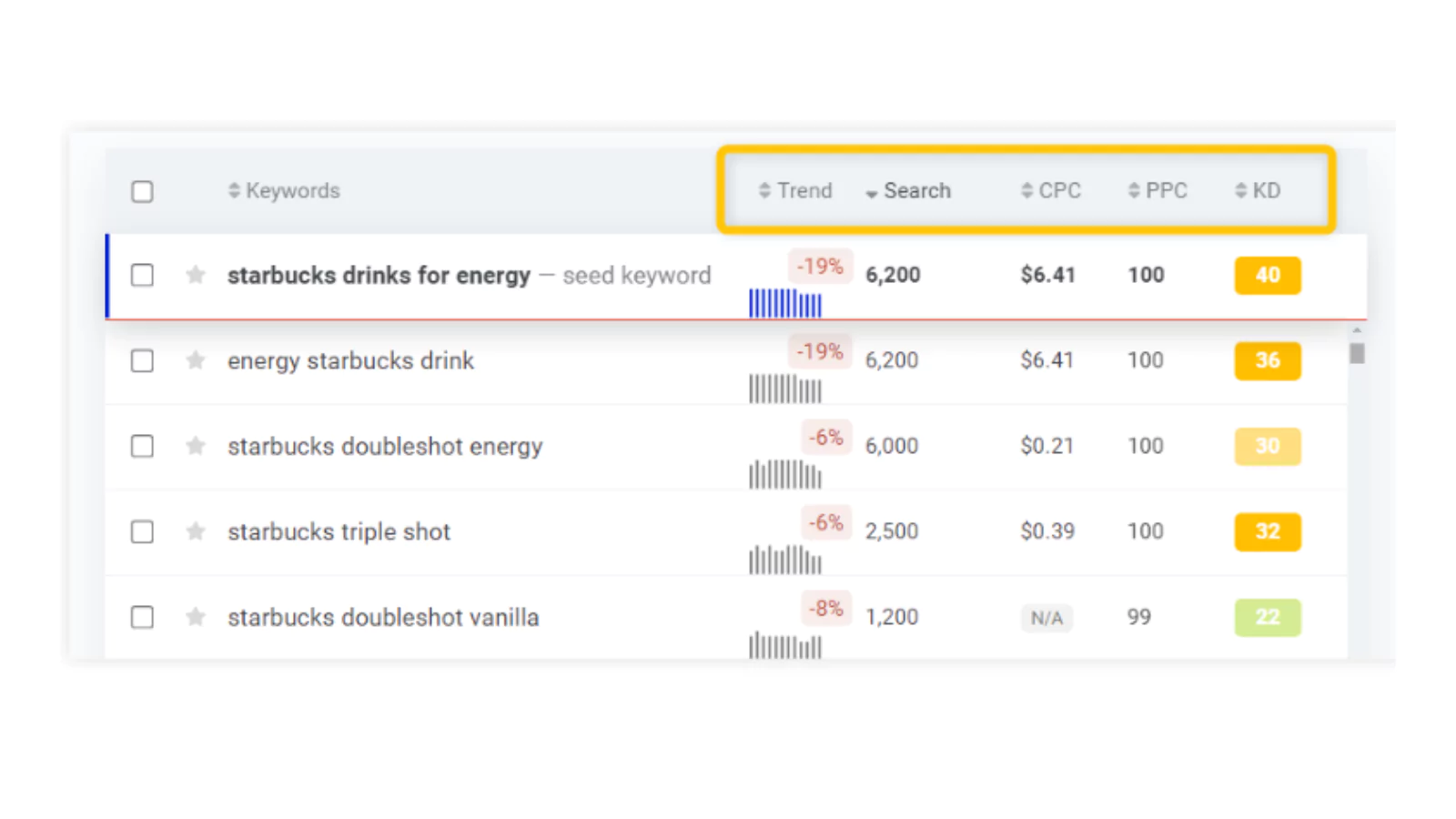 When KWFinder shows you keyword suggestions, each one includes useful data that helps you decide whether it’s worth targeting:
When KWFinder shows you keyword suggestions, each one includes useful data that helps you decide whether it’s worth targeting:
- Search Volume: How many times a month people search for that keyword (globally or locally, depending on your settings).
- Trend Graph: A visual display of search activity over the last 12 months. Is interest growing or declining?
- KD (Keyword Difficulty): A 0–100 score that estimates how hard it is to rank on Google for that keyword.
- 0–29: Easy
- 30–49: Medium
- 50–69: Hard
- 70+: Very hard
- CPC (Cost per Click): Useful if you’re planning to run paid ads. Shows how much advertisers are bidding for that keyword.
- PPC (Pay-Per-Click Competition): A score showing how competitive this keyword is for paid ads.
There’s also an optional RKD (Relative KD) feature, which adjusts the difficulty score based on the strength of your own website.
-
Analyze SERP & Keyword Trends
One of KWFinder’s standout features is how it connects keyword data with what’s actually ranking in Google.
a. Trend Analysis
KWFinder integrates with Google Trends and shows:
- A line chart of monthly search interest.
- Whether the keyword is seasonal or has steady demand.
- Long-term changes going back to 2015.
This helps you avoid keywords that may seem popular now but are declining in search interest.
b. SERP Overview
For each keyword, KWFinder provides the current top 10 Google search results, showing metrics like:
- Domain Authority (DA) and Page Authority (PA).
- Number of backlinks to each ranking page.
- Estimated monthly visits to those pages.
- Social shares (on Facebook, etc., if available).
This SERP snapshot helps you understand your competition and whether you realistically have a chance to outrank them.
For deeper analysis, you can click into SERPChecker, which gives even more granular competitor breakdowns.
4. Use Advanced Features
KWFinder offers several features to help you organize and filter keywords more efficiently:
a. Filters
- You can set filters like minimum/maximum search volume, keyword difficulty, CPC range, and even exclude certain terms.
- Helpful when you’re working with hundreds of suggestions and want to narrow your focus.
b. Keyword Lists
- Save your favorite or best-performing keywords into organized lists for future use.
- Perfect for planning blog content or SEO campaigns over time.
c. Autocomplete & Questions Tab
- KWFinder uses Google Autocomplete to generate long-tail keywords (e.g., “best coffee machine for…”).
- The Questions tab shows search queries phrased as questions, which are ideal for blog content or FAQ pages (e.g., “what is the best coffee machine for home use?”).
d. Bulk Keyword Difficulty Updates
- Some keyword data (especially difficulty) might be outdated.
- You can refresh KD scores in bulk instead of checking one-by-one, ensuring you always work with accurate metrics.
e. Import & Export
- Import your own keyword list (CSV format) to analyze with KWFinder’s tools.
- Export the keyword data you collect into Excel or Google Sheets to use in reports or content calendars.
Features Of KWFindwer
Mangools offers a compact yet powerful suite of SEO tools tailored for both beginners and professionals. Whether you’re tracking keywords, analyzing SERPs, or uncovering backlink data, the platform makes SEO accessible without sacrificing depth.
✅ Localized SERP Analysis with SERPChecker
Simulate SERPs from over 65,000 locations—no proxies or manual setup needed. SERPChecker shows actual SERP previews (desktop & mobile) and evaluates competition with 45+ SEO metrics from trusted sources like Moz, Majestic, and Mangools itself. Visualize CTR expectations, identify rich snippets like featured snippets or carousels, and spot competitor weak points to refine your keyword strategy.
✅ Rank Tracking Made Simple with SERPWatcher
Keep track of your keyword positions using Mangools’ Performance Index, a unique metric that reflects true SEO performance by factoring in position and search volume. Enjoy daily rank updates, email alerts for major changes, and shareable interactive reports. SERPWatcher supports device-specific and location-based tracking across all major geographies.
✅ SEO Authority & Backlink Insights with SiteProfiler
Analyze the SEO authority of any domain or URL with well-known metrics like Moz DA/PA, Majestic Trust Flow, Alexa Rank, and Facebook shares. Dive into the backlink profile to detect unhealthy links, review anchor text distribution, and ensure your link-building strategy is safe and effective.
✅ Content & Competitor Discovery
Find your competitors’ top-performing content to inspire blog ideas or link-building opportunities. Plus, uncover similar websites and potential competitors to refine your SEO strategy and discover new marketing avenues.
✅ Beginner-Friendly, Expert-Approved Interface
Mangools’ tools are consistently praised for combining simplicity with power. Unlike other platforms overloaded with advanced settings, Mangools provides clean, intuitive dashboards, making complex SEO tasks manageable and actionable, even for newcomers.
KWFinder’s Pricing Plans:
KWFinder offers three pricing tiers under the Mangools suite, Basic, Premium, and Agency, with both monthly and annual billing options. If you opt for the annual plan, you can save around 35% compared to monthly payments. The Basic plan, starting at $14.95/month (billed annually), is ideal for beginners or individual users with limited SEO needs. For growing websites or small teams, the Premium plan at $22.45/month provides more daily keyword lookups, SERP checks, and tracked keywords. Meanwhile, the Agency plan is priced at $44.95/month and is tailored for SEO professionals and agencies, offering the highest usage limits along with multiple user seats. Each higher tier unlocks greater data capacity and team collaboration features, making it easy to scale as your SEO efforts grow.
Also Read:
The Perfect BuzzSumo Alternative: ContentStudio Review 2025
MalCare Review Post for 2025: WordPress Security Plugin and Instant Malware Scanner
Pros & Cons: KWFinder Review
Pros Of KWFinder (Mangools Suite)
- Beginner-Friendly Interface: The UI is clean, intuitive, and easy to navigate—even for users new to SEO.
- Accurate Keyword Difficulty Metrics: Offers reliable KD scores with contextual metrics like Relative KD and visual trend graphs. You can even use it as long-tail keyword research tool for niche websites to search for more relevant and accurate metrics.
- Strong Focus on Local SEO: Allows localized keyword research for specific regions and languages, which is ideal for geo-targeted campaigns.
- All-in-One SEO Suite: Comes bundled with tools like SERPChecker, SERPWatcher, LinkMiner, and SiteProfiler—covering keyword research, rank tracking, backlink analysis, and competitor profiling.
- Visual SERP & Trend Insights: Helps you evaluate real-time SERP previews and Google Trends data in one place for better keyword planning.
- Organizational Tools: Features like keyword lists, filters, autocomplete suggestions, and question-based keywords support content planning.
- Affordable Pricing: Compared to other premium SEO tools, Mangools is cost-effective, especially for freelancers, bloggers, and small teams.
- Competitor Analysis by Domain: Lets users reverse-engineer competitors by showing what keywords they rank for.
- No Credit Card for Free Trial: Allows easy entry with a risk-free trial.
Cons Of KWFinder (Mangools Suite)
- Limited Daily Quotas: Lower-tier plans have strict limits on keyword lookups, SERP checks, and tracked keywords.
- Lacks Integration with Google Tools: No direct integration with Google Analytics or Google Search Console for enhanced SEO data correlation.
- No Content Optimization Tool: Unlike some SEO suites, KWFinder doesn’t offer on-page content optimization features.
- Data Slightly Delayed: Keyword difficulty scores and backlink data may not always be up to the minute unless manually refreshed.
Not Ideal for Large Enterprise Teams: While scalable, power users or agencies might find the limits restrictive without upgrading to the highest-tier plan.
Final Verdict: KWFinder Review
KWFinder is the Best keyword research and analysis tool that simplifies the whole process of keyword research with its powerful metrics. It has a simple and intuitive design that makes it excellent for beginners looking for fresh keyword prospects and rapidly assessing their potential.
Without a doubt, KWFinder is the best and all-in-one keyword and SEO tool available. It has the ability to provide you with what you need. You should use KWFinder for all of your marketing efforts.
So, did you like our KWFinder review? Let us know if you still have any doubts.