What is Design.com?
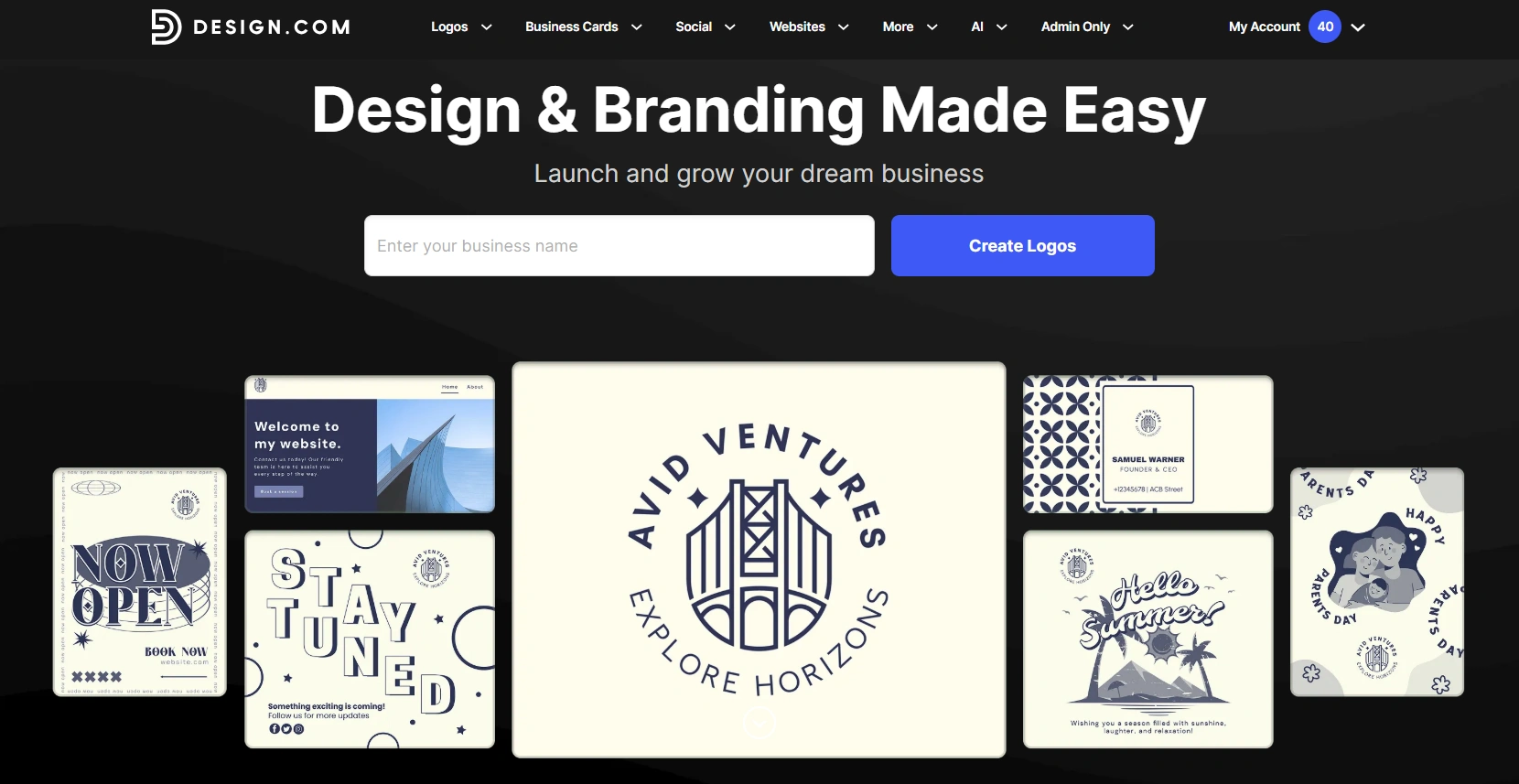
Design.com is the #1 logo company in the world for startups and small businesses that are looking for a fast and easy way to create beautiful, professional-quality logos.
Design.com offers logo templates that users can customize to fit their needs and preferences. Users can swap out colors, change the font, adjust the layout, add icons, or even add animations to personalize their logo.
Design.com also has an AI logo generator for an even faster logo creation process. Users just need to input a short description about their business, e.g., “A cute and cozy pet cafe” or “A retro barbershop for men,”and they’ll get logo designs based on that in just a few seconds. Since the AI studies your industry, niche, and keywords, users are sure to get 100% on-brand designs.
Design.com also offers other templates for websites, social media posts, business cards, email signatures, flyers, presentations, QR codes, and more. This makes them the ideal platform for users who are looking to get all their brand assets in one place.
How To Use the Design.com Logo Maker Tool
Here’s a quick look at how to get started on their logo maker:
- Go to https://www.design.com/logo-maker, then enter your business name. There you’ll see logo options to choose from.
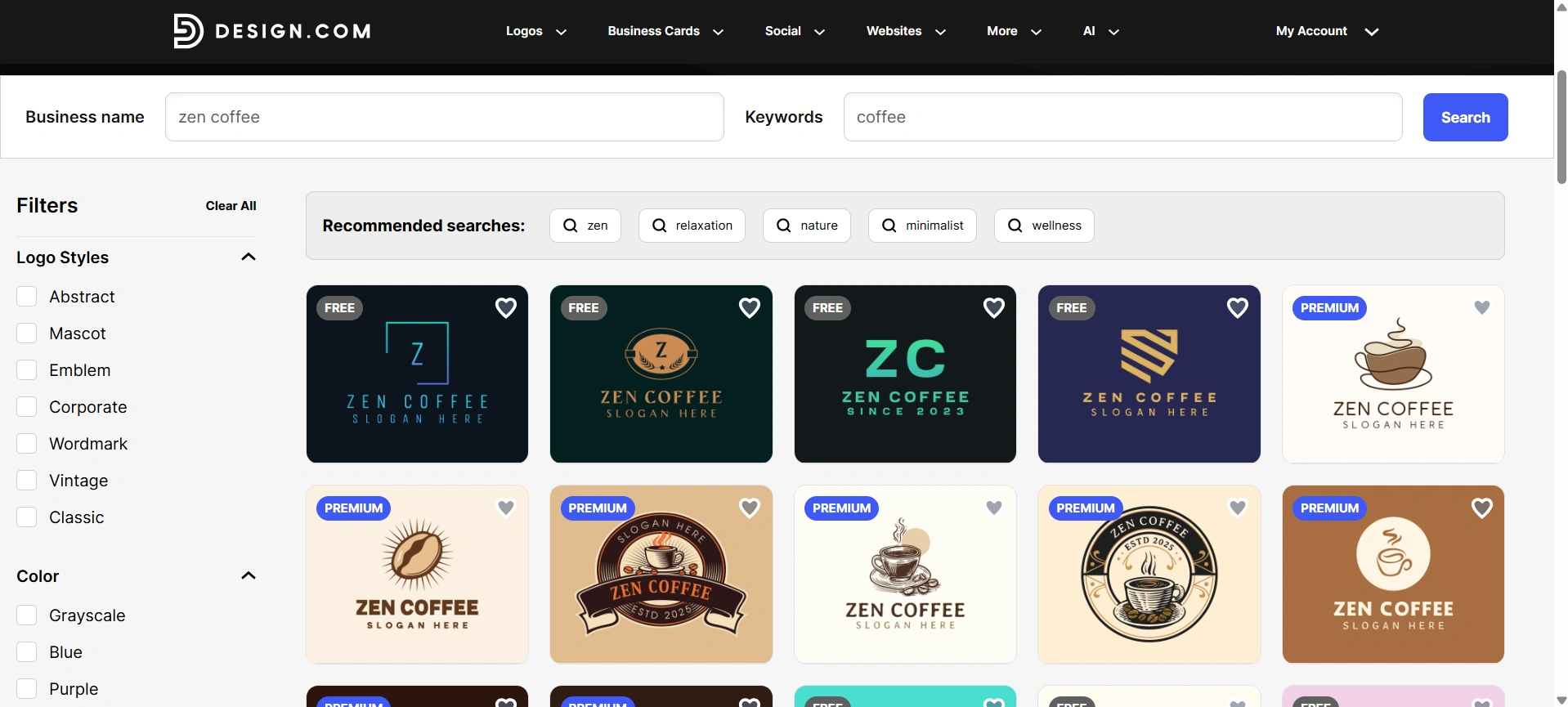
- Click the design you like the most. Then select your preferred color variation.

- Next is to customize. You can edit the background, layout, color, text, and more.
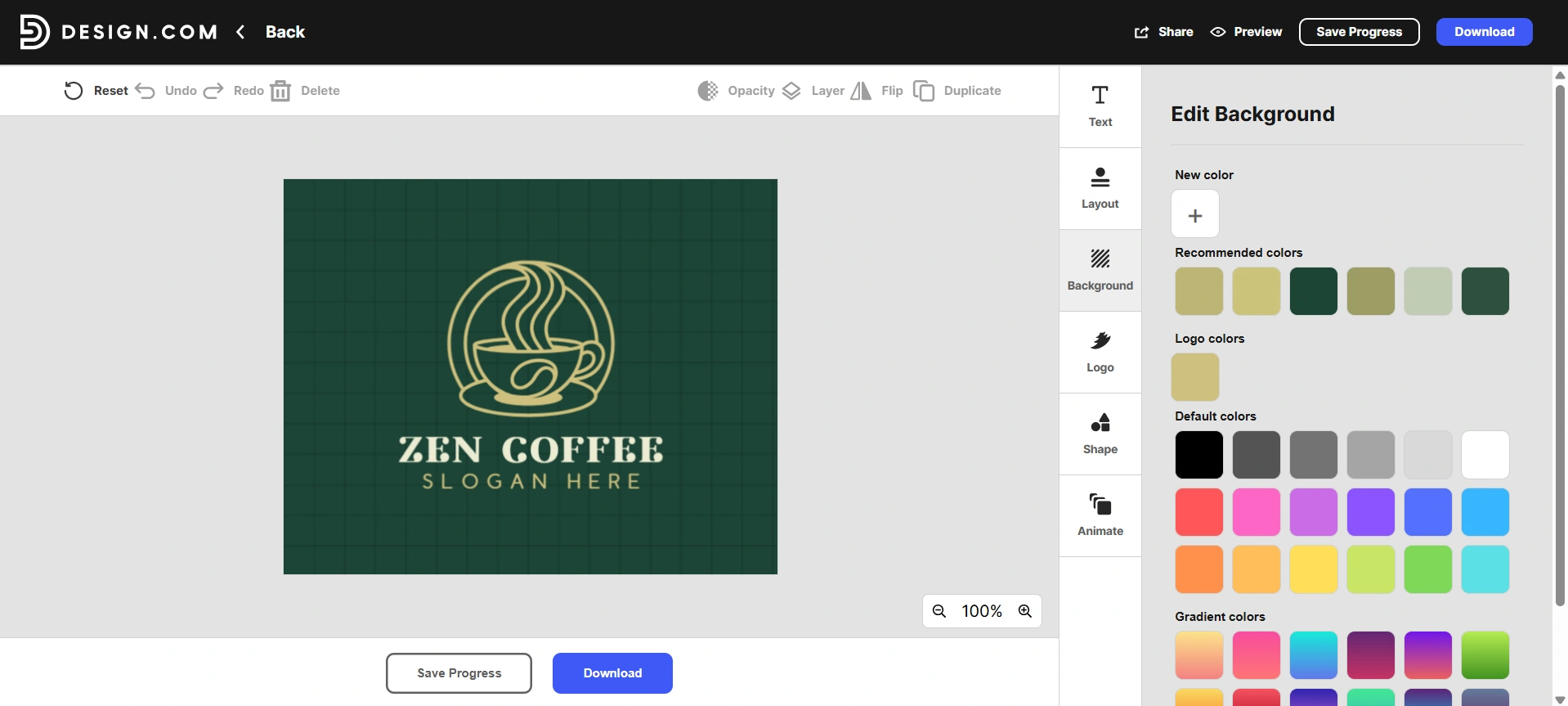

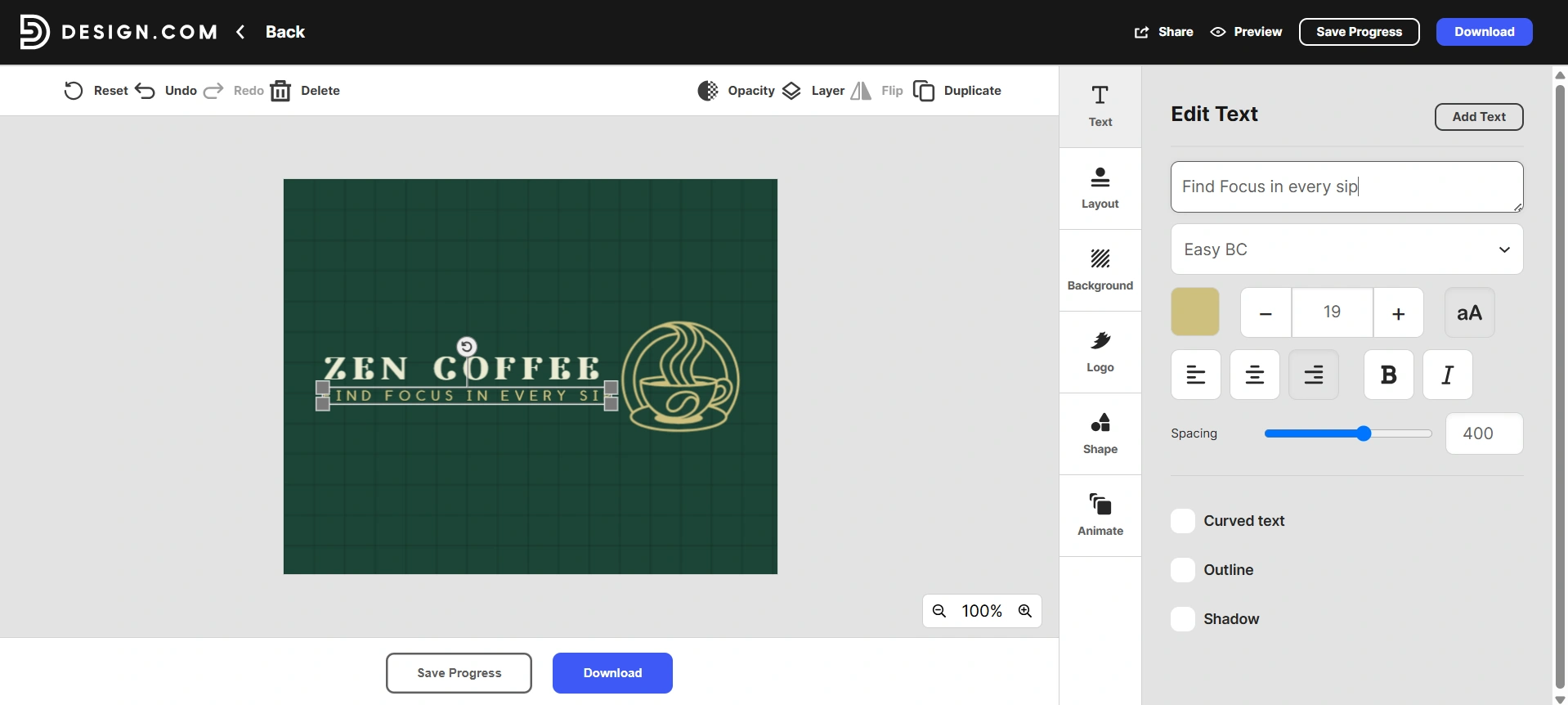
- You can even add animations if you want to make them look more dynamic.
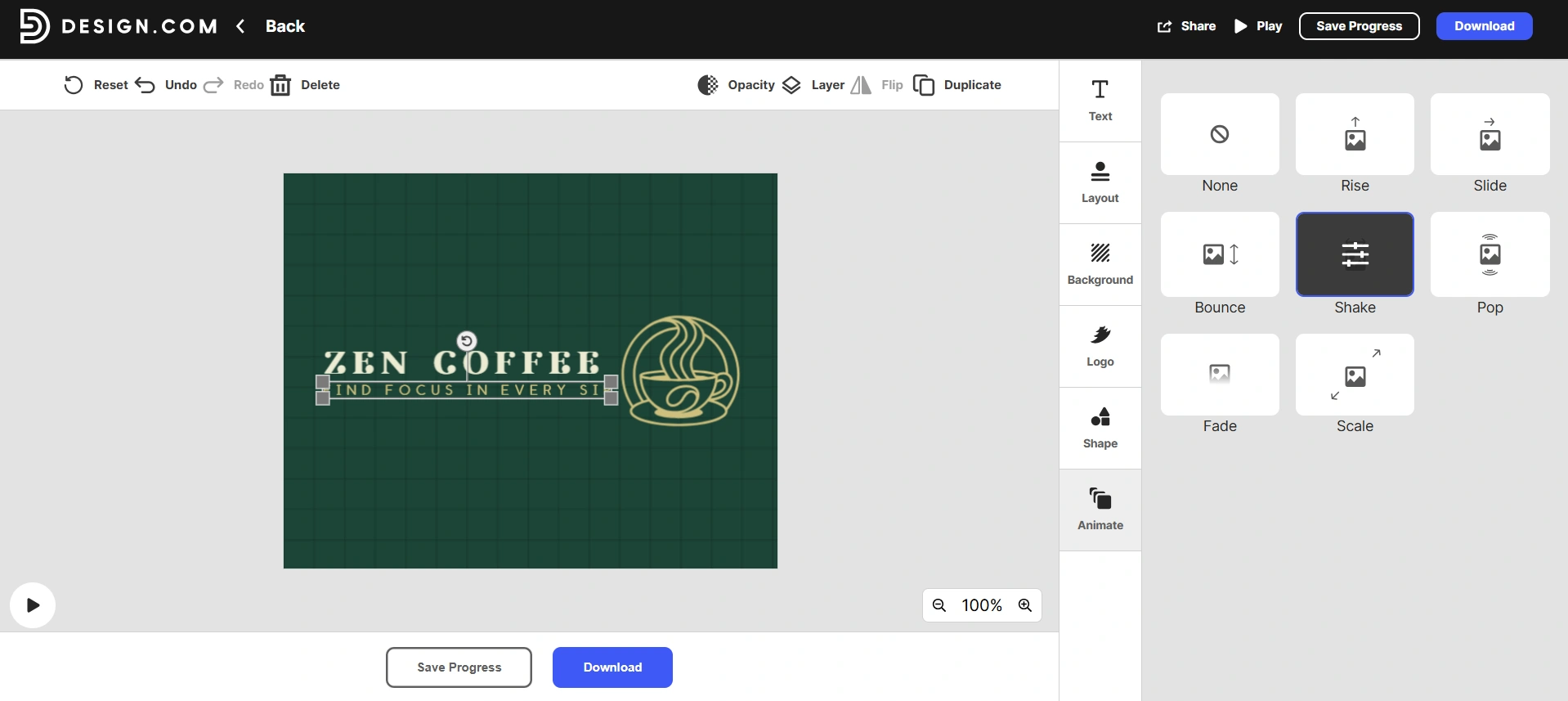
- Happy with that look? Click Download to get your logo!

The finished logo can then be downloaded in the following formats:
- Raster files, including .png and .jpg
- Vector files including .svg, .eps, and .pdf
- Animated files, including .gif and .mp4
How To Use Design.com AI Logo Generator
If you want to check out the power of AI, you can also hop onto the AI logo generator.
- Simply go to https://www.design.com/ai-logo-generator. Enter the description of your business.

- Choose from the designs available. You can also add more keywords if you want more tailored results.
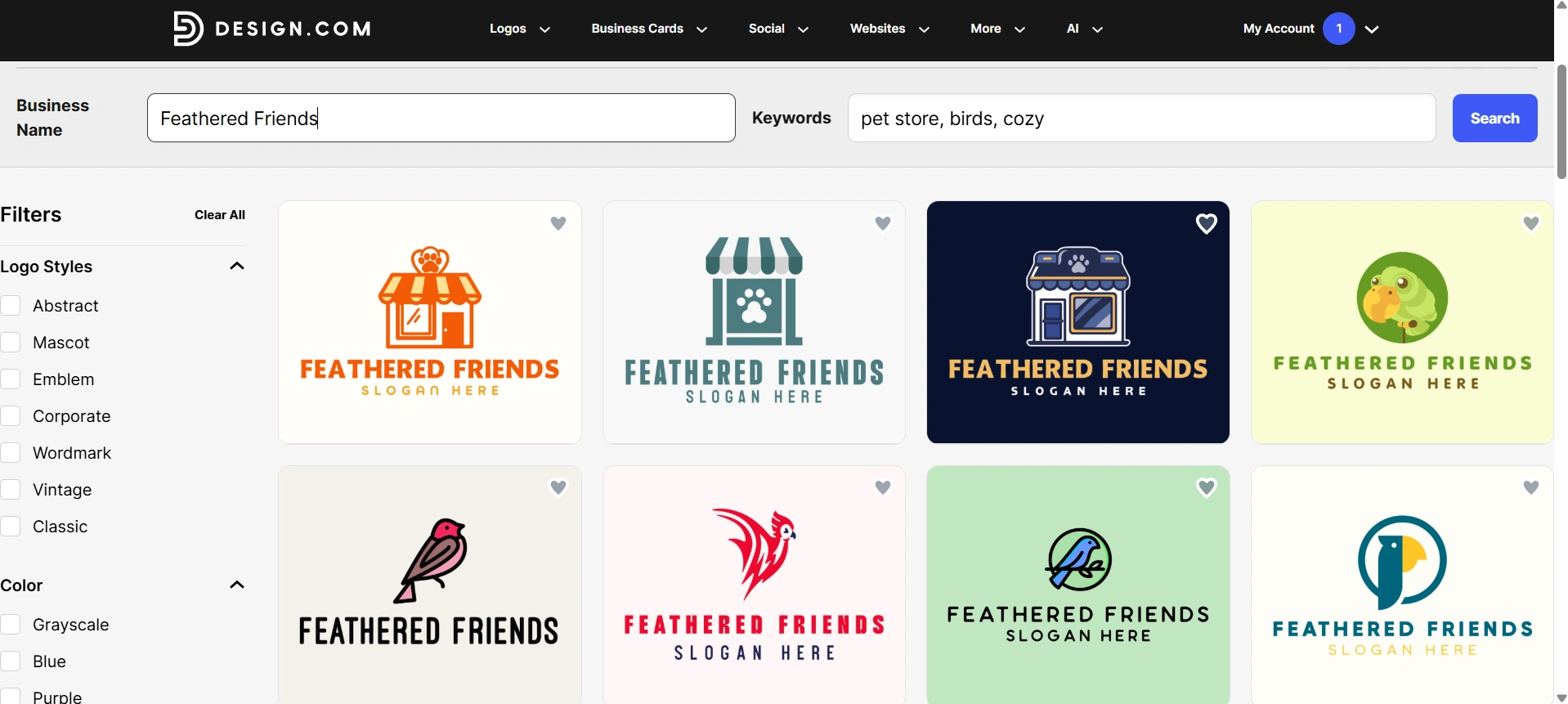
- Click the design you like. Again, you can choose the color variation now or just adjust it in the editor.
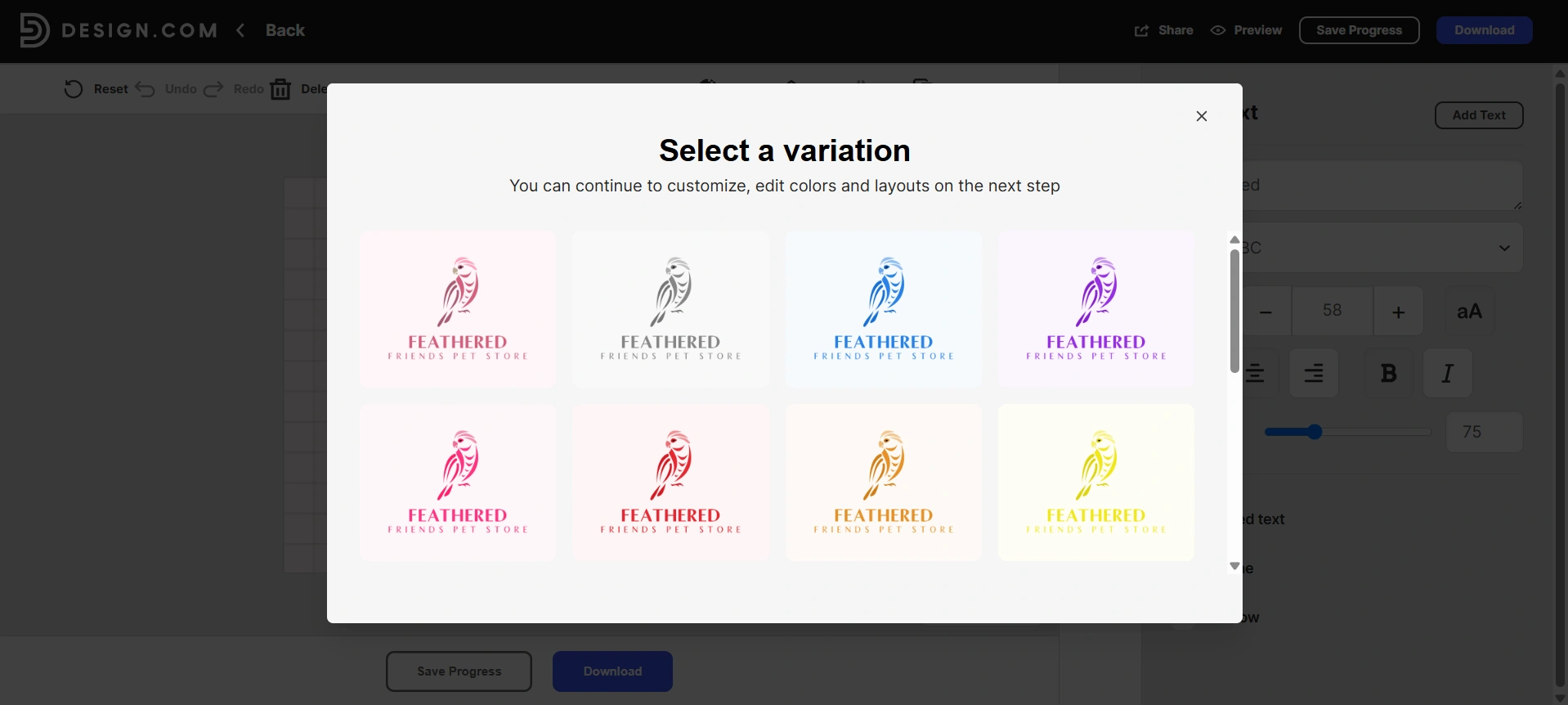
- Choose the element you want to customize. You can change the color, adjust the font, edit the text, swap the layout, or add more shapes in the design.
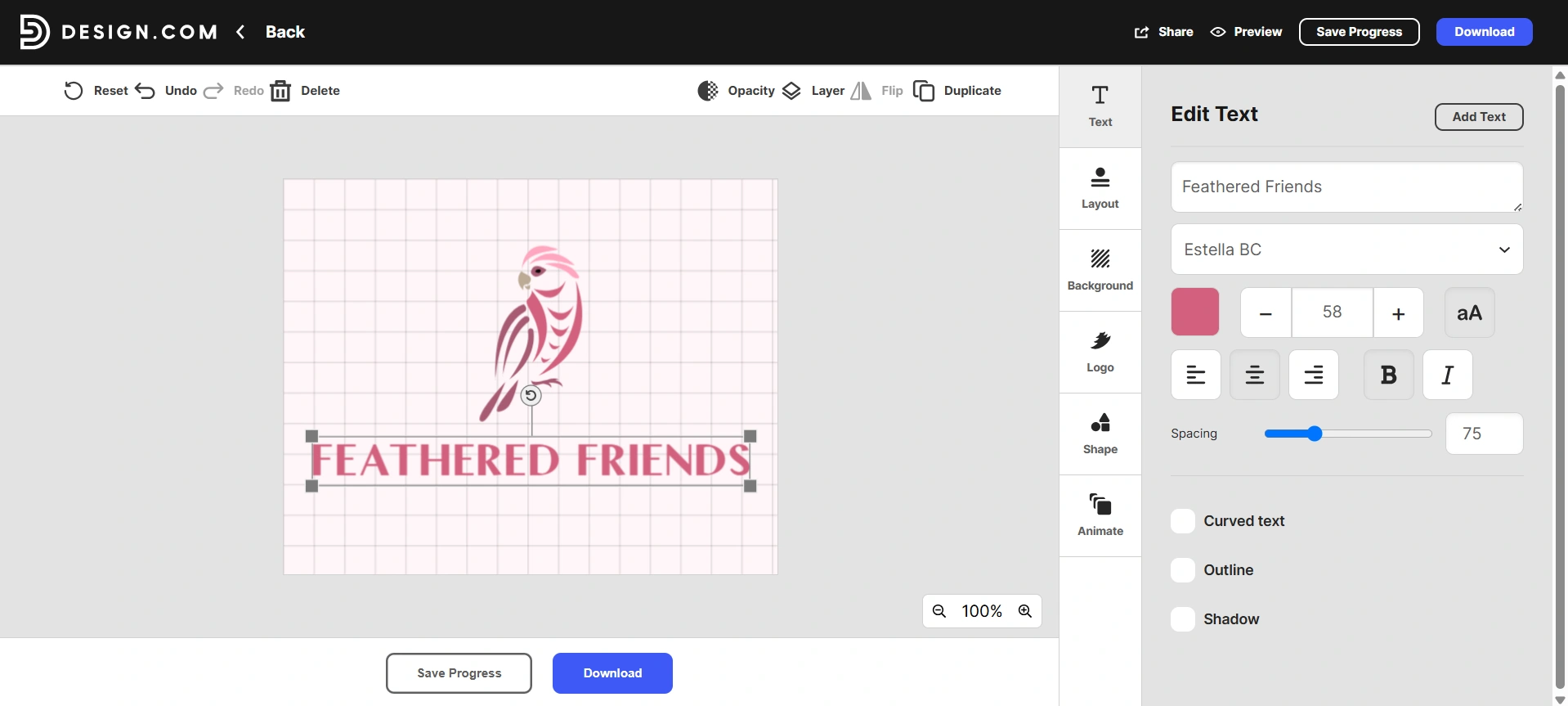
- Click Download once you are happy with the look. You can also preview how the logo will look across different platforms to see if you are satisfied with it or if you need further changes.


AI Marketing Materials
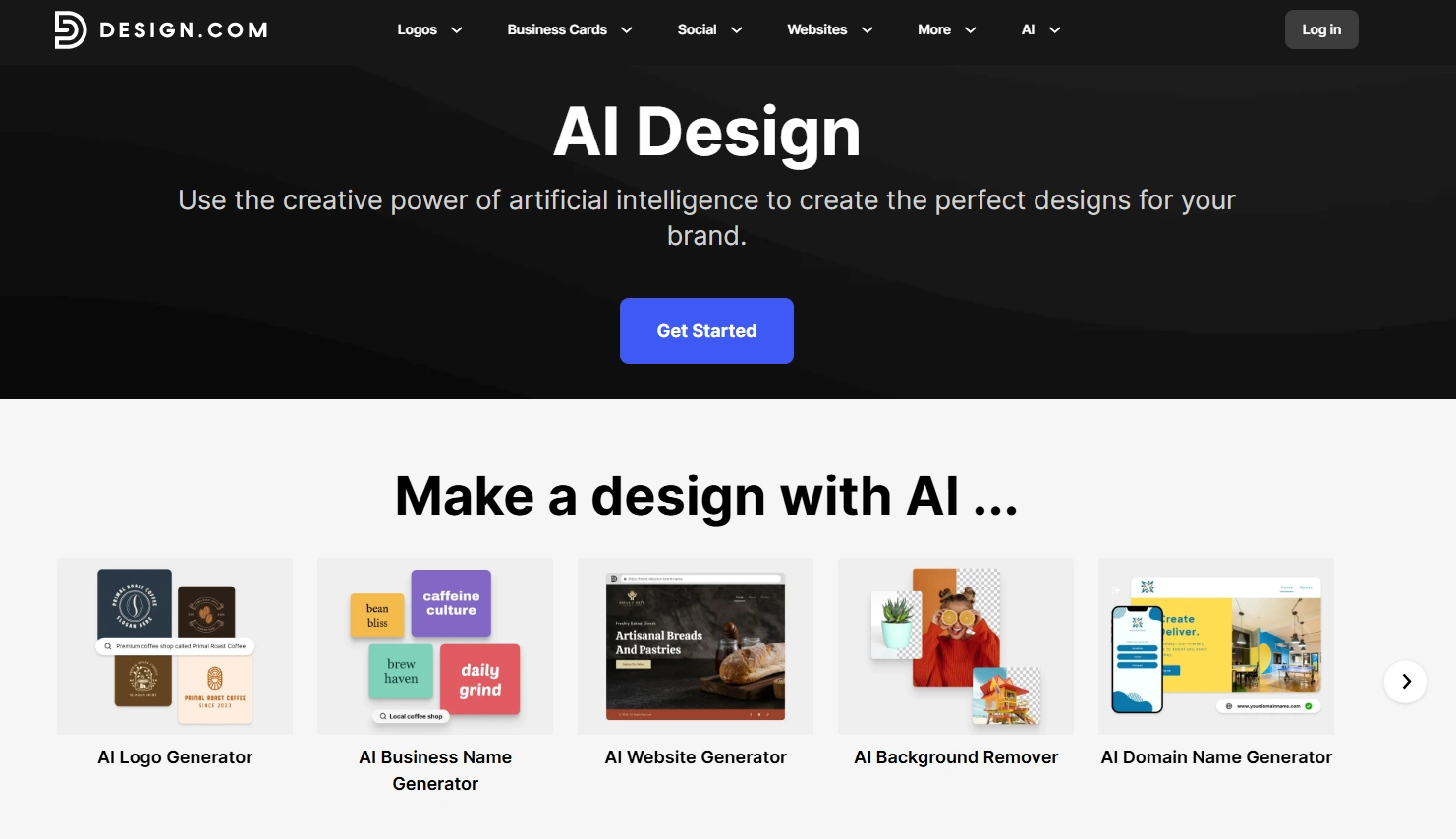
If you need materials beyond logos, Design.com also offers other AI-generated marketing materials. These are:
- Websites
- Business Cards
- Posters
- Flyers
- Link in Bio Page
- Presentations
The process is essentially the same as creating the logo. Just enter the business name or description. From there, you can choose from the generated designs and then customize as you wish.
Key Features of Design.com
Design.com has a lot of tools and templates to choose from. Here are the standout ones:
- AI Logo Generator: This AI tool helps users instantly create a logo based on a description or prompt. Since the AI considers your keywords and industry, the generated images are 100% suitable with your brand identity. The generated image can also be further customized if you want to edit the color, background, font, or other visual elements.
- AI Website Builder: This tool helps users get a complete website by generating website templates based on a short description, plus your business name. These templates can then be further customized as needed.
- AI Background Remover: This feature instantly removes the background in your images with one click, removing the need to manually edit it out.
- Large template library: Design.com has over 350,000+ logo templates to choose from. These are available in various styles like minimalist, vintage, abstract, geometric, 3D, and more. This ensures that no matter what style you are looking for, you can find it on the platform.
- Brand Kit Creator: Users can get matching branded assets based on your created logo designs. This ensures cohesiveness and consistency on all your marketing materials.
- Multiple File Formats: The tool gives the design in multiple hi-res files like .png, .jpg, .eps, .svg., and .pdf.
Pros of Design.com:
Why use Design.com? Here’s why they are the go-to platform for entrepreneurs and small business owners:
- World’s largest library of logos: The platform boasts 350,000+ logo templates to choose from. These templates are available in various styles such as minimalist, modern, vintage, abstract, line art, 3D, mascot, wordmark, and more. This makes it easy for users to find what they need, no matter what style they are going for.
- Exclusive, custom assets: Design.com has over 500 exclusive fonts and 62,000+ custom vector shapes that are only available in their library. This ensures that every design you make on the platform is unique, and you can create one-of-a-kind designs that you won’t find anywhere else.
- Fast and easy logo creation: The customizable templates combined with the AI generator make it perfect for startups and small businesses that need professional designs quickly.
- Beginner-friendly: The platform features an easy-to-use drag-and-drop editor. It’s simple to understand, so even if you have no design skills, you can still achieve high-quality results.
- Customizable templates: All templates and designs are fully customizable in the platform. Users can easily modify colors, fonts, layouts, and icons to fit their needs or preferences. They can also add animations if they are looking for a more dynamic look.
- All-in-one branding platform: Design.com also offers templates for websites, social media, business cards, flyers, email signatures, and more. This makes them a great one-stop shop for brands that are looking to build their brand identity.
- Consistent brand identity: The platform has a Brand Kit creator, enabling users to create visual assets like websites, social media posts, business cards, and more based on their logo design. This makes it easy to achieve a cohesive and 100% on-brand look across their marketing materials.
Cons of Design.com:
- Less suitable for complex designs: May feel basic for users who want highly advanced editing features.
- Potential extra costs: Some premium templates require a subscription.
Design.com Pricing
How much does it cost to use Design.com? Here’s a handy guide for you:
| Plan | Monthly | Annual | What’s Included |
| Free | $0/month | $0/month | Design.com is free to use and access. There are also free logos available, but some premium designs will require a subscription to use. |
| Starter | $15/month | $5/month | Logo Pack only |
| Value | $24/month | $6/month | Logo Pack + Website |
| Premium | $29/month | $7/month | Logo Pack + Website + More features |
Design.com is free to use and access. You can generate images, edit templates, and so on. There are also free logos that you can download. However, some premium designs require a subscription plan to use them.
Here is what’s included in all paid plans:
- Your logo is yours forever
- Cancel anytime
- High-res and vector logo files
- Unlimited changes to your logo
- Business cards
- Instagram and Facebook posts
- Email signature templates
- Letterheads
- 50+ other design tools
- 564,000+ templates
Then these are the additional features included in the Premium Plan:
- Website builder
- Link in bio tool
- Digital business card
Annual pricing also shows a significant savings of up to 80% compared to the monthly one, so you might want to consider that option if you want to spend less.
Who Can Use Design.com?

Design.com is recommended for users such as:
- A startup that needs brand assets to launch fast
- A small business owner without any design skills or experience
- An entrepreneur launching multiple ventures
- A content creator looking to build their brand identity on a budget
- Businesses need professional, high-quality visuals day in and day out.
FAQs
- What is Design.com?
Design.com is the #1 logo company in the world for startups and small businesses that are looking for an easy way to create beautiful and professional logos. Design.com features a wide range of customizable templates that users can simply edit. It also has a powerful AI logo generator that can create on-brand designs in seconds.
- What types of templates does Design.com offer?
Aside from logos, Design.com also provides templates for websites, social media posts, business cards, flyers, email signatures, presentations, QR codes, and more — all designed to help you build a consistent brand identity.
- Do I need design experience to use Design.com?
Not at all! The platform is designed for beginners who want professional results without needing advanced design skills.
- Is Design.com free to use?
Design.com offers both free and paid options. Some premium templates require payment.
- Can I download and use my logo for commercial purposes?
Yes, once you finalize and download your logo, you can use it for your business branding across digital and print materials.






