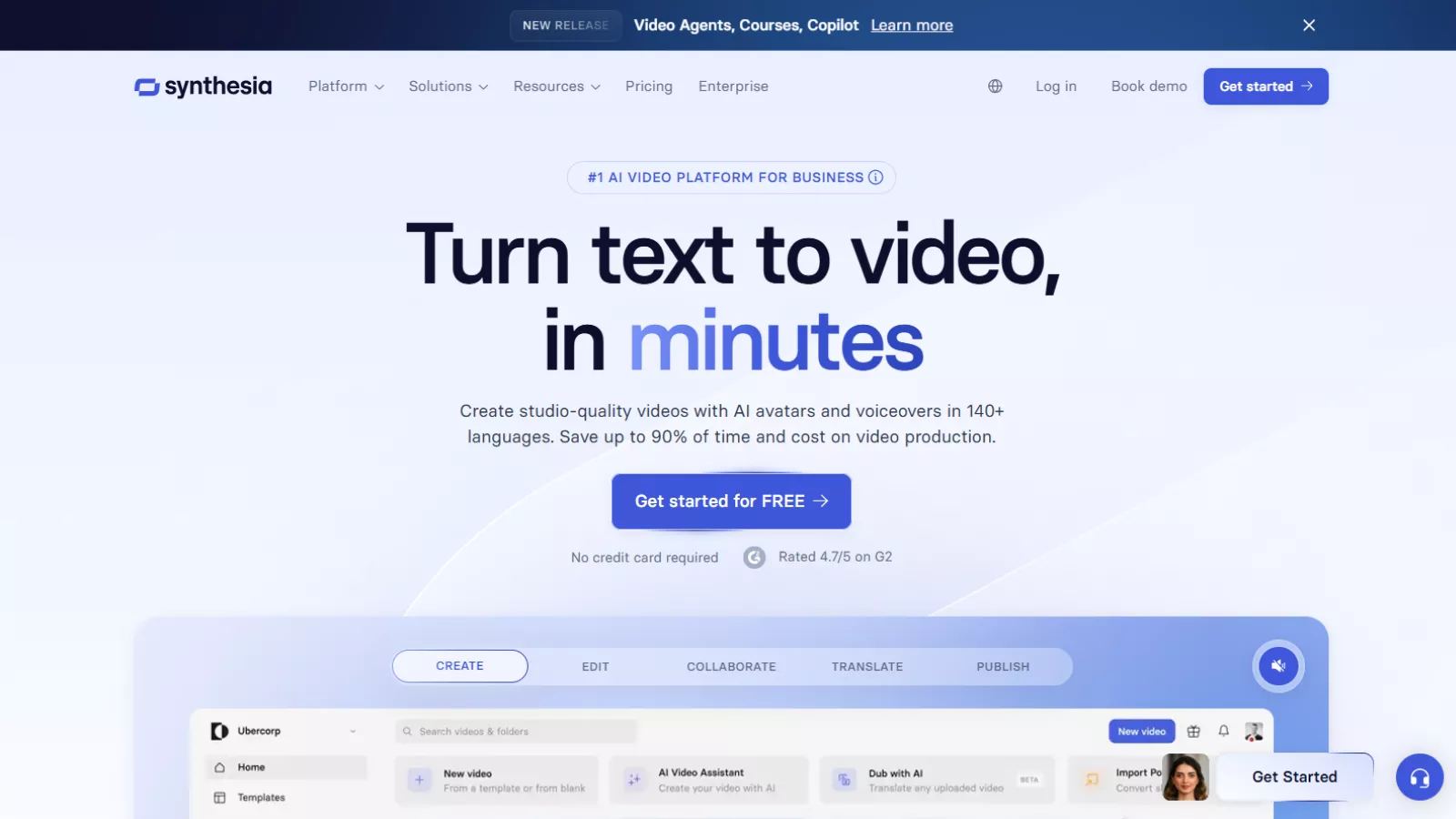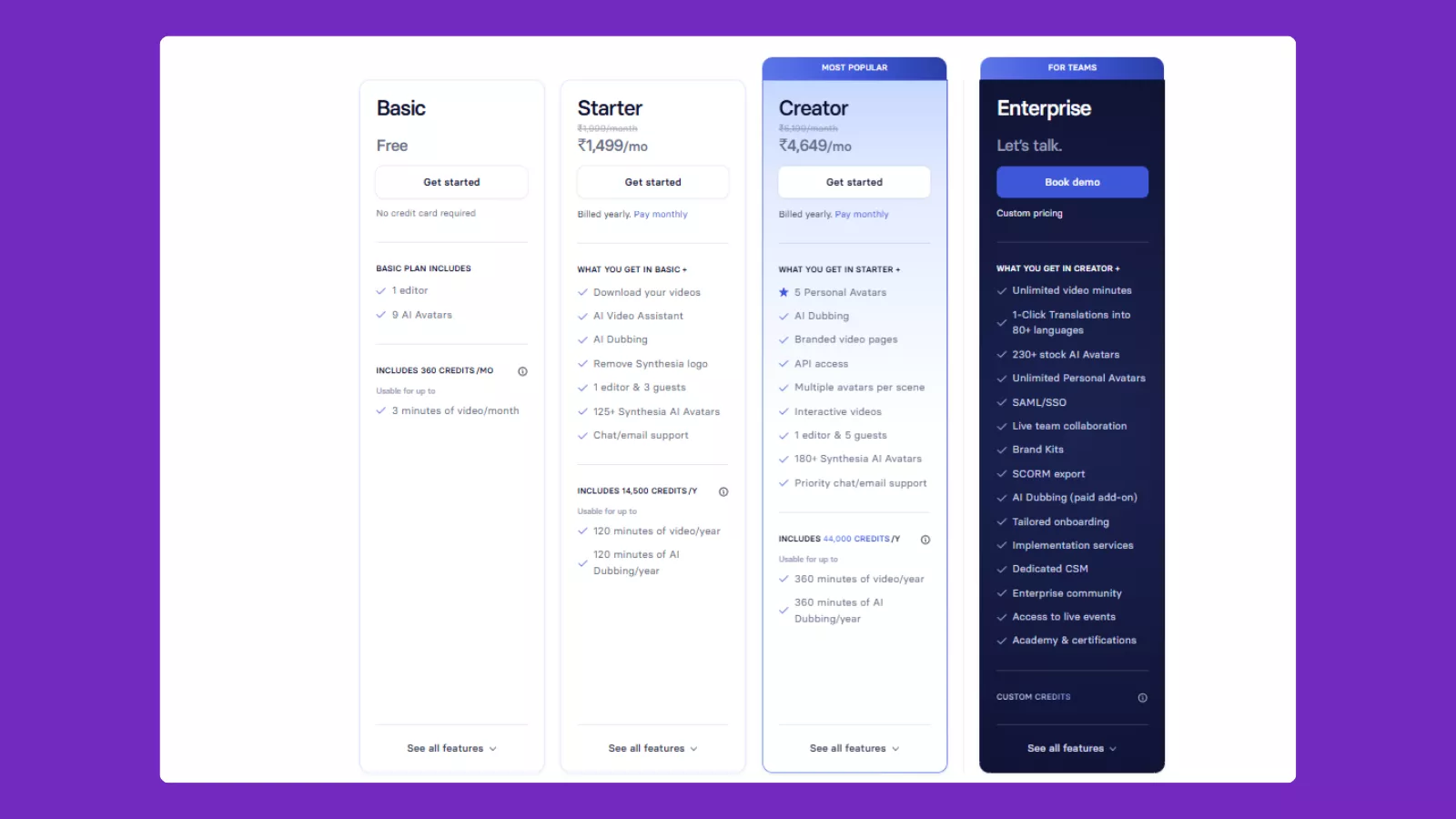Creating videos used to feel like a project; you needed a full studio, a scriptwriter, and a bit of luck to pull it off— especially if you weren’t comfortable in front of the camera. But the wave of AI tools over the last few years changed how content gets made. And among those tools, Synthesia has consistently stood out as one of the most talked-about text-to-video generators in the world.
I’ve seen Synthesia evolve from its early avatar models to the far more expressive, polished versions we have today. After testing it across multiple types of content— product explainers, onboarding videos, training clips, social content, and multilingual presentations— I wanted to put together a complete, honest Synthesia review from the perspective of a Saastrac reviewer.
This isn’t a sales pitch.
This is a real-world look at what it does well, where it falls short, and whether it’s worth your time or subscription.
What Exactly Is Synthesia?
In simple terms, Synthesia is an AI video generator that turns text into full videos using hyper-realistic digital avatars and AI voiceovers.
You type a script → choose an avatar → customize the layout → generate → done.
- No cameras.
- No microphones.
- No actors.
- No editing timeline nightmares.
Synthesia became especially popular among-
- Startups building product demos without hiring presenters
- HR teams creating onboarding or training libraries
- Agencies publishing multilingual content
- Educators who need fast, repeatable lesson formats
- Businesses that want standardized brand-safe video communication
What makes Synthesia different from traditional video editors is that it handles the human presence part for you— the speaking avatar. And depending on your use case, that can save hours or even days of work.
My Experience Testing Synthesia: Smooth, Fast, and Surprisingly Polished
I’ve tested dozens of AI video generators in the last two years— enough to know what feels like a gimmick and what feels like a tool built for real workflows. Synthesia falls in the second category.
Here’s what stood out during everyday use:
1. The Text-to-Video System Is Incredibly Fast
You enter a script, select an avatar, pick or adjust a template, and Synthesia generates a complete video in minutes.
There is no fiddling with camera angles or lighting— everything is standardized and consistent.
For businesses producing content regularly, this speed becomes a huge advantage. What used to take a few hours of editing genuinely becomes a 10-minute task.
2. The Avatar Library Is Massive (150+ Options)
The avatar selection is one of Synthesia’s biggest selling points.
You’re not stuck with generic characters.
There are:
- Professional business presenters
- Friendly casual avatars
- Diverse ethnicities and age ranges
- “Expressive” avatars with better facial movement
- AI avatars built from real actors
- Custom brand avatars (for higher plans)
Each one feels different, so your videos don’t end up looking identical. And if you want something tailored to your brand, the Avatar Builder lets you create a custom model.
This alone separates Synthesia from most competitors.
3. Multilingual Support Is A Real Superpower
Synthesia supports 140+ languages, and not just in a basic “robotic translation” way.
Voices are:
- Clear
- Naturally paced
- Emotionally improved compared to earlier versions
If your audience spans multiple regions, this feature is a game changer. I tested English, Spanish, Hindi, Japanese, and German — all of them came out clean and publishable.
4. Templates Make Life Easier for Non-Editors
If you’re not a designer, templates matter.
Synthesia offers 60+ ready-made templates covering:
- Training
- Product explanations
- Marketing
- Announcements
- Company updates
Instead of starting from scratch, you pick a structure and modify the text. It’s great for teams that don’t have in-house designers.
5. Built-In AI Video Assistant Helps Polish Your Scripts
This feature surprised me.
Synthesia highlights:
- Long sentences
- Awkward phrasing
- Pacing issues
- Missing transitions
- Opportunities to improve clarity
It’s like having an editor suggesting small tweaks before hitting render.
6. Extra Enhancements: Backgrounds, Music, Captions, And More
You can easily add:
- Background music
- Branded colors
- Custom fonts
- Auto-generated captions
- Screen recordings
- Images and graphics
Videos look professional without needing external editing tools.
Synthesia Pricing: Is It Worth the Money?
Synthesia’s pricing is structured around how frequently you create videos, and honestly, it’s pretty straightforward once you break it down. The Basic plan is free, which is great if you just want to test the platform, but the limitations make it unusable for real projects — only 3 minutes/month and no downloads.
The Starter plan (₹1,499/mo billed yearly) is where Synthesia actually becomes practical. You get 125+ avatars, AI dubbing, the ability to download videos, and enough credits for about 120 minutes of video a year. Good for freelancers, creators, or small teams who need occasional content but don’t produce at scale.
The Creator plan (₹4,649/mo billed yearly) is easily the sweet spot. You get personal avatars, API access, branded pages, more avatars, more credits, and advanced features like interactive videos. If you’re part of a team producing monthly training, product demos, or marketing videos, this plan offers the best balance of power and price.
Finally, the Enterprise plan is built for large companies that rely heavily on video communication. Unlimited video minutes, SSO, collaboration tools, SCORM export, brand kits, and dedicated support make it ideal for HR, L&D, or global teams creating content at scale. But the pricing is custom — and definitely on the higher end.
Bottom line:
- Just exploring? → Free plan works.
- Creating occasionally? → Starter is enough.
- Producing consistently? → Creator is worth it.
- Large-scale training or global workflows? → Enterprise is the one.
It’s not the cheapest AI video generator out there, but for polished, presenter-style videos, Synthesia’s pricing fits the level of quality it delivers.
Where Synthesia Truly Shines
After using Synthesia for multiple types of videos, these are its strongest advantages:
- Fast, reliable text-to-video creation
- High-quality, realistic avatars
- 140+ language support
- Great for repeatable, standardized videos
- No need for cameras, actors, or editing skills
- Ideal for corporate training and documentation
- Templates simplify everything
- AI assistant improves script quality
- Captions and branding tools built-in
If your workflow requires clear, consistent, presenter-led videos, Synthesia is one of the most efficient tools available.
Where Synthesia Can Improve
No tool is perfect. Some areas where Synthesia still has room to grow:
✘ Avatars are professional — but still not fully emotionally expressive
They’ve improved, but emotional delivery (enthusiasm, humor, excitement) still isn’t identical to real actors.
✘ Movement is limited
Avatars mostly stand in place; motion is minimal.
✘ Less suitable for cinematic or entertainment-style videos
You can’t make high-drama or high-action content here. It’s built primarily for business communication.
✘ More templates would be nice
Although the current library is good, more specialized templates would help.
✘ Pricing may feel high for casual users
If you only need a few videos per year, the subscription may feel overkill.
Also Read
InVideo Review: Is This YouTube Video Editor The Real Deal?
Who Should Use Synthesia?
Based on everything I’ve tested, Synthesia works best for:
✅ HR and L&D teams
For training videos, walkthroughs, onboarding, compliance instructions.
✅ SaaS and tech companies
For product tutorials, feature explainers, and demo videos.
✅ Marketers and content creators
For social video series, announcements, or ad scripts.
✅ Educators
For lessons and structured educational content.
✅ Solopreneurs or agencies
To produce client videos at scale.
Who Might Not Find It Ideal?
❌ Film creators or entertainment-focused creators
It’s not designed for dramatic acting or dynamic scenes.
❌ Users needing deep customization
You can’t animate custom movements like a full video editor.
❌ People wanting natural human emotion on camera
Avatars are good — but still not replacements for real human-expression-heavy content.
Alternatives To Synthesia
If you’re comparing AI video generators, here are some solid options to look at:
- HeyGen
HeyGen is known for its realistic avatars and strong lip-sync accuracy. - Pictory
Pictory is Great for turning long-form content like blogs or webinars into short, polished videos. - Runway
A creative powerhouse—ideal if you want more control, effects, and generative video tools. - InVideo
InVideo is a user-friendly platform with a big template library for quick marketing and social videos. - Colossyan
Specializes in workplace learning, onboarding, and training-style videos with AI presenters.
Final Verdict: Is Synthesia Worth Using In 2025?
After spending significant time testing and producing videos with it, here’s my honest conclusion:
Synthesia is one of the strongest AI video generators available today if your goal is to create clean, consistent, presenter-style videos without cameras or complicated editing.
It won’t replace human actors for emotional storytelling.
It won’t replace full-scale video editors for cinematic work.
But for:
- Training
- Tutorials
- Corporate communication
- Multilingual content
- Repeatable video workflows
- Fast production cycles
…it’s hard to find a tool that delivers this level of convenience, quality, and speed.
If you’re evaluating AI video tools in 2025, Synthesia absolutely deserves a serious look — especially if your workflow relies heavily on structured, presenter-driven videos.
FAQs
- Is this tool suitable for beginners?
Yes. The interface is simple, and most features are easy to navigate without any technical skills. - Can I manage multiple social media accounts?
Absolutely. You can connect and manage several accounts from one dashboard. - Does it work for teams?
Yes. It supports team collaboration with role-based permissions and shared workflows. - Is there customer support?
Yes. Email and chat support are available depending on your plan. - Does it offer a free trial?
Most plans include a trial so you can test features before committing.