Scaling paid campaigns has never been simple. Even with targeting tools, powerful analytics, and automated bidding, one bottleneck keeps slowing businesses down—creatives. Good ads take time, design skills, and a lot of testing. Most companies don’t have the bandwidth to produce high-quality visuals at the speed modern advertising demands.
That is exactly the gap AdCreative AI attempts to fill. It positions itself as an ai tool for advertising that generates ad creatives, headlines, social posts, and brand-ready visuals in minutes. The platform has gained attention for promising “conversion-focused creatives,” but how well does it deliver in real use?
As always, this is a practical, unbiased SaaStrac-style review, built from hands-on testing and a close look at user experience, output quality, speed, pricing, scalability, and where the tool genuinely fits in a modern marketing stack.
What Is AdCreative AI?
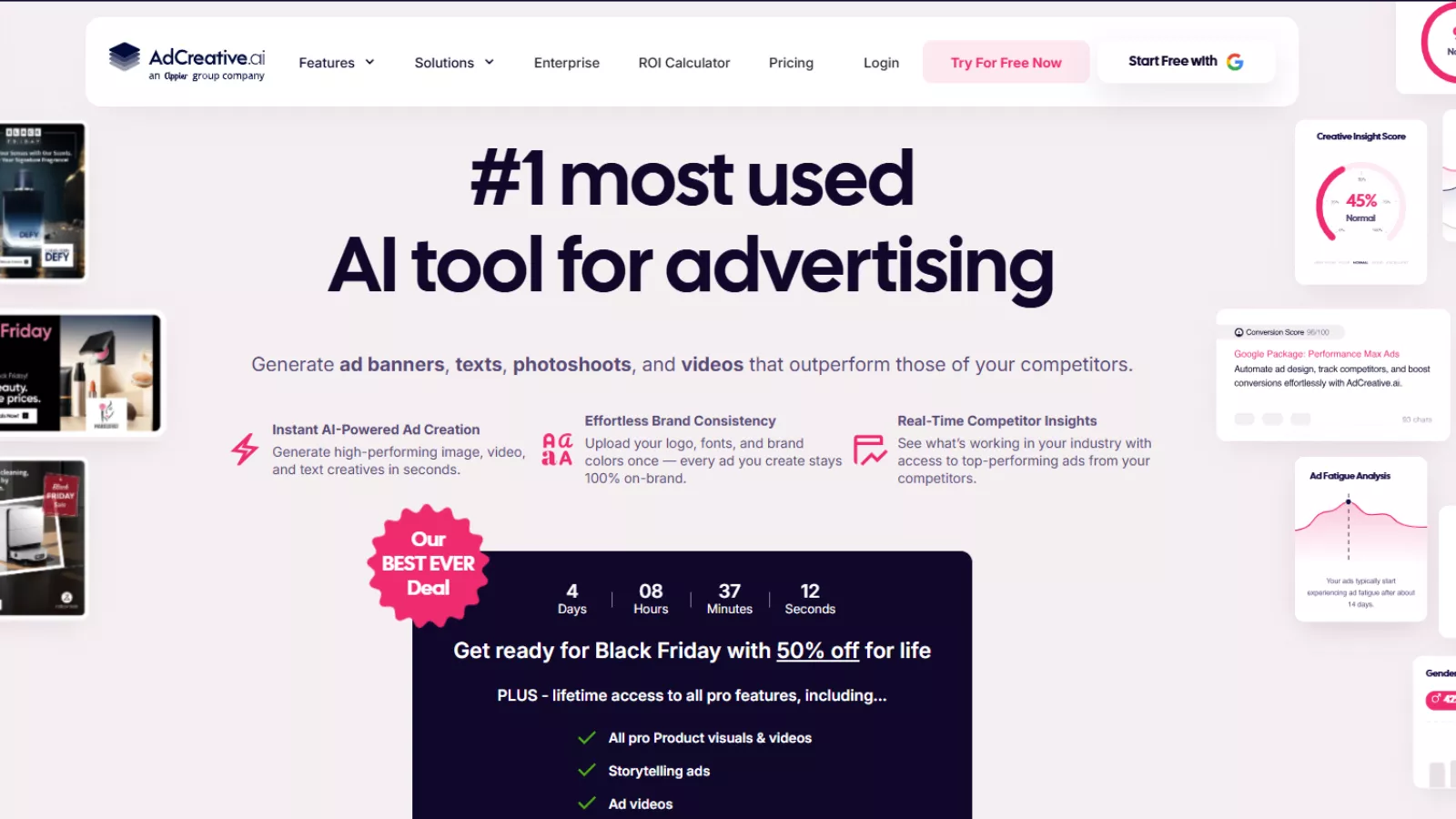 AdCreative AI is an ai ad creative generator designed to help advertisers, startups, and agencies quickly create images, social posts, product banners, and ad variations for multiple platforms. Unlike general design tools, its focus is narrow and specific:
AdCreative AI is an ai ad creative generator designed to help advertisers, startups, and agencies quickly create images, social posts, product banners, and ad variations for multiple platforms. Unlike general design tools, its focus is narrow and specific:
Generate ads that are visually clean, brand-aligned, and performance-friendly.
Instead of building from scratch, the tool uses brand colors, logos, product images, and prompt instructions to shape the final creative—similar to how a designer would follow a brand kit.
It also comes with supporting features like
- AI-generated headlines and copy
- Creative scoring (predicts ad performance)
- Competitor insights
- Multi-platform sizes and ratios
- Bulk creative generation for batch testing
This suggests the platform is not just a design helper but a lightweight creative engine aimed at improving ad output and testing cycles.
First Impressions And Onboarding
AdCreative AI takes onboarding seriously, which already puts it ahead of many AI design tools. After sign-up, you’re prompted to:
- Add your brand name
- Upload your logo
- Enter your brand description
- Select color palette
- Define preferred visual styles
The UI is straightforward—clean enough for beginners, with enough flexibility for frequent campaign needs. Nothing feels hidden behind confusing menus, and almost every page includes quick tips or short tutorials.
For marketers who are not design-heavy, this matters. You won’t spend 30 minutes figuring out where to click just to generate your first creative.
How The Creative Generation Process Works
The core value of this platform depends on how fast and accurately it can generate usable ads. The workflow is simple:
- Choose the format
Instagram square, Facebook story, LinkedIn banner, Google display sizes, etc. - Enter your copy
Or use the built-in ad generator to write headlines and primary text. - Upload product visuals (optional but recommended)
The AI performs best when it has real brand assets. - Pick a style or let the AI decide
You can choose minimal, bold, modern, or automatically generated layouts. - Generate 6–10 variations instantly
The output speed is impressive. Generating a batch of creatives rarely takes more than 20–30 seconds.
Quality Of The Generated Ads
This is where most users form their real opinion, and rightfully so.
Here’s the practical breakdown:
1. Design Quality
AdCreative AI produces clean, professional layouts. The spacing, typography, and contrast are usually well-balanced. It avoids cluttered compositions that many general AI tools tend to produce.
2. Brand Alignment
When you provide detailed brand settings, the consistency improves significantly.
If you skip this step, the output can feel generic.
3. Text Placement
Copy is placed logically—not stretched, not randomly floating, not hidden behind shapes. However, sometimes font sizes vary too drastically, requiring manual edits.
4. Output Accuracy
The AI occasionally struggles with:
- overly aggressive gradients
- randomly added decorative shapes
- backgrounds that don’t fully match product context
But compared to typical generative AI models, this tool stays far more ad-focused rather than artistic.
Overall Verdict:
AdCreative AI works best for:
- simple performance ads
- product highlight banners
- quick social posts
- A/B testing variants
It is less ideal for highly custom, concept-heavy creative campaigns where human design is irreplaceable.
Creative Scoring: Helpful or Gimmick?
The platform assigns each creative a “score” predicting how well it may perform.
This score is based on:
- layout readability
- color balance
- historical conversion data
- AI pattern training
Is it accurate?
Not always—but it’s still useful.
Think of it as:
A quick filter to choose which ads to test first, not a guarantee of performance.
Marketers who understand that will get the most value from it.
AdCreative AI Copy Generation: Surprisingly Good
Most AI design tools struggle with text. AdCreative AI performs above average here.
It can generate:
- headlines
- primary ad text
- call-to-action lines
- short product descriptions
Outputs are simple, clean, and conversion-oriented. Not poetry, not promotional fluff—just ad-ready lines that fit most paid campaigns. One of the biggest advantages is that the copy generator specifically understands ad structure, unlike general language models.
For small businesses without strong copywriting support, this becomes extremely helpful.
Competitor Insights Feature
While not as deep as dedicated intelligence tools, this feature provides:
- basic traffic metrics
- social media visibility
- demographic distribution
- broad industry trends
This is especially useful for businesses that are unsure about messaging angles or design expectations in their niche.
Just don’t expect full-level ad spying here—the feature is insight-focused, not competitive monitoring on the scale of spy tools.
Who Is AdCreative AI Best For?
Best for:
- Solo marketers who need fast creatives
- Small businesses running their own ads
- Agencies producing bulk ad variations
- Ecommerce stores needing product-style visuals
- Startups without a full-time designer
Not best for:
- Teams requiring highly custom conceptual design
- Companies relying on unique brand storytelling
- Brands with strict stylistic rules and handcrafted layouts
If the goal is speed + consistency, this tool shines.
If the goal is creativity + originality, a human designer is still necessary.
AdCreative AI Pricing: A Practical Look
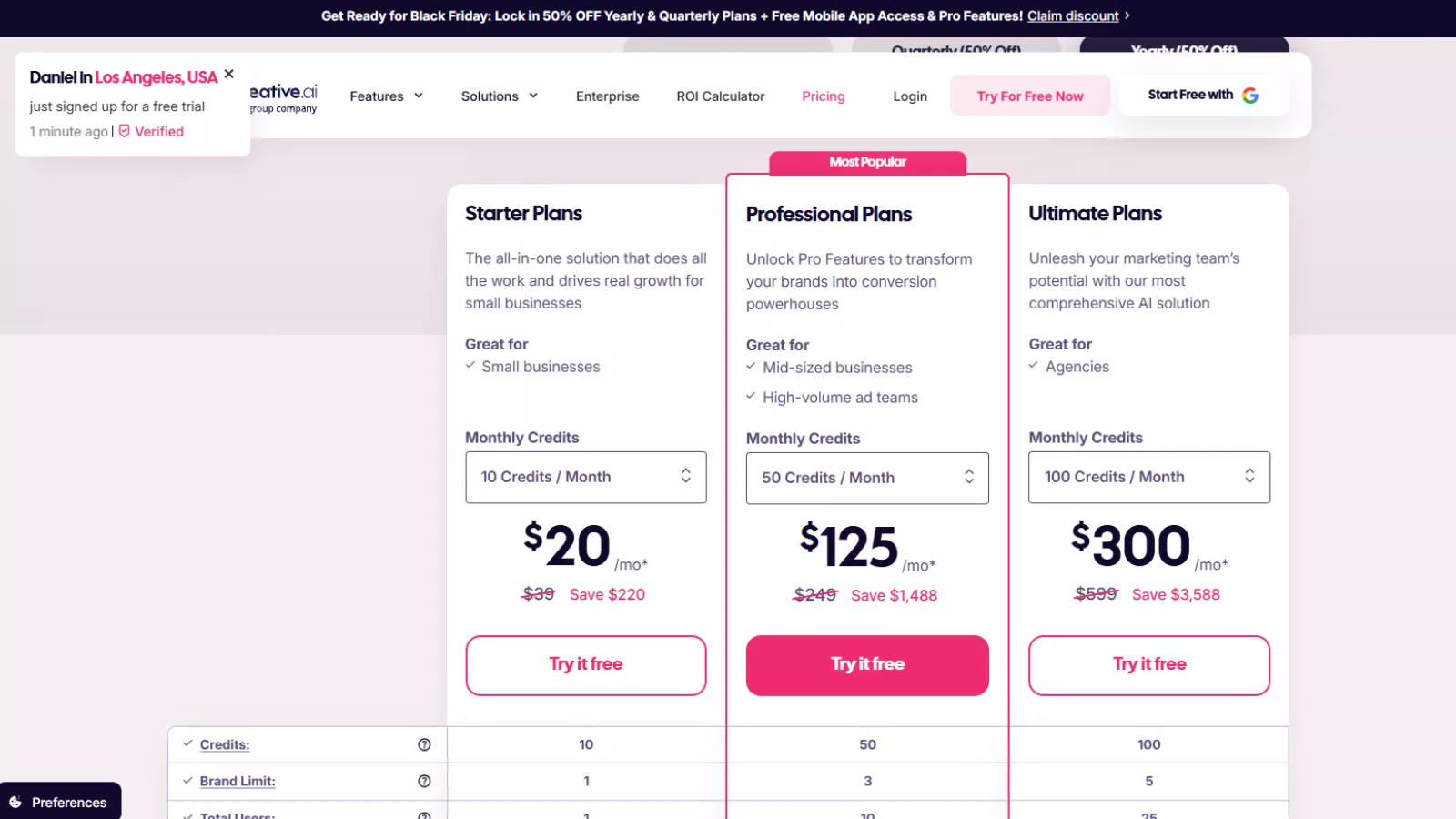 Here is where many reviewers pause—and for good reason.
Here is where many reviewers pause—and for good reason.
AdCreative AI pricing sits on the higher end compared to general design tools, but still below hiring design support.
Plans include:
- Starter (for small businesses)
- Professional (for growing teams)
- Ultimate & Enterprise (for agencies with multiple users)
You also get:
- a 7-day free trial
- credit card required upfront
- some features limited during trial
Is the pricing justified?
It depends on usage.
If your team produces creatives weekly or daily, the tool pays for itself in time saved. If you only need occasional ad visuals, it may feel overkill.
Where AdCreative AI Can Improve
A practical review is incomplete without being honest about limitations.
1. Some templates lack originality
Many layouts look similar, especially across multiple generations.
2. Limited design editing
You can make adjustments, but full creative freedom still requires exporting to a design tool.
3. Credit-based limits
Higher plans remove frustration, but entry-level users may feel restricted.
4. Output inconsistencies with certain prompts
Zoals product positioning, color interpretations, and background styles.
5. Insights feature not yet deep enough
It helps directionally, but it’s not competitive intelligence at scale.
None of these issues break the experience—they simply define the kind of user who gets the most value.
AdCreative AI Alternatives To Consider
Every marketing team evaluates more than one tool. When weighing adcreative ai alternatives, the closest matches are:
Creatopy
Higher creative control than AdCreative.ai, similar quality, but tends to be pricier for teams and less automated in accuracy.
Canva Pro (Magic Design)
More affordable and flexible than AdCreative.ai, but its AI accuracy for ad-focused creatives is less precise.
Pencil AI
Better for predictive video ads than AdCreative.ai, but the image creative quality is less consistent, and pricing can scale up quickly.
AdPros AI
Offers more ecommerce-optimized accuracy than AdCreative.ai, but overall design quality feels narrower, and pricing varies by output volume.
Also Read
Customer Experience: What Users Consistently Say
Based on common feedback patterns across public reviews:
Positive themes:
- Easy to use even for beginners
- Clean, modern templates
- Helpful for bulk ad testing
- Great for ecommerce and product ads
- Saves significant time
Constructive themes:
- Pricing feels high for small businesses
- Creative variations sometimes look similar
- Limited deep customization
- Trial doesn’t include all features
The general sentiment is:
Most users feel the tool delivers on its main promise—faster ad creation—but want more flexibility.
Final Verdict: Is AdCreative AI Worth It?
AdCreative AI is a focused, practical ai ad generation tool that does exactly what it claims:
generate ad-ready visuals and simple brand creatives quickly.
It won’t replace a full design team.
It won’t produce heavily conceptual campaigns.
But it will remove the repetitive, time-consuming part of creating ads—especially if your marketing relies on:
- product-focused designs
- performance-driven visuals
- frequent variation testing
- multi-platform ad formats
For marketers who simply need clean, reliable, consistent creatives on a weekly basis, AdCreative AI becomes a valuable addition to the toolkit.
For teams seeking artistic originality or cinematic-level design, it should be paired with a professional creative workflow.
FAQs About AdCreative.ai
1. Does AdCreative.ai actually improve ad performance?
Yes—its AI is trained on high-performing ad patterns, so creatives typically convert better than manually designed ones, but results still depend on your audience, copy, and targeting.
2. Is AdCreative.ai beginner-friendly for non-designers?
Very. Its interface is simple, and most users can generate platform-ready ads within minutes without any design background.
3. Can AdCreative.ai generate copy along with visuals?
Yes—AdCreative.ai includes AI-generated headlines, ad text, and CTAs, which makes the workflow faster for marketers and small businesses.
4. Does AdCreative.ai support all social media platforms?
It supports major platforms like Facebook, Instagram, Google Ads, LinkedIn, TikTok, Pinterest, and display ads, with automatic size adaptation.






