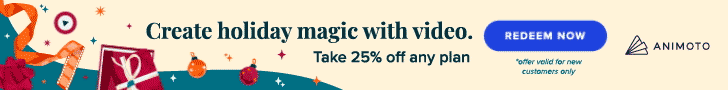In this Animoto review, we will dive deep into one of the most productive cloud-based virtual tour software that comes with a drag-and-drop interface. Small businesses can use their customizable templates to create pro-level virtual tours that give a quick glimpse of their products or services. However, if you wish to stick to images, then consider using Animoto’s free slideshow maker. You can then post this visual content on your website, social media, or ad campaigns.
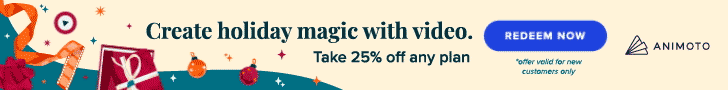
People tend to connect with what they see more than what they read about, and that makes virtual tours one of the most powerful weapons in your arsenal. Despite its enormous impact, most business owners do not create visual content due to the high costs involved in producing visual content. If you are one of those thrifty business owners, then we’ll tell you how you can create visually appealing content without spending a huge amount. Moreover, we also have an Animoto promo code for you, which can help you save up a few more dollars.
What is Animoto?
Animoto is a cloud-based marketing automation tool that can be used as a virtual tour software, free slideshow maker, visual content editor, social media poster and more. In fact, we’d like to call it a one-stop solution for all your visual content management needs. Animoto likes to keep things non-technical, so even noobs can create virtual tours and slideshows effortlessly. With this handy software, you can leverage the potential of Facebook and Instagram stories, posts, and more.
Why do I need a virtual tour software like Animoto?
Virtual tours are a great way to showcase your offering to potential clients and give them insights into your product or service. With decreasing attention spans, these short videos do a great job of conveying the desired message. Also, it enables you to deliver a clear message to your target audience without hurting your pocket. Due to its cost-effectiveness, you also have the option to create multiple virtual tours with distinct messages, for different audience segments. It works exceptionally well for sectors like real estate, which incurs high costs creating blueprints.

Yet another challenge that comes with creating visual content is the license fee that you need to pay for images, illustrations, and video clips that you use. However, when you use Animoto, this free slideshow maker lets you source premium stock images and video clips for free. Also, when you create and download a video, you have lifetime rights over it. So, you don’t have to incur an additional cost nor worry about the expiry of licenses.
Access To Premium Images And Videos
Visual content creation requires you to own the videos or images, or at least have the necessary usage rights. It may not always be possible and therefore, this cloud-based virtual tour software lets you source them from Getty Images, a leading image repository. You can effortlessly pull out all the desired multimedia files onto the same storyboard and edit them.
To pull out stock images, illustrations, or video clips, start creating a project and click on ‘Stock’ next to the project and type in a keyword. Once you do that, you can drag and drop the desired file onto the storyboard and that’s it. So, even if you do not own any video clips, you can still find ones with ‘white spaces’ and edit them to resonate with your brand. However, if you tried purchasing them outside Animoto, then you may end up spending a few hundred dollars on these resources.

Easy Editing And Quality Downloads
Animoto lets you edit images and video clips simultaneously on the storyboard. It’s ability to edit all types of images and video files side-by-side helps minimize the time and effort that goes into downloading, editing and then using the image or video file. As these are high definition video clips and images, there is no need to be concerned about the quality. Even the most basic plan offers 720p quality when you create and download your video. It goes up depending on the subscription plan that you choose.

Instagram Story Editor
Animoto offers an Instagram story editor app that can be used on your Android and iOS devices. It has hundreds of customizable templates that you can use to create jaw-dropping Instagram stories. Your content can also be customized with your brand’s identity by using the right color combinations and also the logo. Plus, if you are short on ideas to create awesome Instagram stories, you can always count on Animoto’s Social Video Marketing Community for some bright ideas.

Wide range Of Storyboarding Templates
Storyboarding templates are short video clips with text that can be customized to deliver the kind of message you want to give out to your audiences. The virtual tool software has a comprehensive collection of templates that can serve the purpose of various businesses and professionals. So, whether you are an Attorney or a Travel blogger, there’s definitely a template that you can use. It eliminates the need to hire models or shoot expensive videos. Plus, you can trim these videos on the storyboard and add in a short clip of your own. In fact, you can even create a video from scratch, without using any template.

Customizable Texts And Fonts
Are you a perfectionist? Animoto is all set to pamper you by letting you give that final touch to your video’s captions, quotes, and text by customizing the fonts to uphold your brand’s identity. You can also use animated text that pops up and grabs the viewer’s attention, which ensures that your message is conveyed. The free slideshow maker also lets the user make use of text blocks and create a transparent background behind it. Doing this to your images without Animoto could take hours on Photoshop unless you are a Pro at it.
Own your Creatives
After putting in hours to create virtual tours and slideshows, you do not want your competitors to steal them and repost your creatives elsewhere. Animoto is fully aware of such practices and therefore offers the Logo Watermark feature that lets users add a watermark to their creatives. It means you can easily add your logo as a watermark on your images and videos by navigating to ‘Design’ and then uploading a logo under the ‘Watermark’ option. However, for the best results, we recommend that you use a logo in the PNG format. Also, ensure that the logo is at least 800 megapixels.
Pricing
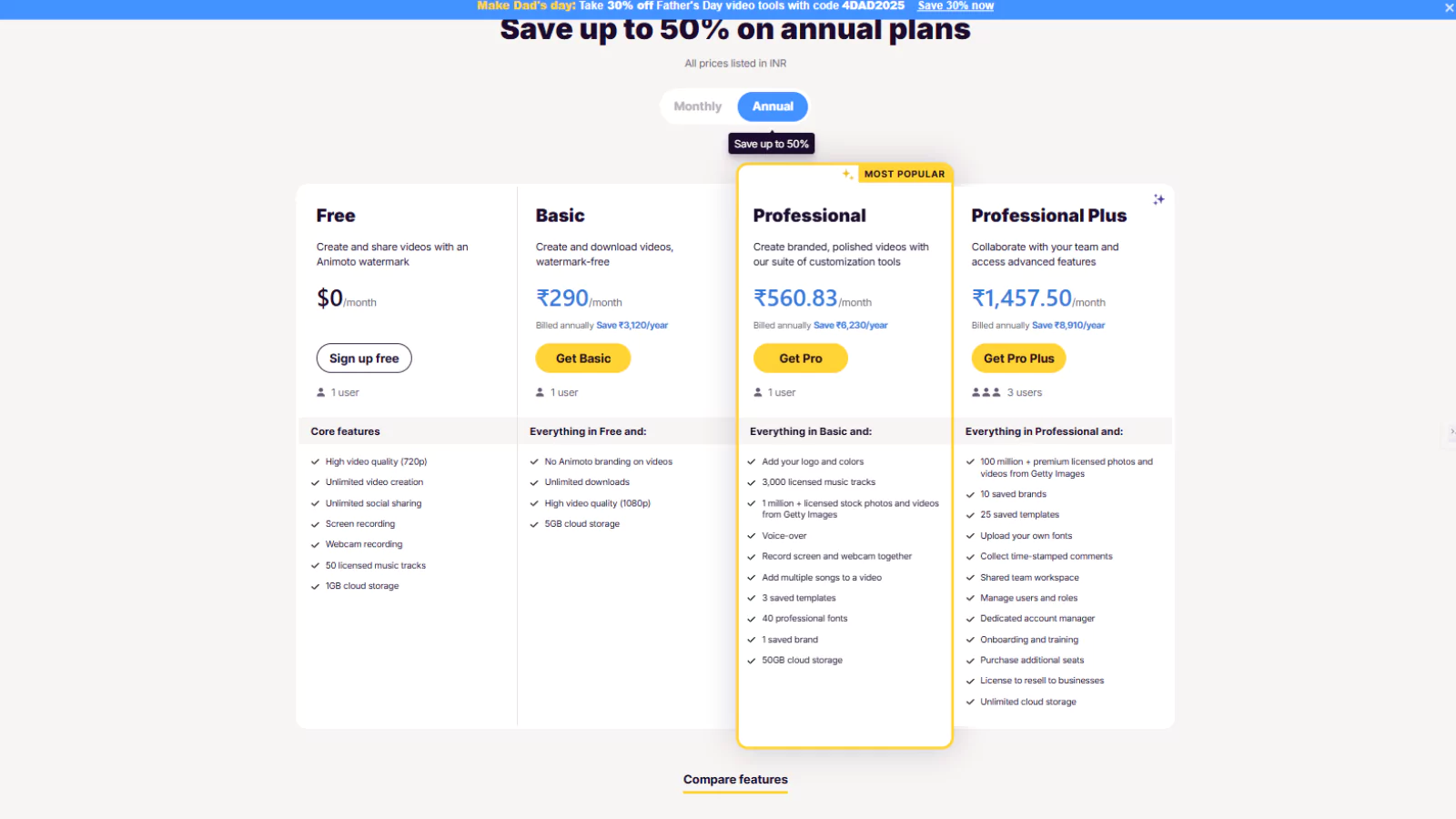

Free Plan – ₹0/month
Perfect for beginners or hobbyists who want to experiment without spending a penny.
You can create and share videos easily, but they’ll include Animoto branding. Still, it’s a great place to start if you’re just getting the hang of things.
What you get:
- ✅ High video quality (720p)
- ✅ Unlimited video creation
- ✅ Unlimited social sharing
- ✅ Screen & webcam recording
- ✅ 50 licensed music tracks
- ✅ 1GB cloud storage
Basic Plan – ₹290/month (Billed ₹3,120/year)
Ideal for personal use or creators who want better video quality and no branding.
It removes the Animoto watermark and gives you higher resolution and the freedom to download your videos, making it a solid choice for freelancers or social media enthusiasts.
What you get (everything in Free, plus):
- ✅ No Animoto branding
- ✅ Unlimited downloads
- ✅ High video quality (1080p)
- ✅ 5GB cloud storage
Professional Plan – ₹560.83/month (Billed ₹6,230/year)
Best suited for entrepreneurs, small businesses, and marketers who need polished, branded videos.
You get access to professional tools like stock images from Getty, brand customization, voice-over, and much more. It’s the sweet spot between affordability and functionality.
What you get (everything in Basic, plus):
- ✅ Add your logo and brand colors
- ✅ Access to 1M+ stock photos & videos from Getty
- ✅ 3,000+ licensed music tracks
- ✅ Voice-over recording & uploads
- ✅ Combine screen and webcam recordings
- ✅ Add multiple songs to one video
- ✅ Save up to 3 templates and 1 brand kit
- ✅ Use 40+ professional fonts
- ✅ 50GB cloud storage
Professional Plus Plan – ₹1,457.50/month (Billed ₹8,910/year)
Perfect for teams, agencies, and serious content creators managing multiple projects or clients.
You can collaborate with others, upload your own fonts, access a massive stock library, and even get a dedicated account manager. It’s the most powerful and scalable option.
What you get (everything in Professional, plus):
- ✅ 100 M+ premium licensed Getty photos/videos
- ✅ Save up to 10 brands and 25 templates
- ✅ Upload custom fonts
- ✅ Collect time-stamped comments
- ✅ Shared team workspace
- ✅ Manage users & roles
- ✅ Dedicated account manager
- ✅ Onboarding & training support
- ✅ Add extra team seats
- ✅ License to resell content
- ✅ Unlimited cloud storage
- ✅ Up to 3 users included
Also Check Out Our Related Posts –
ClickMeeting Review – Create Webinars With 30 Days Free Trial
Vyond Review 2025: Best Animation Software For Pro-Animators
Conclusion
At present, your audiences have access to a multitude of social media platforms, which explains their reduced attention spans. Visual content has become one of the key drivers for engagement, mainly due to the increasing popularity of platforms such as Facebook, Instagram, and Pinterest. Creating exciting visual content can help you build a strong social media presence and help grow your community at a rapid pace.
Despite knowing the power of these platforms, not many small businesses have been exploring these areas due to the heavy costs involved in the creation of visual content. That’s because creating virtual tours with upscale professional software would not only be expensive but also require technically skilled resources.
So, an easier option is to use this cloud-based virtual tour software that provides everything you need to get started and keep going without hiring Experts. Therefore, we recommend this virtual tour software, which can help create amazing videos without any technical knowledge. As we wrap up this Animoto review, we’d like to remind you of our Animoto promo code that can get you a huge discount.