What is BrandCrowd?
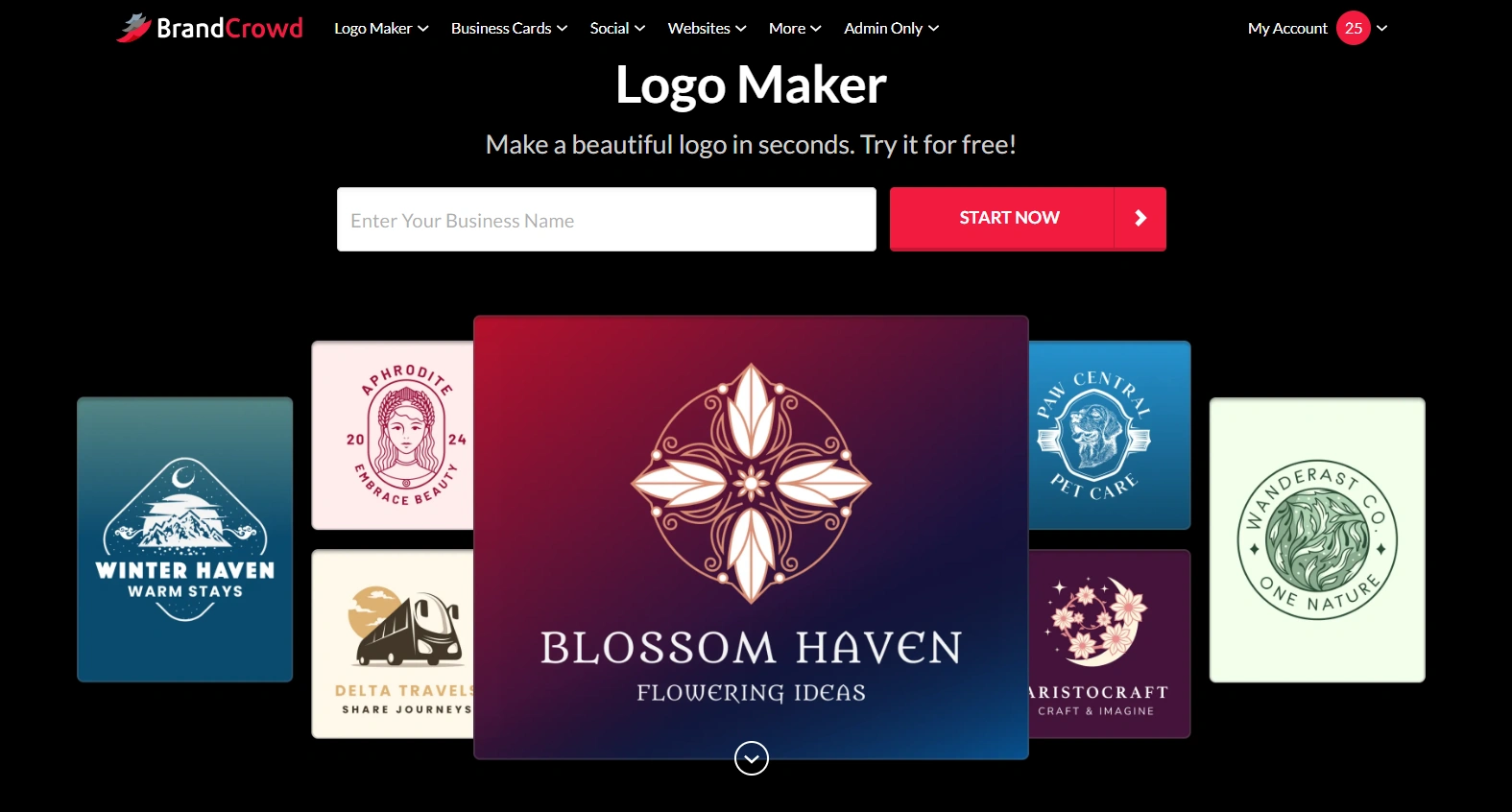
BrandCrowd is a design platform geared towards small businesses, startups, and solopreneurs who want professional-quality branding without needing a massive budget or hiring a full team of designers.
BrandCrowd offers thousands of pre-designed logo templates that users can easily customize to suit their brand’s style and identity. Users can change colors, fonts, layouts, and icons to make each design truly their own.
BrandCrowd also extends beyond logos. They also have templates for social media posts like Instagram Reels and TikTok videos, business cards, flyers, posters, and other marketing assets. They even have AI-powered tools like AI logo generator and AI website builder for an even faster design process. It’s truly a convenient one-stop shop for your branding needs.
BrandCrowd Key Features
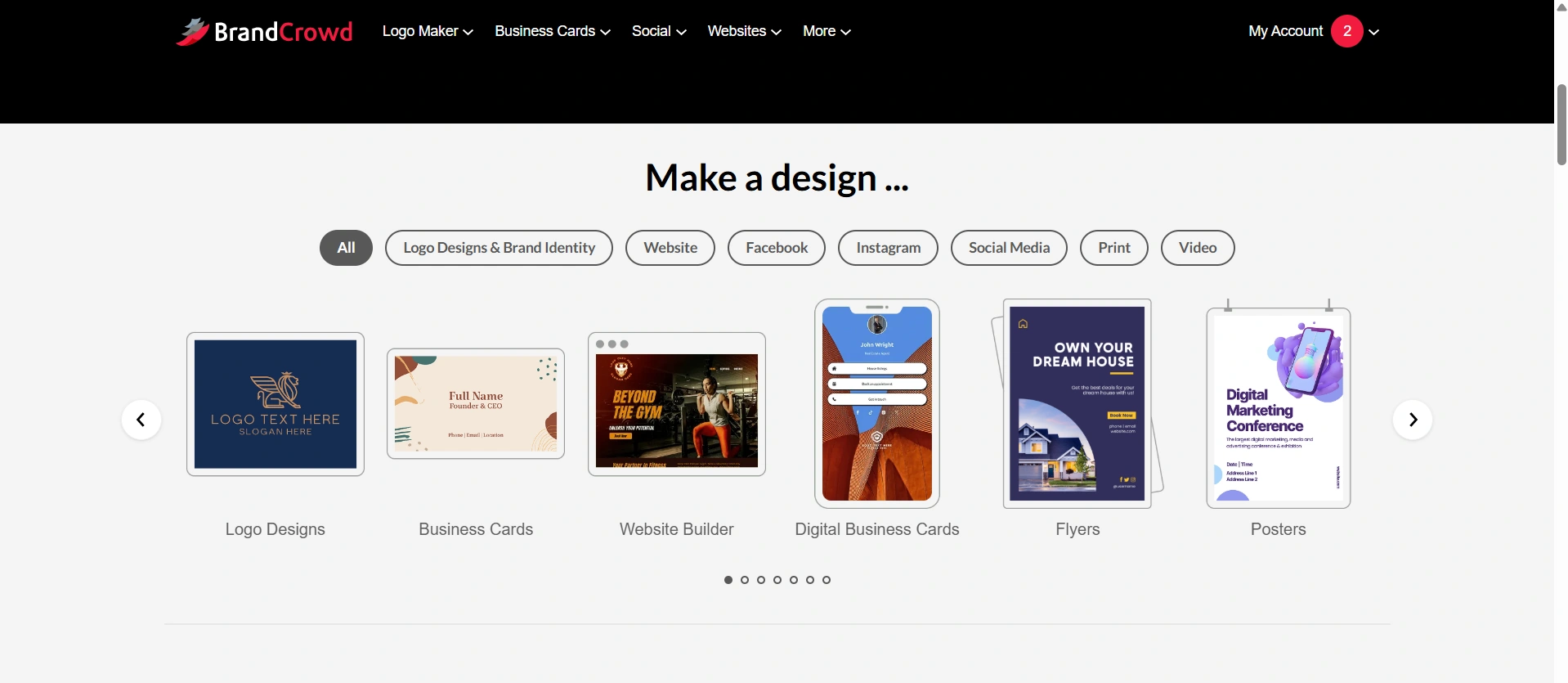
- Extensive Logo Template Library – BrandCrowd offers over 300,000+ of pre-designed logo templates across all industries, from tech startups to cafés, fitness brands, and fashion boutiques.
- Exclusive Designs – BrandCrowd has over 525+ exclusive fonts and 62,000+ custom vector shapes in their library. This ensures that every design is unique to the platform.
- Easy To Use – Change fonts, icons, layouts, and colors directly on the editing tool. No design skills or advanced technique required.
- User-Friendly Interface – The tool has a simple, drag and drop editor.
- Brand Kit Creator – Once you have your logo, you can create matching designs for social media, business cards, email signatures, and more.
- Multiple File Formats – Files can be downloaded in high-resolution PNG, JPG, EPS, SVG, and PDF formats for print and digital use.
- Other Design Tools Available – Users can also create designs like Facebook ads, TikTok videos, YouTube banners, digital business cards, flyers, and more. They also have a one-click AI background remover to help polish designs.
- Business Tools – Users can also access tools like business name generator and domain name generator.
How To Use BrandCrowd Logo Maker Tool?
Below is a step-by-step guide to creating your logo with BrandCrowd. By following these steps, even users with zero design experience can create a cohesive, professional brand identity in minutes:
- Visit The Tool – Go to https://www.brandcrowd.com/logo-maker and enter your business name. For example, let’s say you own a wellness place called “Lotus Spa”.
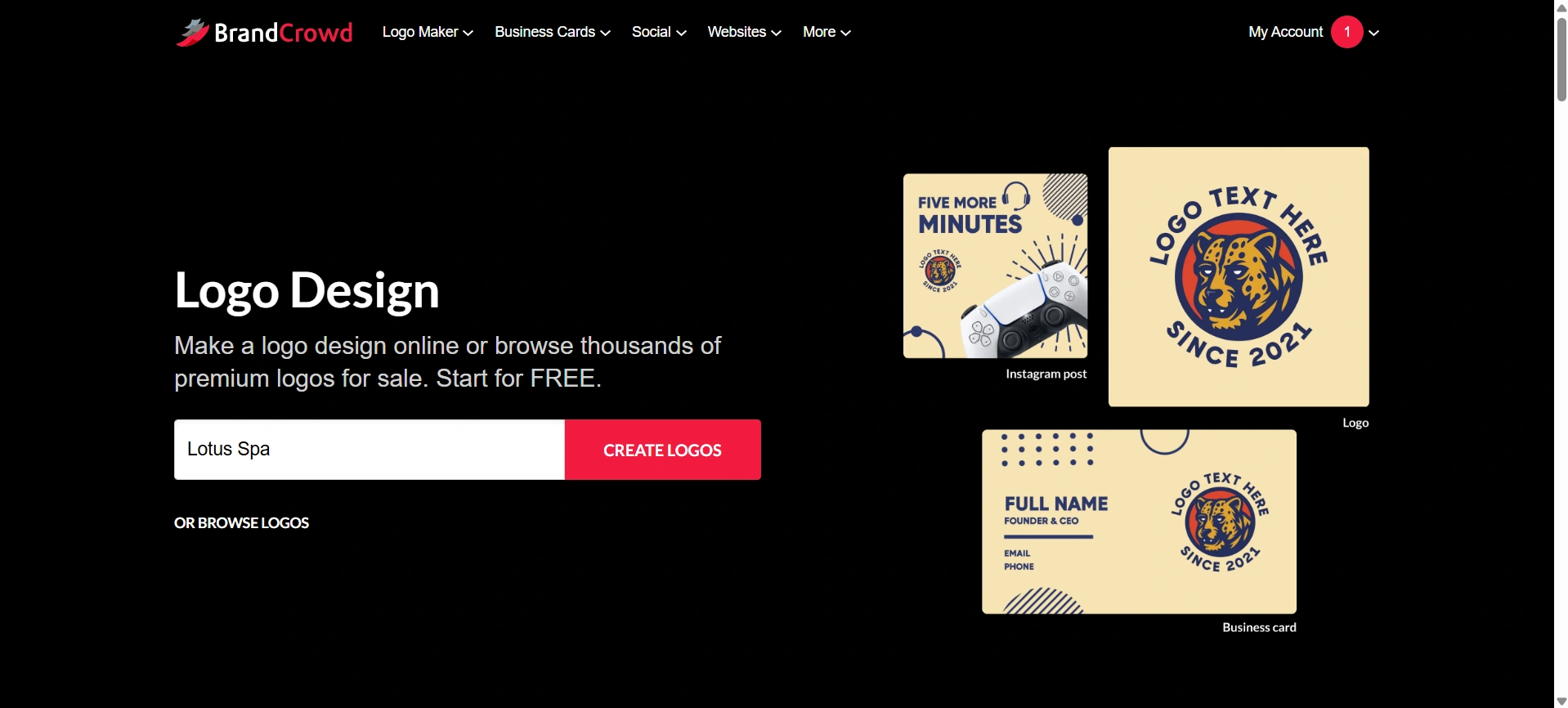
You can also search via keyword by clicking the drop down button beside “Logo Maker”. You can find keywords like car, flower, app, and more.
- Browse Logo Options – The tool will instantly generate a range of logo templates based on your business name and industry. You can scroll through the designs to find one that best fits your vibe.
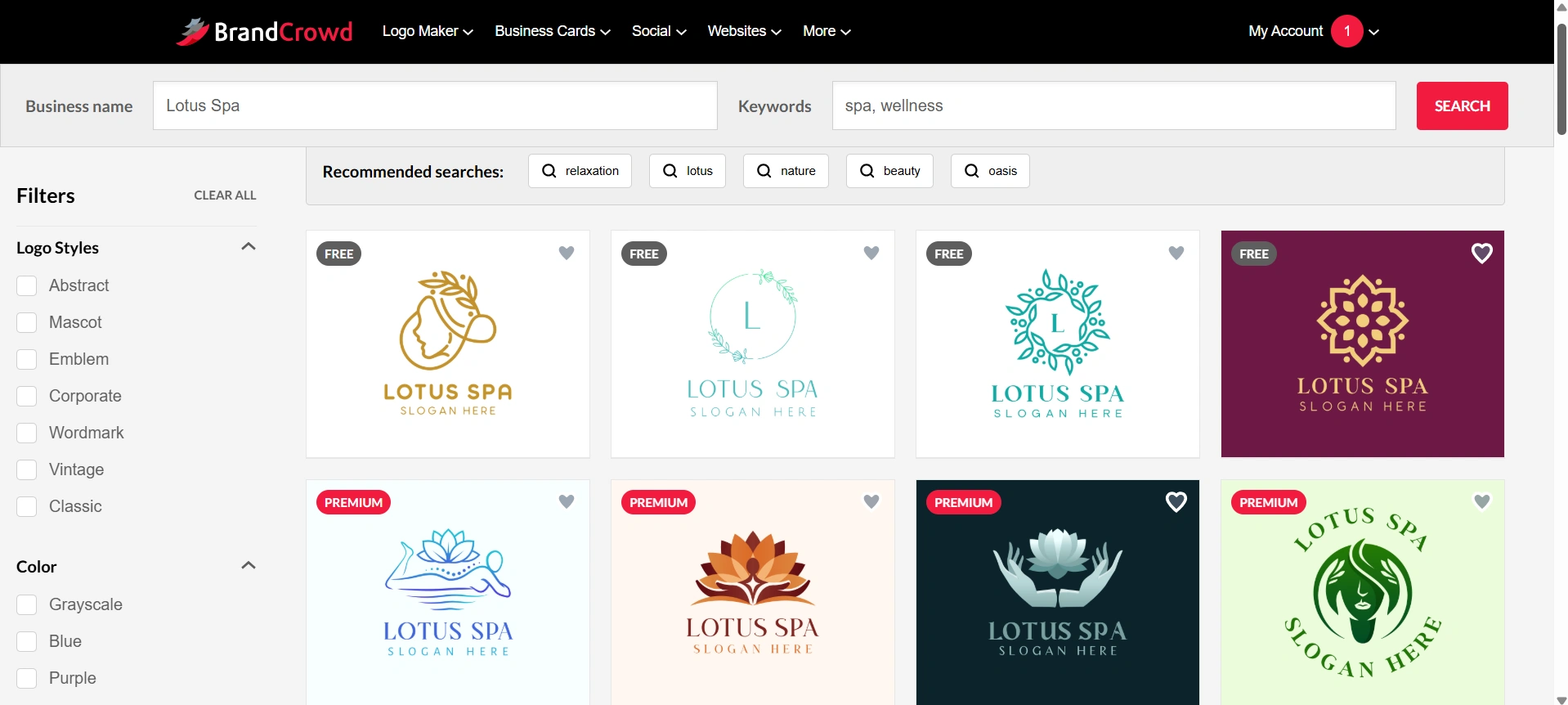
- Select Your Favorite Design – Once you find one that fits, click on it to open the editor. You’ll get the option to choose a color variation. You can pick now or just adjust it later.
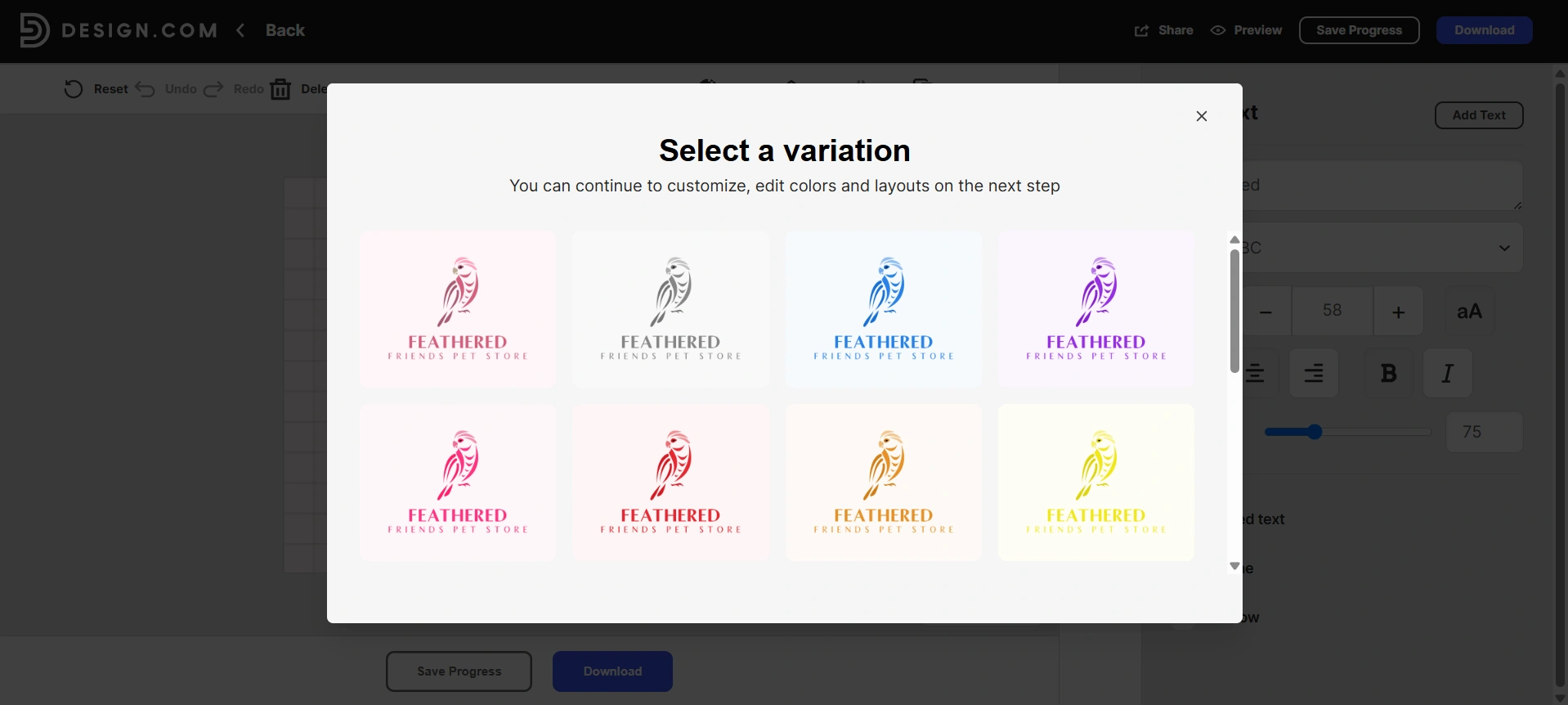
- Customize Your Logo – Adjust the layout, edit the text, choose new colors, or swap icons. For example, you might pick a darker purple palette to make the logo feel more luxurious or choose a rounded font for a cozy, welcoming feel.


- Preview and Download – When you’re satisfied with your design, you can download it to use. You can also preview how the finished logo will look on business cards, websites, or more.

BrandCrowd can then automatically generate matching business cards, social media templates, flyers, and other materials from your finished logo. These assets will use the same color palette, typography, and style of your logo. This ensures that your brand is consistent across platforms.
You can also access these templates even if you don’t need a new logo. Visit the website’s section on social templates, print templates, website templates, or design templates.
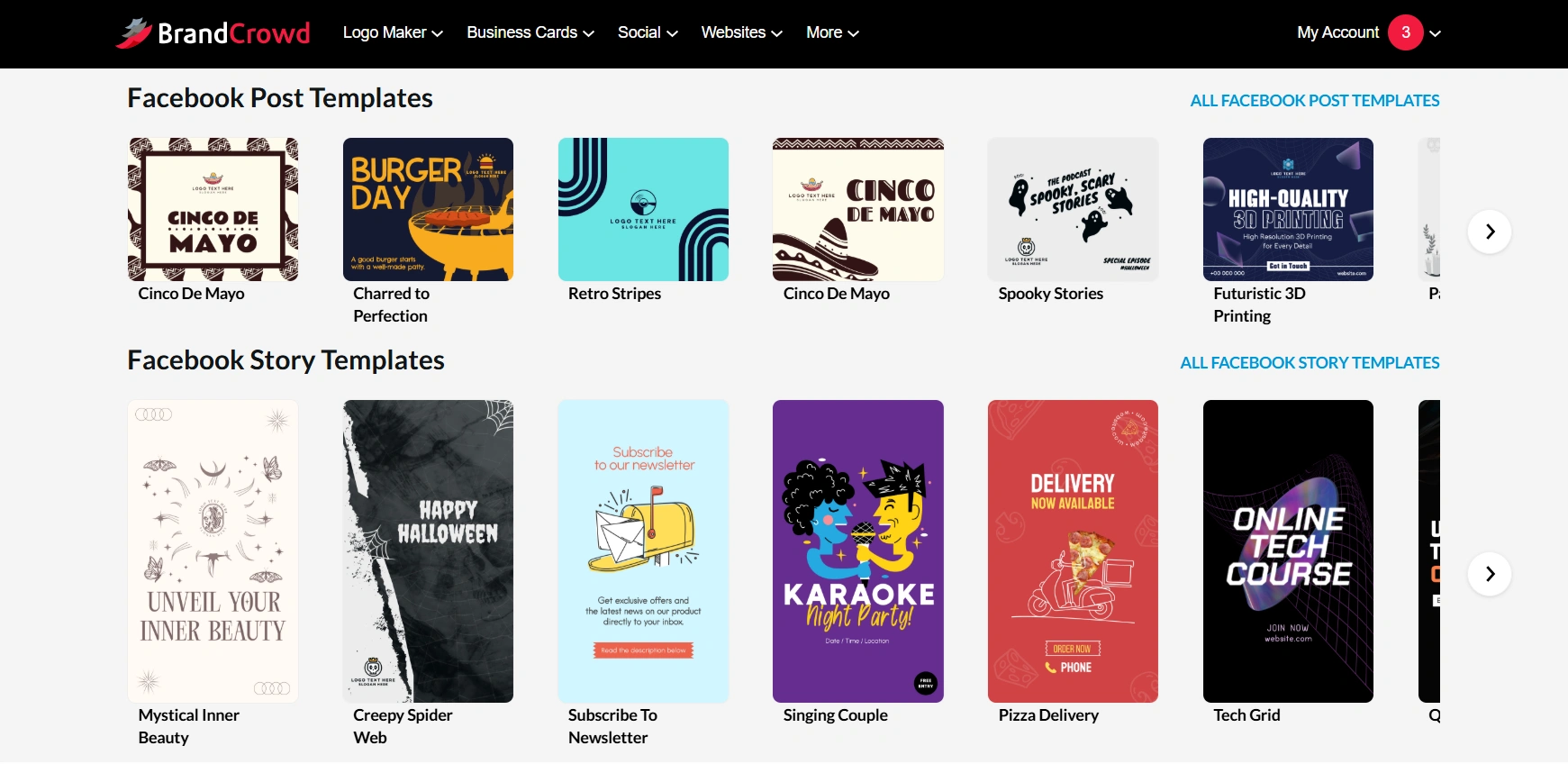
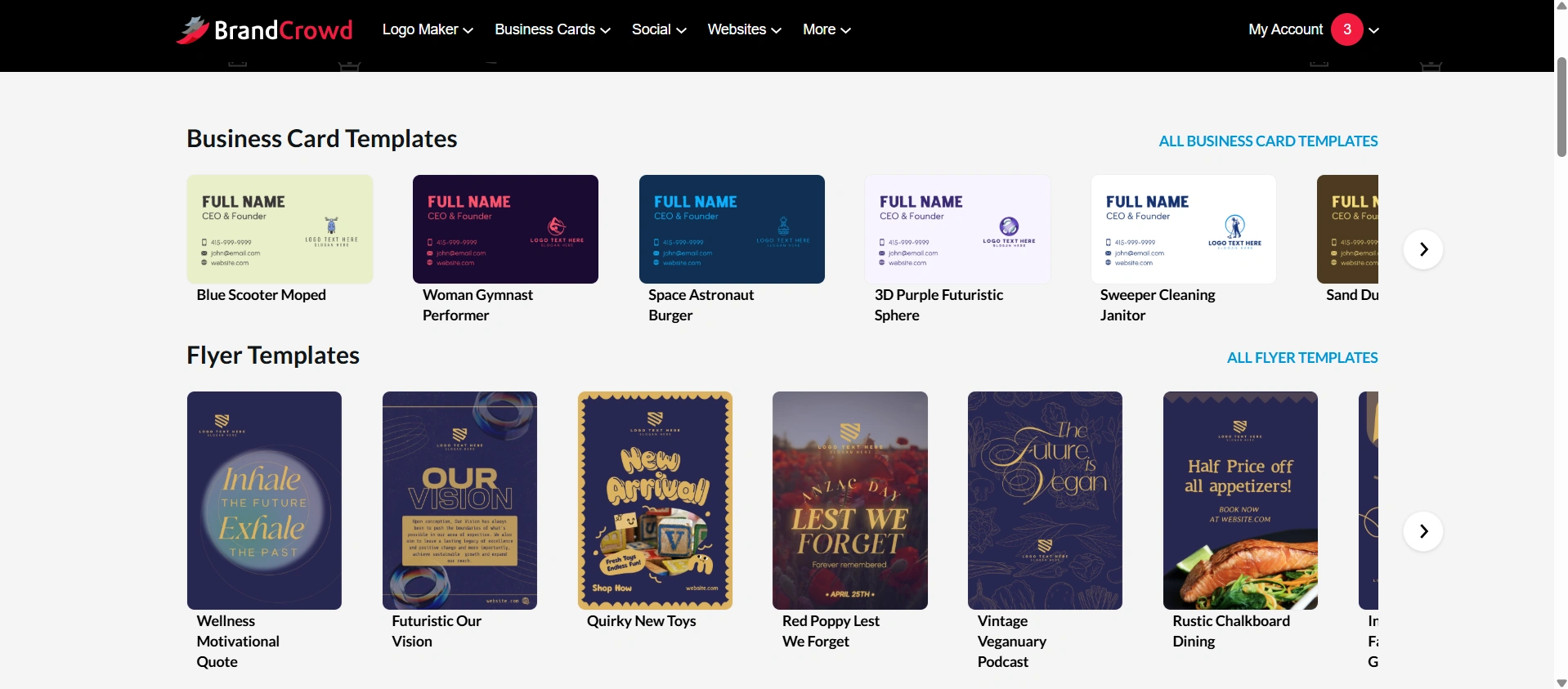
Or go directly to the tool itself, like YouTube Shorts maker or LinkedIn Banner maker.
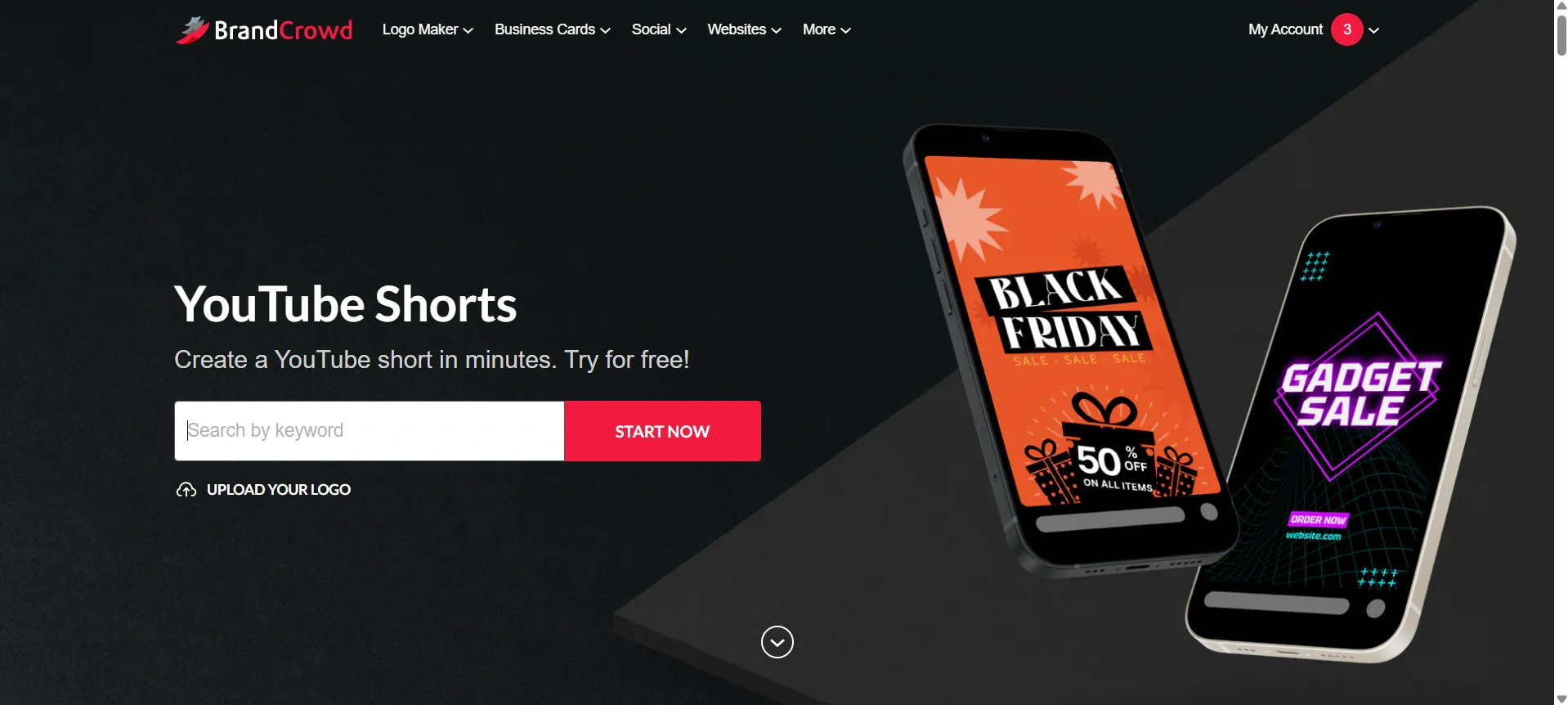
The process is the same as the logo maker. Just search for the design you want, click the template you like the most, then customize as you see fit. Once you are happy with the look, click download to use!
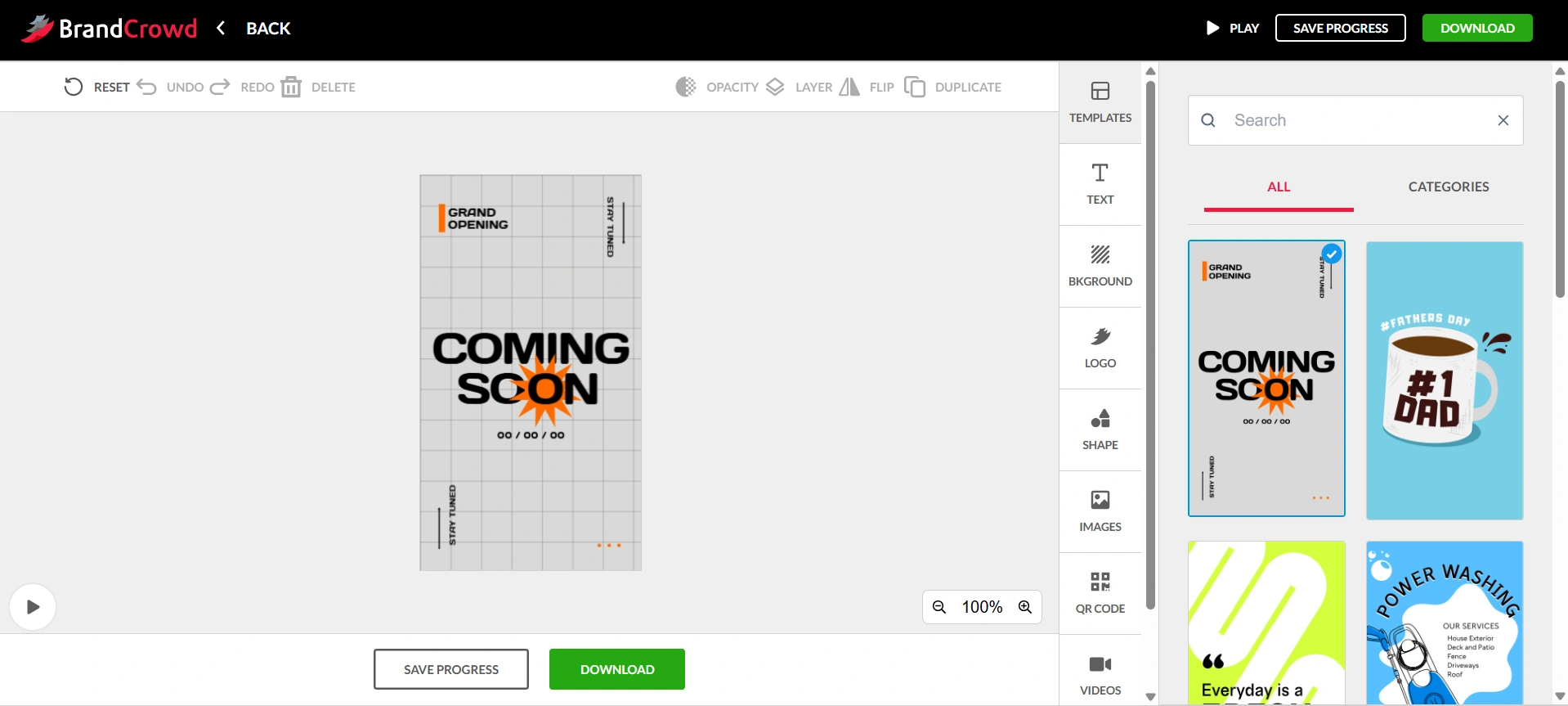
Pros of BrandCrowd
Here’s why many small businesses love using BrandCrowd:
- Fast and easy logo creation process
- Large variety of logo templates across all industries
- User-friendly editor for simple customization
- No design experience required
- Access to matching brand assets for consistent visuals
- Templates for other materials like videos, animations, presentations, QR codes, and t-shirts also available
Cons of BrandCrowd
Still, here are a few downsides to keep in mind:
- Limited flexibility for highly customized or complex logos
- Some designs and downloads require a paid plan
What are BrandCrowd Pricing Plans?
Users can browse and customize templates in BrandCrowd for free. There are also free logos that users can use. These are completely free, no watermarks and all.
However, some logos are premium. These logos require a subscription before you can use them. Subscriptions are available on a monthly or annual basis, with options for brand kits that include additional design templates.
The plans are:
- Starter at $9 per month
- Value at $14 per month
- Premium at $19 per month
Who Can Use BrandCrowd?

BrandCrowd is ideal for:
- Startups and small businesses looking for affordable, professional branding
- Entrepreneurs who need quick brand visuals without hiring a designer
- Content creators wanting to enhance their online presence
- Businesses that value cohesive design across all brand materials
- Local businesses like cafés, salons, and fitness studios seeking to establish a recognizable identity without breaking the bank
Why Choose BrandCrowd Over Other Logo Makers?
There are many online logo generators available, but BrandCrowd stands out for its blend of simplicity, customization, and variety. Unlike some platforms that limit editing options, BrandCrowd gives you full creative control. You can fine-tune every element while still benefiting from an easy-to-use editor.
Its massive template library also gives users a stronger starting point. Whether you’re after something elegant, fun, or bold, BrandCrowd has a template that feels tailor-made for your niche. These templates are also created using exclusive fonts and shapes, so each design can only be found in the platform and nowhere else.
FAQs about BrandCrowd
What is BrandCrowd?
BrandCrowd is a design platform that helps businesses and entrepreneurs create professional logos and branded materials easily using customizable templates.
Can I customize my logo on BrandCrowd?
Yes! You can change the colors, fonts, icons, and layout to match your brand’s style.
Do I need design experience to use BrandCrowd?
Not at all. The tool is designed for beginners and business owners with no design background.
Can I download my logo for commercial use?
Yes, once purchased, your logo can be used freely across all your marketing and branding materials.
What other templates does BrandCrowd offer?
In addition to logos, you can create websites, business cards, flyers, social media posts, and other marketing assets.






