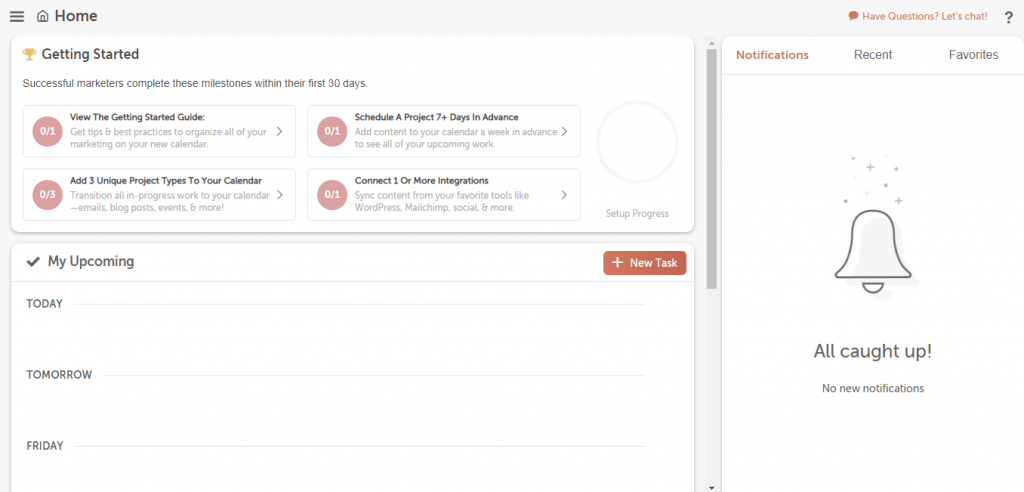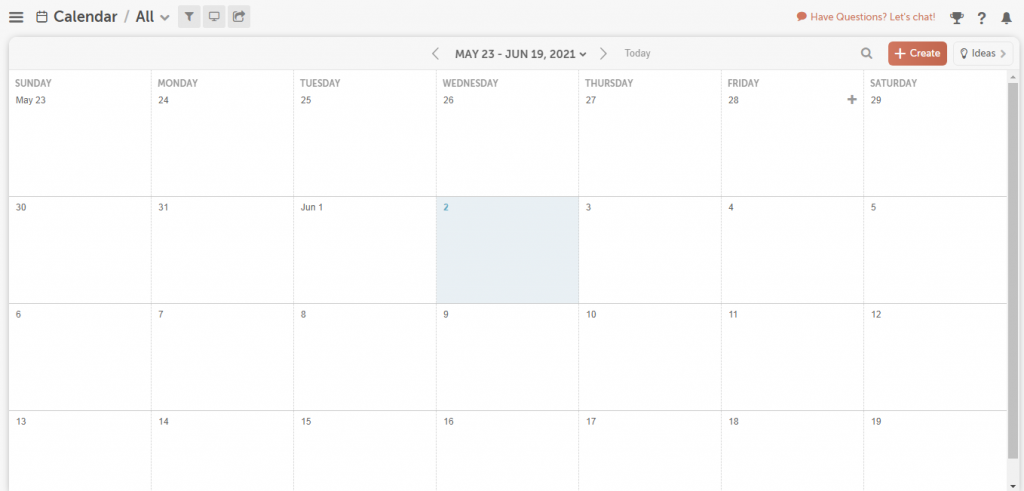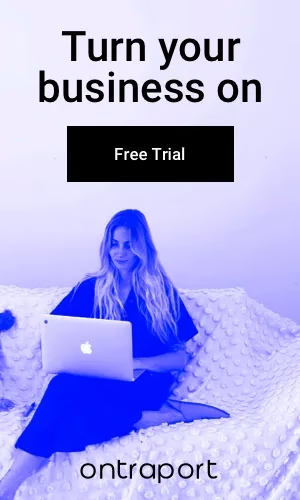What Is Coschedule?
Coschedule is a fully-featured Social Media Marketing Software for business owners, product managers, marketing teams, and entrepreneurs to improve productivity. It consists of a set of tools that helps manage all marketing-related work and content from a single place. It is a calendar with projections like Marketing and Editorial subjects that can be completely integrated with other social media platforms like WordPress, Google Calendar, and many more.
Moreover, the tool also allows you to automate your entire posts on social media and handles the posting as per the schedule made. Coschedule is also a cloud-based software that is flexible for individuals, and businesses to manage, coordinate and schedule their built content and online campaigns.
Additionally, the Coschedule’s feature of its users to construct tasks for an individual section of its workflow lets tasks be ticked off from the list once it is done. The WordPress plugin is an excellent way to integrate the calendar which makes it a smooth process to create a social campaign of your choice. The drag and drop editor is a convenient way to drop items directly onto the calendar.
How To Start With Coschedule?
Getting started with Coschedule is effortless and simple. Users can just sign up for free and can start. Initially, you can try the free trial and later upgrade your plan in the future as per your requirement.
The two-week window is quite enough to explore the platform and use it to understand your future needs. The payment process is hassle-free without requiring credit card information.
The Calendar feature is straightforward in handling the to-do list, tasks, and tracking deadlines. Users have the option to Create a Calendar for a new Project, Social Campaign or Message, and many more options to choose from.
Features of Coschedule
Coschedule mainly focuses on two aspects. While one deals with content marketing, the other is related to management. Let us take a look at some of the important aspects.
Content Marketing Features
While it is important to write catchy content, it is equally important to even make it a point to reach the appropriate audience. Coschedule’s content marketing feature helps you with,
- Schedule blog posts
- Publish across various apps and platforms
- Task grouping
- Managing campaigns
Marketing Work Management
Coschedule’s Marketing Suite brings your entire marketing universe into one AI-powered workspace, campaigns, social posts, projects, and content—all neatly organized in a collaborative calendar. With features like multiple calendars, permission controls, and a table view layout, teams can easily coordinate priorities. From managing assets to tracking deadlines, it offers clear visibility into your strategy, ensuring every piece aligns with your goals while keeping the entire team on the same page.
AI Marketing Tool
CoSchedule’s AI-powered assistant, Mia, streamlines your entire marketing workflow. From brainstorming blog ideas to writing first-draft content and generating social media copy, it helps you overcome creative blocks fast. You can archive project chats for team reference, convert AI responses into editable content instantly, and even generate AI images. Plus, with 1600+ customizable prompts, it’s a reliable tool to take your ideas from concept to final draft effortlessly.
Marketing Calendar Feature
Coschedule’s Marketing Calendar brings all your marketing activities into one centralized hub. From blog posts to social media and email campaigns, everything is visible and manageable in a single view. Easily schedule content, engage with your audience, and track performance, without switching tools. With features like ReQueue for automatic reposting and Best Time Scheduling for optimal engagement, the calendar simplifies planning while keeping your team aligned and your marketing consistent.
Benefits of Coschedule
1.The tool allows users to plan their content with the time that can go well with blogs and networks as well.
2.The management tool helps create and manage your tasks by assigning them to the team.
3.Available tools are useful for resources like video, music, images, and many more.
4.The progress bar helps in tracking the tasks that are completed efficiently.
5.It works great with the WordPress plugin.
6.The tool shares attention with important websites.
7.Content sharing is very easy with this platform.
8.The platform integrates well with Google Docs and other apps highly useful for teams.
9.The pricing adapts to various budgets and user requirements.
10.Blogs and social media are considered equally important.
Drawbacks of Coschedule
1.Plans are not balanced in terms of its pricing and the features it offers; and is also slightly on a higher side.
2.Difficult to choose between plans that may suit your business needs.
3.Users cannot schedule blog posts directly from the tool.
4.There is no option to select all in archiving and when deleting any time.
Pricing Plans
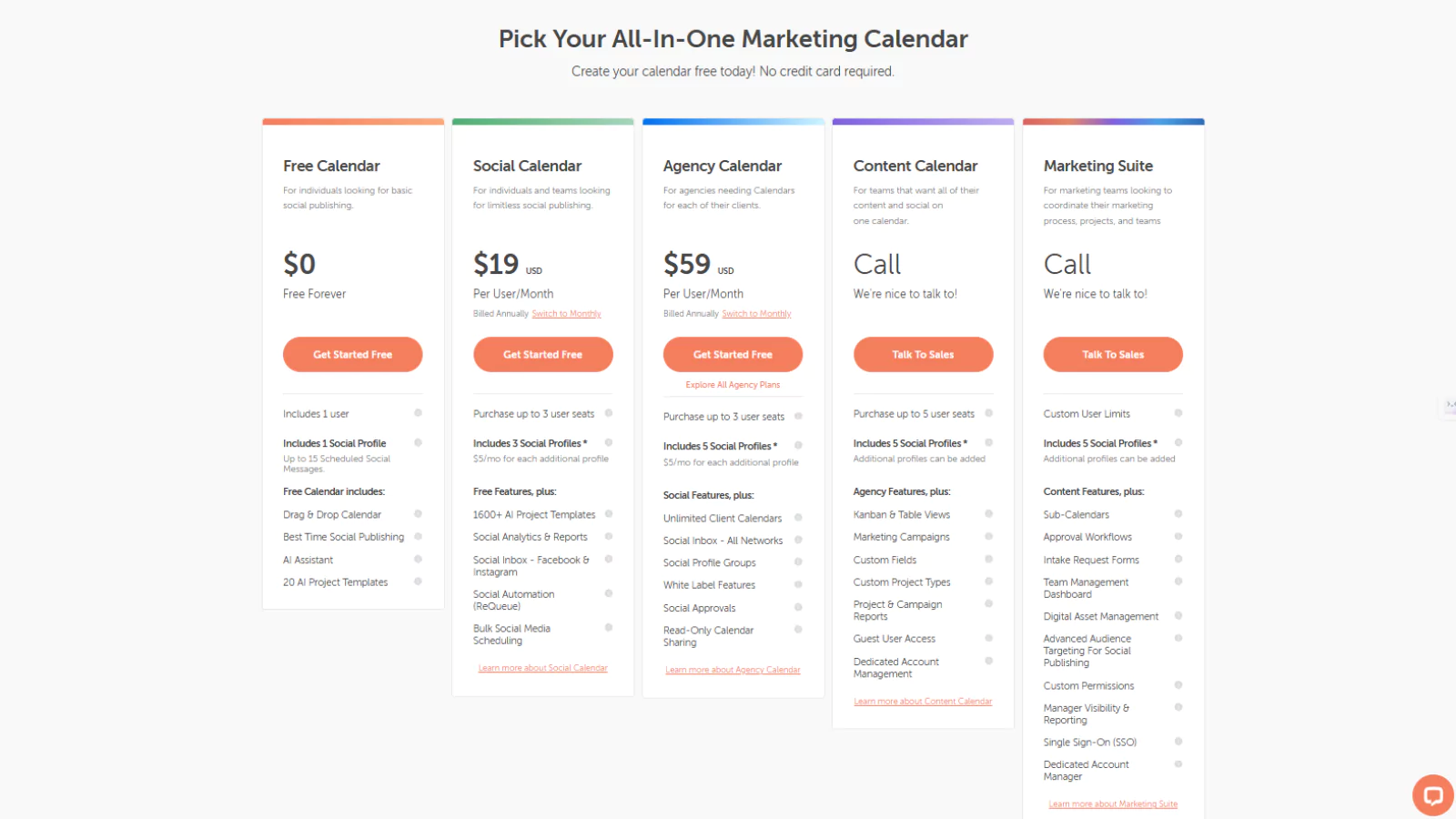
Coschedule offers flexible plans for individuals, agencies, and teams. The Free Calendar is ideal for beginners—1 user, 1 social profile, and basic tools like a drag-and-drop calendar and AI assistant.
The Social Calendar at $19/user/month (billed annually) supports 3 profiles and adds features like ReQueue and social analytics.
For agencies, the Agency Calendar at $59/user/month includes client calendars, white labeling, and 5 profiles.
Larger teams can explore custom plans like Content Calendar and Marketing Suite, which offer advanced features, available viaa sales contact. A 14-day free trial is available with no credit card needed.
Why Do You Need Coschedule?
The important reasons of using Coschedule can be listed as,
1)Coschedule can be integrated with other tools like Evernote and Google Docs for exchanging texts, MailChimp for email marketing, and Google Analytics for report generation.
2)The availability of several search engines on the platform gives a chance to understand and work with the audience’s ideas.
3)The WordPress plugin makes it easy to keep up the functional aspects in which the calendar allows users to access their blogs and add social profiles.
Wrap Up
A content calendar is a great option that you plan what is about to get posted over the next few weeks and months. Coschedule helps in staying organized as well as tracking each person’s performance. Content marketers can also monitor their teams to check if everything is working as per plan. The best part is it lets them work together irrespective of their place to achieve their expected results.