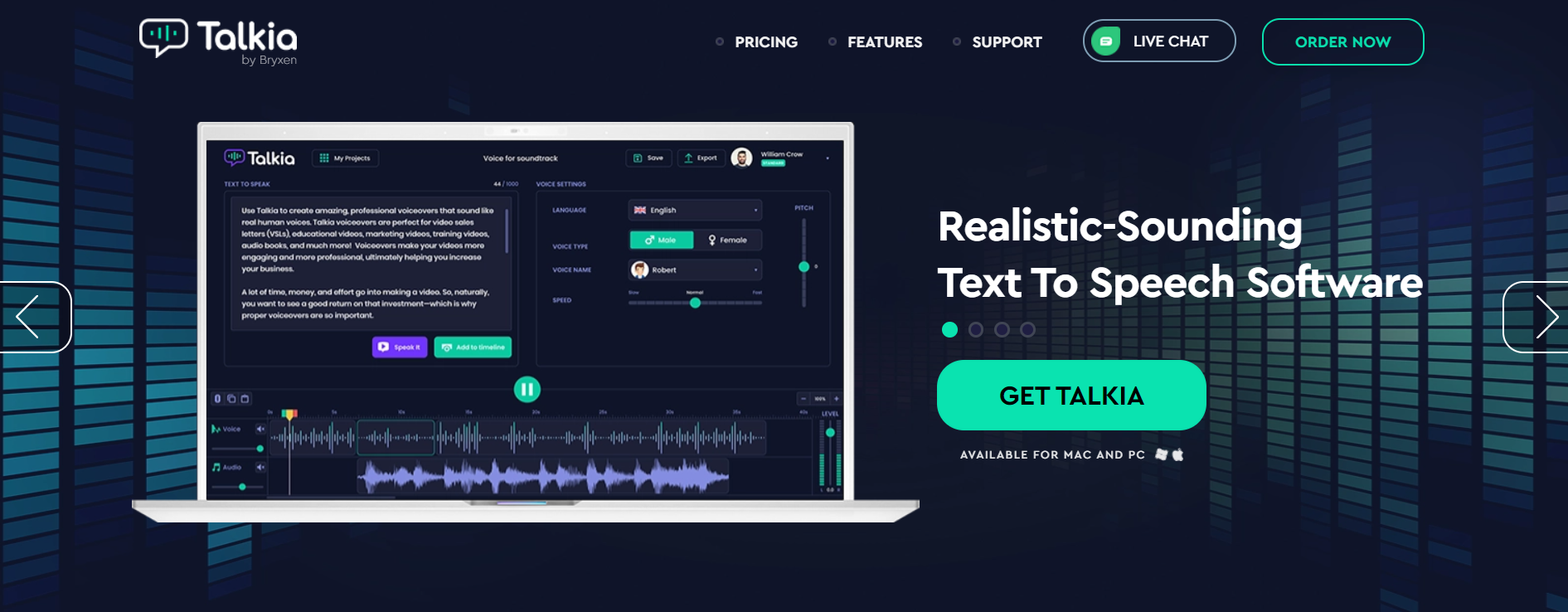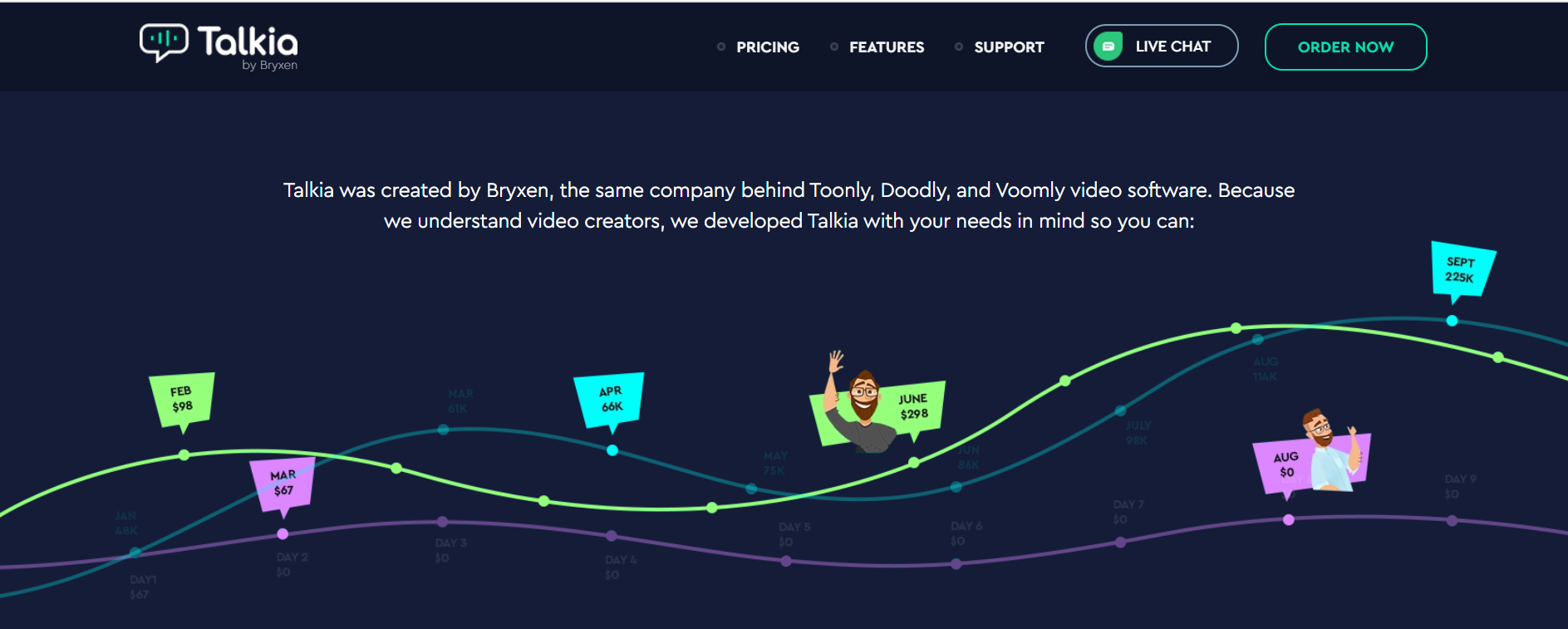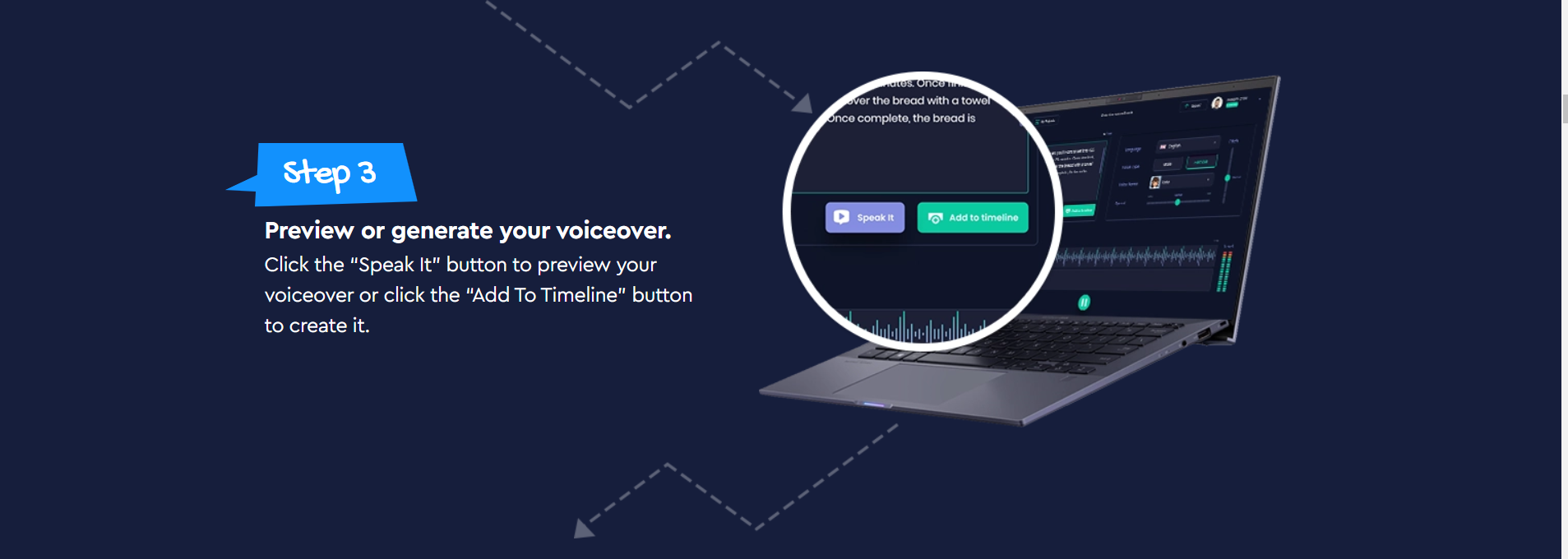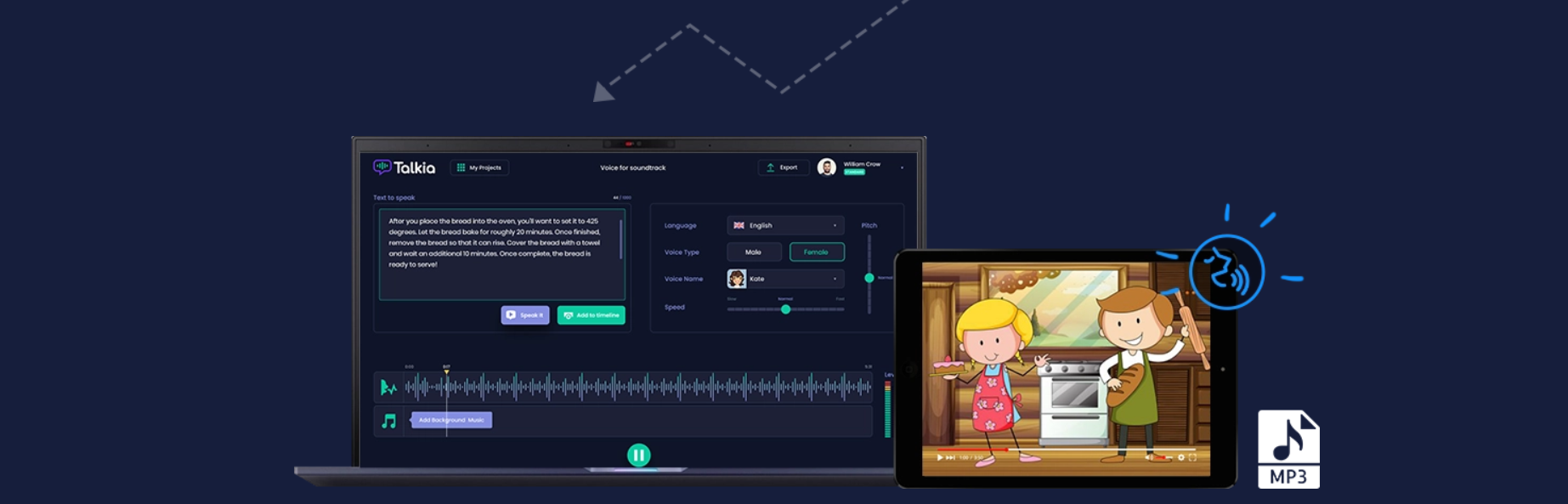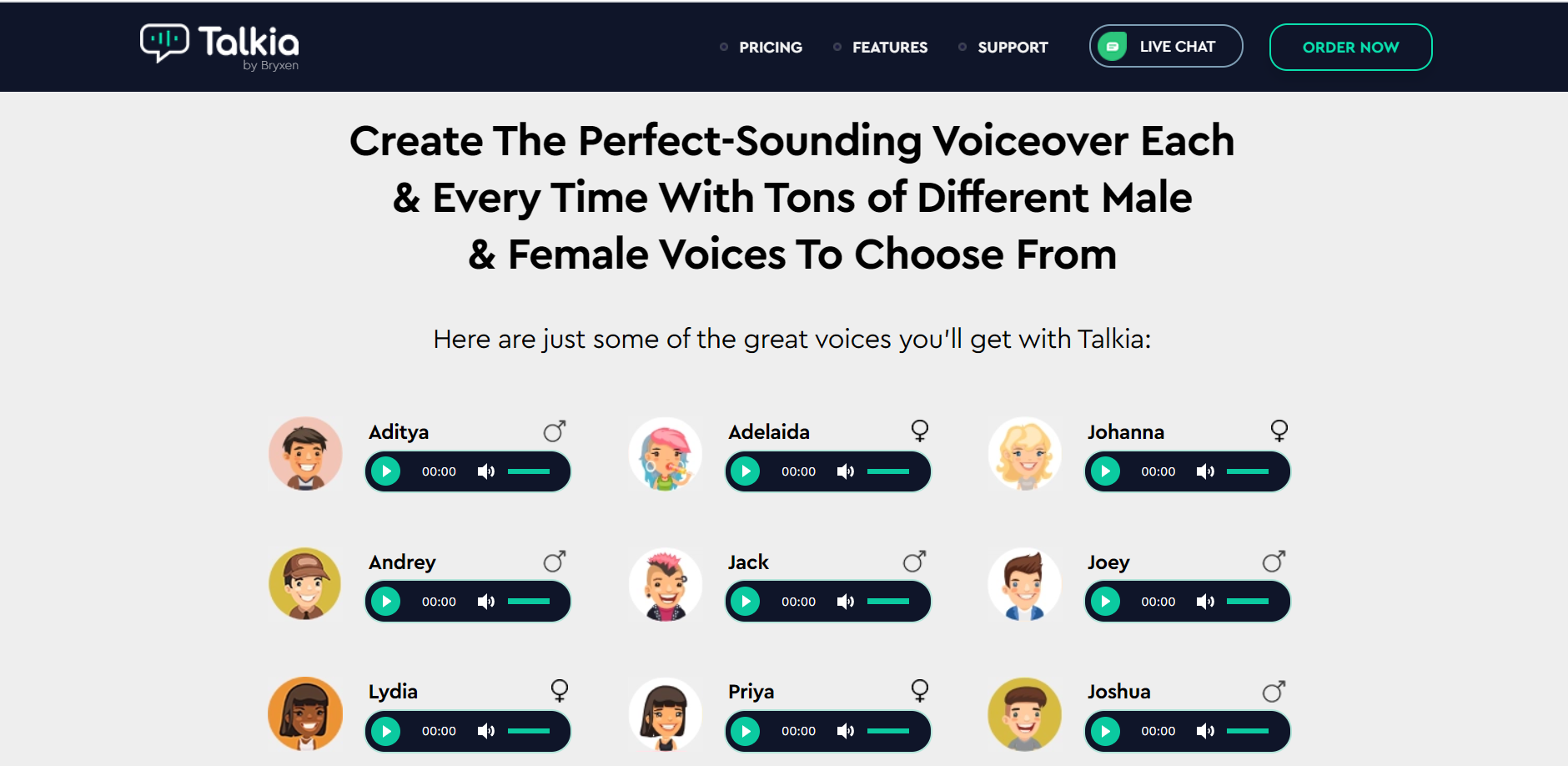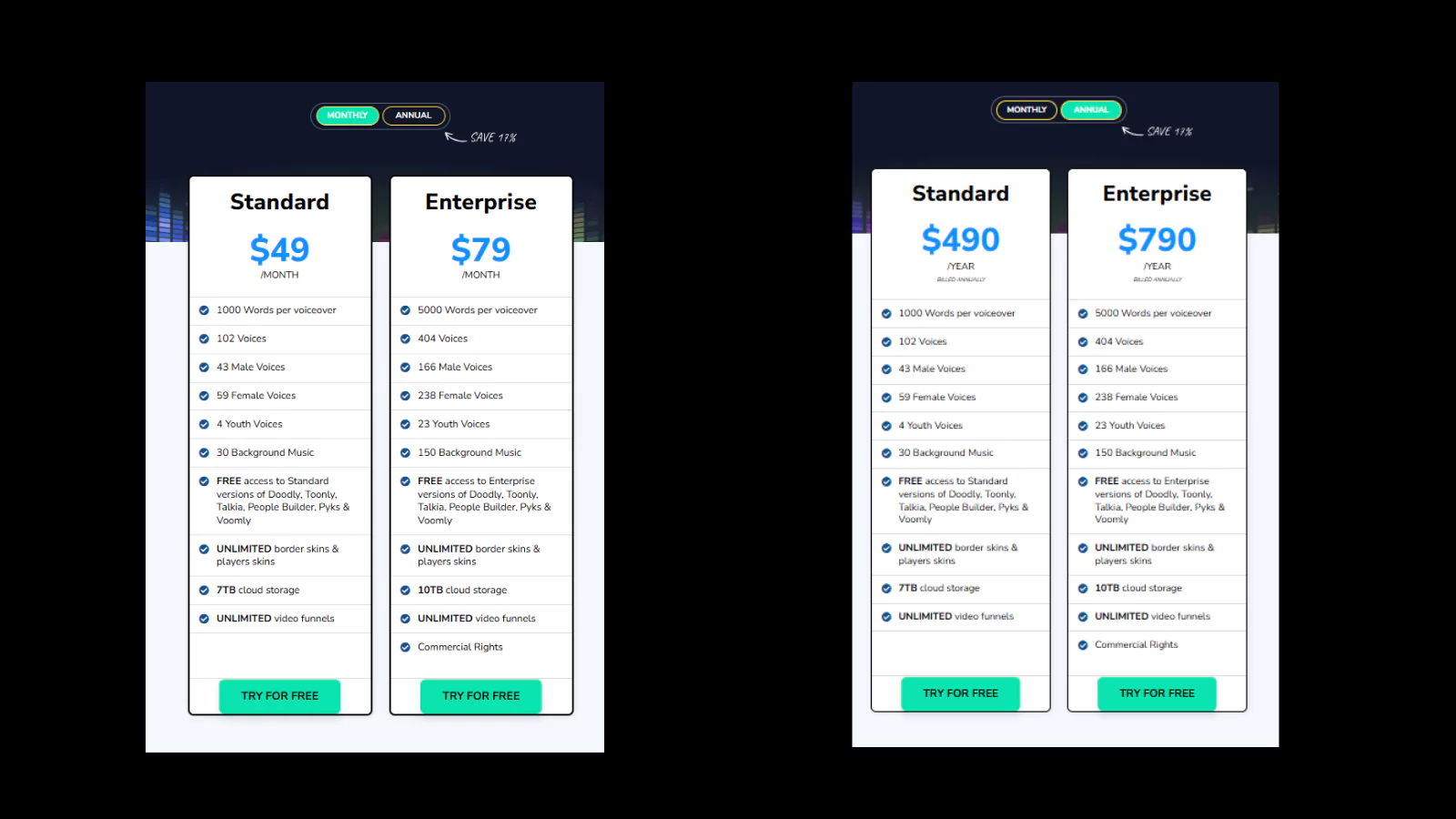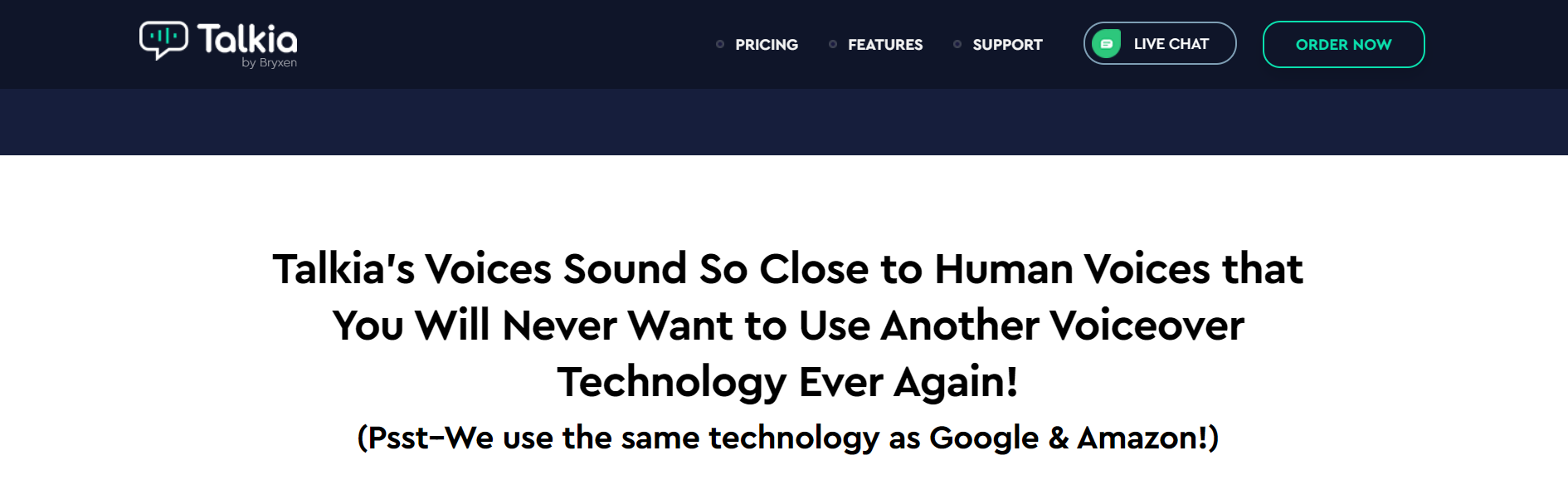In this rapidly developing world, we literally put technology into every other thing out there. Indeed it helps us get our work done in a more enhanced way. Similarly, today we are here to talk more about a fascinating voiceover software Talkia. But, before jumping right into the review, let me pass on some essential information about text-to-speech software.
Most fundamentally, speech software provides easy access to convert a particular piece of text to a human-sounding voice without any trouble. It comes in handy for all the content creators sending out their videos on various social networking platforms.
It makes video creation just so simple. It goes like this, jot down your key points for the video, and get started with the text-to-speech software, and that’s about it. You can get the most soothing human-sounding videos for your channel. Doesn’t that make it a pretty captivating way of making videos in 2025?
Well, not just that, this software has a lot of add ons. While reviewing the most talked-about speech software Talkia we came across its claim to convert the texts to sound precisely like a human voice. Well, you can only uncover the fact if you dig right into it. So let us roll in and take a closer look at this software to know more.
Introduction To Talkia
Talkia text-to-speech software designed by Bryxen is available both on PC and MAC. The tool enables the video content creators to comfortably add a voiceover to their videos in an authentic human-sounding voice.
Since, the technological world is evolving, and we have our hands-on most comprehensive software. So, there is no need for creators to take the pain of doing the voiceover themselves.
They need to maintain the accurate tone, speed, and pitch of the video playing in the background. And it is just so daunting. But with Talkia, things are pretty more manageable.
Talkia is a vast platform that aims at helping out its users to create promotional content, training videos, educational content and audiobooks, and video content to publish on social media platforms. The tool works wonderfully for multiple accents of male and female voices, and above all, it supports various languages from around the world, such as Chinese, English, French, German, Japanese, Spanish, and the list goes on.
If you are a dedicated video content creator following any niche, we suggest you must get your hands on Talkia. It will be a more justified and reasonable method of creating your videos than simply paying a convincing lump of money to an artist to get each of your videos done. Also, you can create your content in a shorter span than waiting for hours of struggle to get the exact pitch, tone, and speed for a perfect video for the platforms.
Talkia Users
Technically, if you want your content to reach out to more people globally, you must use text-to-speech software to have a rich video quality. Business owners, social media marketers, and local marketers other than video content creators can go for this tool.
When you advertise on any platform, you want the content to have the perfect accent and a soothing sound for the audience. And that’s what Talkia is all about. So, the pricing plan and the features will only make it more transparent for some of you who are still in a dilemma to get this software for yourself.
How To Use Talkia Voiceover Software?
If you have never used voiceover software like Talkia, then that is not a problem at all. Here we have jotted down the steps to navigate the Talkia software and make the most out of it. The procedure to convert your text to a human-sounding voice is pretty simple, and you will get to know more about this once you dive into the steps below.
Step-1: Talkia supports multiple languages with the perfect accent and in a genuine manner. So, you only need to type or paste your piece of text on the editor page.
Step-2: Select the voice that you wish to use for your video. You get to choose between male and female voices and more interestingly you can pick from a kid, adult and old human voices.
Step-3: So before finalizing the voiceover, you must preview it once. So click on the “Speak It” button to listen to the text-to-speech conversion. And if you feel it is just the way you want it to be, click on the “Add To Timeline” button to produce the content.
Step-4: You can customize your voiceover by picking out from a bunch of background music to add more exciting elements to your videos. It is optional and ultimately depends on the type of video you are creating.
Step-5: Once you are happy with your voiceover preview, Talkia will export your content to a compatible mp3 audio format for all the devices.
Talkia kept the process pretty simple to help beginners comfortably create voiceovers through the platform. Now, let us move forward to another important aspect of the Talkia review.
Significant Features Of Talkia
Talkia provides numerous features, and we have broken it down into digestible sections for a better understanding.
Accents
Using voices with an accent is essential to make your videos more attractive by setting a precise tone. It will add an extra element to your content by making it sound just the way you want it to for your audience. So, with Talkia, you can give your voiceovers the perfect accent and tone it requires.
Background Music
When you are creating a video, it is not just about the text-to-speech conversion. Indeed adding soothing background music fitting perfectly with the video will lift the ambiance straight away and make it more interesting. Talkia lets you comfortably select from a bunch of tracks that seamlessly get intrigued with your voiceover.
Delivery Type
You can customize the style of delivery of your voices. Hence, your content will get precisely delivered how you want it every time you make a conversion.
Emphasis
When you want your audience to focus on a specific line or word, you can stretch those particular phrases. Hence, you can emphasize the points that you want the users to pay attention to.
Pauses
A pause in a sentence can create a huge difference. Understanding that, Talkia lets you add on those necessary pauses and enables you to select for how long they should last in the voiceover.
Pitch Personalization
Pitch is pretty significant to understand the tone of the video. Lower voices convey trust, and higher voices are all about energy. So, Talkia lets you adjust your pitch from 20 semitones and get the perfect tone to deliver your video content.
Speaking Rate
You can customize the speed of your voiceover with Talkia according to the type of content you are creating.
Volume
Volume plays a significant role in delivering the context of your video. So you can customize the voiceover and background music volume to convey your message in a loud or gentle way.
Let Us Address The Talkia Hype
The text-to-speech conversion by Talkia sounds pretty professional, which helps in creating more engagement and traffic. Also, when businesses are spending a good amount of money on voiceovers, it is necessary to provide them the most precise return on investment. Hence, you can build the perfect relationship with your audience through the software.
Talkia provides a broad range of languages and accents from which you get to choose, and we believe it is the best platform to convert your texts to speech at ease.
The significant drawback in most voiceover platforms is they sound like robots. But luckily, Talkia does not make the voices sound unnatural. The voices you get to use on this platform are similar to human-sounding voices. It makes the tool unique and helps it stand out from others.
Talkia Pricing Plans
Talkia keeps it simple with just two plans: Standard and Enterprise both billed annually. The Standard Plan comes in at $490/year, giving you access to 102 voices, 1,000 words per voiceover, 30 background tracks, and 7TB cloud storage. It’s ideal for creators just getting started or working on smaller-scale projects.
The Enterprise Plan, priced at $790/year, is clearly built for professionals. It offers a massive library of 404 voices, including youth, male, and female options, support for 5,000 words per voiceover, 150 music tracks, 10TB cloud storage, and crucially, commercial rights. This means you can confidently use your voiceovers for client projects, ads, and monetized content.
Both plans come with unlimited video funnels, border skins, and even free access to animation tools like Doodly, Toonly, and more, making them a great value if you’re building video content regularly.
If you’re a hobbyist or beginner, the Standard Plan works just fine. But for agencies and advanced creators, the Enterprise Plan gives you more creative freedom and monetization flexibility, making the extra cost totally worth it.
Limitations Of Talkia
Sadly this extraordinary text to speech professional software has some limitations. Let us have a look at them once to have more clarity about Talkia.
Today most of the software provides a free trial version for interested users. It is one of the best ways to promote the services to the users who can test the tool themselves. But Talkia does not provide any free trial for the audience before purchasing.
Also, the pricing plan can be a little more flexible as the irregular content creators might consider it for an expensive voiceover software.
Superiority Of Using Talkia
While creating a lengthy and complicated video getting the voiceover done by a human can be a daunting task. But with Talkia, you can personalize the voice in multiple ways and set the right tone, pitch and speed for your videos to deliver the message correctly to your audience.
Talkia’s exciting features can just set the right ambiance of the video. You can lower the speed to emphasize a complex topic and have a high pitch to grab the audience’s attention. But to gain their trust, lower the pitch and use a soothing voice.
Pauses in a voiceover make it sound more professional, and with Talkia, you can stress the words or phrases to make your audience pay more attention to them. And not to forget, the background music tracks will make your video more entertaining and provide a nice flow to it.
Talkia lets you preview your videos before the final step. So, if you find any mistake, instantly change the text rather than doing the entire thing all over again. We believe it is just the right tool for long-term projects.
Also Read:
The Perfect BuzzSumo Alternative: ContentStudio Review
The Final Verdict
Talkia text-to-speech professional software is the most uncomplicated and inexpensive tool in recent times. It is best for the video content creators who regularly put up posts on various social media platforms. The voices delivered through Talkia sound exactly like human voices and are not robotic at all.
So, if you are looking forward to getting your hands on voiceover software, we believe there can be no better choice than Talkia.