In 2018 Goanimate Inc. has undergone through few changes and relaunched itself with a new name – Vyond. It’s a cloud-based platform using which you can create animated videos. Here I am writing about Vyond review 2025. If you are in the marketing profession and don’t know how to create animated videos, then you need to check this review post about Vyond, one of the best animation software programs. As a marketer, I know the importance of having a professional animator in your team. However, with Vyond, you don’t need a highly skilled animator.
This tool doesn’t require hardcore animator skills to create animation videos. Anyone can create a dynamic and compelling animation using Vyond animation software. Other than that, if you compare its performance, security, support, and other features. There aren’t many tools that can be Vyond’s competition. With video collaboration, high quality (with resolution 1080), voice-overs, import fonts, and many other useful features, it can be considered as one of the best animation software.
As far as pricing is concerned, Vyond gives a 14-day free trial offer. And after the trial period, you can opt for a monthly/yearly subscription at three different levels of your requirement (Personal, Business, and Enterprise). To learn more about this tool, let’s go through this Vyond review 2025:
Why Use Vyond?
There are many other animation tools in the market. So, why to use Vyond only? You might be having this question in your mind. I have been using this tool for quite some time, and I must say it has all the features to create videos like a professional animator. The best thing about this tool is that anyone can easily create animated videos without having much expertise.

Instead of hiring an animator? That could be a more costly option. Anyone in your team is capable enough to create engaging videos using Vyond. To make you more clear about why to use Vyond, here I have shown some of its top features:
Is Vyond A Free Animation Software?
Although, you can use Vyond animation software for free, but only for its 14 days trial offer. After that, you need to opt for a subscription plan based on your requirements. During this trial period, you can create watermarked videos only, and you can’t export those videos. You can make use of this trial period to learn about how to use this tool most creatively. So, later on, you could be able to create high-quality video stuff.

Features Of Best Animation Software:
Vyond has all the essential video media creating features that make it one of the best animation software in the market. It has a very safe and secure platform for business owners. In 2008, Vyond came live with GoAnimate’s name in the market. And since then, it has grown as one of the most reliable and popular online video creation platforms. Here, I have shown some of the key features of Vyond:
- It is a cloud-based video creation tool in which you don’t need to download data on your device. With the cloud-based system, you can access your saved data from anywhere you want.
- Vyond provides online training to its users, and you don’t need to learn too logical technical stuff for that. Any individual can use the Vyond, using its eLearning guidance.
- This tool has higher norms for data security and privacy concerns. With highly-secured software encryption and configurable password, users don’t need to worry about data leakage issues.
- With professional and enterprise subscription plans of Vyond, you have access to make collaborative videos with your team members. In the case of long projects, other members of the team can contribute and make the video creation process easier for you.
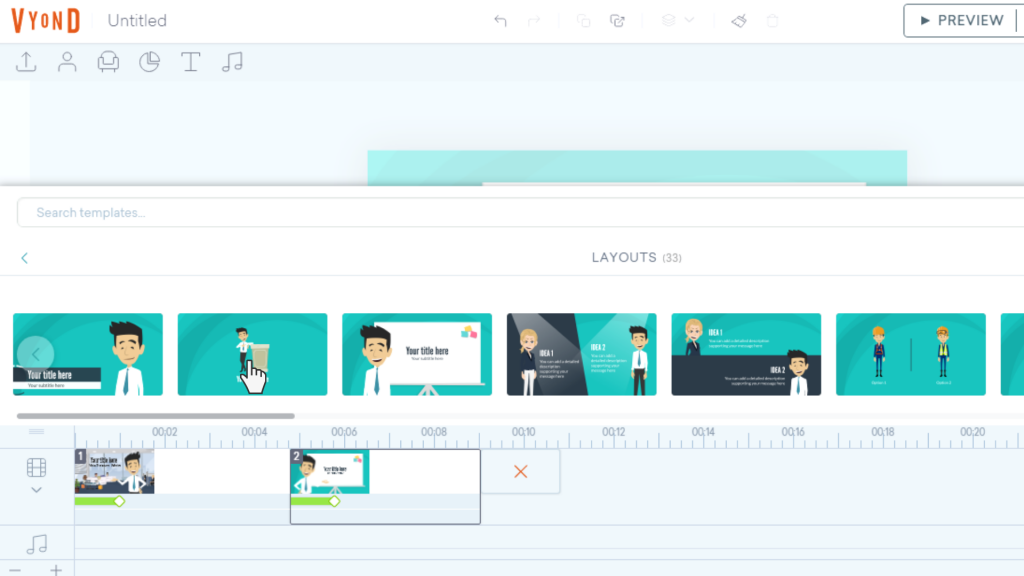
- With Vyond, you have a massive number of options with templates and characters. With drag and drop feature, you can easily import them in your video and customize the animation according to the audio you have.
- Also, there are plenty of audio options available with Vyond. There are some pre-recorded sounds already available, or you can also add voice-overs for your video.
- Here you also have the option to share or export your creation on the different video platforms like YouTube, Vimeo, Vzaar, Sproutvideo, and Brightcove, etc.
- The best feature of Vyond is its animation capabilities, which make the characters/objects move and bring them to life. You can use your imagination to make your videos more creative and interactive.
Another New AI Features
Avatars
Add another visual style to your video creation toolkit: avatars. With over 1,100 avatar options from HeyGen and Tavus to choose from, you can always find the perfect representative to deliver your message. Our avatars are fully integrated with our TTS voices and our 70+ languages.
Text to Image
The creative possibilities are infinite! Describe your vision, choose one of several distinct style outputs, and let Vyond’s AI generate vibrant, eye-catching images and backgrounds that bring your vision to life. Plan and prompt limits apply. See our Plans and Pricing page for details.
Video to Action
Walk, dance, or do a cartwheel! With Video to Action, applying a custom movement to a character is as simple as uploading a video of the action you want to mimic.
Instant Video Translation
Localize your videos into 70+ languages instantly.
Caption Translation
Make videos more accessible with automatic translation of caption text into any of 70+ languages.
Photo to Character
Upload a picture, and Vyond’s AI will automatically generate a character based on your photo.
Automatic Background Removal
Upload your image and automatically remove the background to use your image like a native prop.
Speech Enhancer
Don’t worry about background noise or voice inconsistencies. With the touch of a button, strip out competing sounds and let your voice shine through.
Along with Vyond, there are many other animation software. For a more comprehensive list check out this article on best animation software.
How To Create Videos Using Vyond?
With Vyond, the video creation process becomes quite effortless. It has very easy to apply options. You just need to drag and drop templates and characters and then customize the animated movements and actions accordingly. Next, you can overlay text and add voice-overs to bring liveliness in your video.
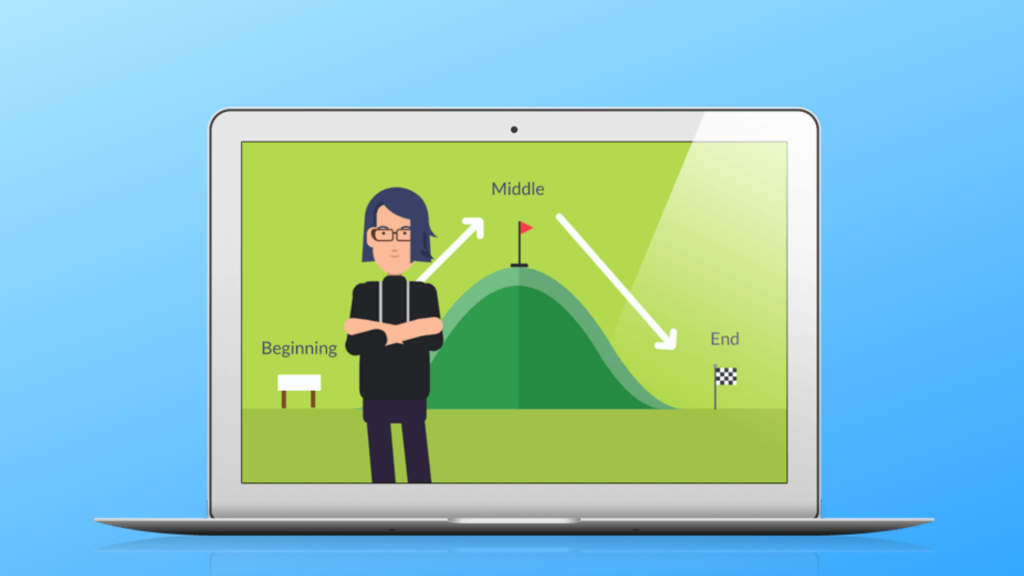
Video Editor:
Now, if you are ready with the concept and ideas to create videos, you need to learn how to use Vyond’s editor. As you know from above, it is a drag and drop tool in which you can select and manipulate elements with the click and drag of your computer mouse. In between the video, you can add effects, increase/reduce the time length of slides. If you have opted for a professional/enterprise plan, then you can also upload files in audio/image format.
Characters:
With Vyond, you have many options with characters. There you can also create a new character or include a premade one. With intuitive choices given, it’s easier to style characters based on the specifications like face, hair, mouth, ear, etc. While you can also edit the clothing and other accessories of characters.
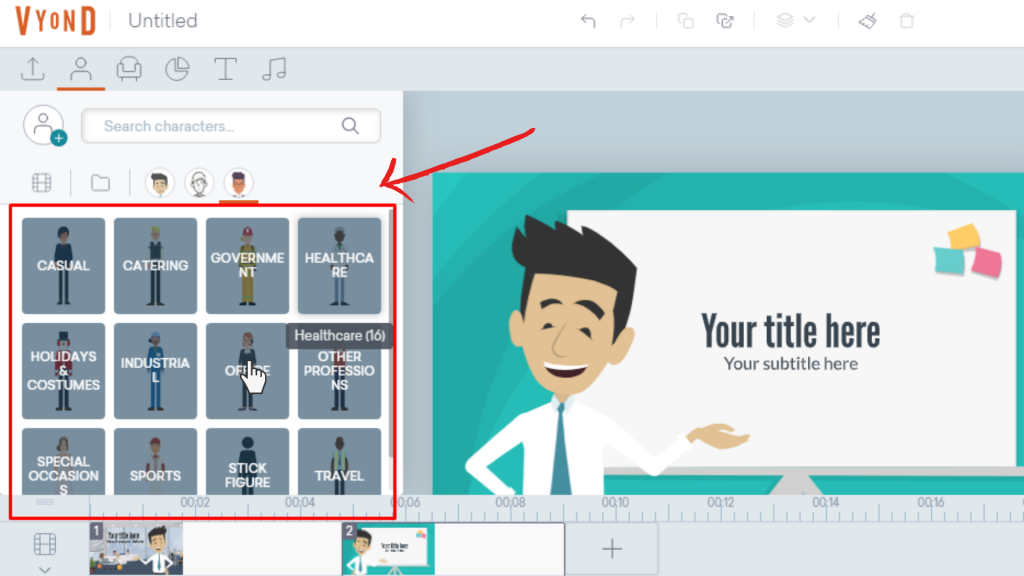
Audio:
Vyond has the option to record or directly import audio files to your videos. It has a library that contains over 50 audio files. You just need to implement audio and video files in sync to create engaging videos for your viewers.
Export, Share & Save:
If you have opted for the paid version of Vyond, you are eligible to download your created videos. Otherwise, if you are using its trial version, then you can share your videos through Vyond only. There you have the option to download videos in HD quality (720p/1080p).
Here you have the option to create and download animated gifs, as you can use such media for marketing purposes. Though GoAnimate Inc. has no integration with other platforms, it supports sharing to platforms like YouTube, Vzaar, Vimeo, Wista, and Wevideo, etc.
Pricing And Plans Offered By Vyond:
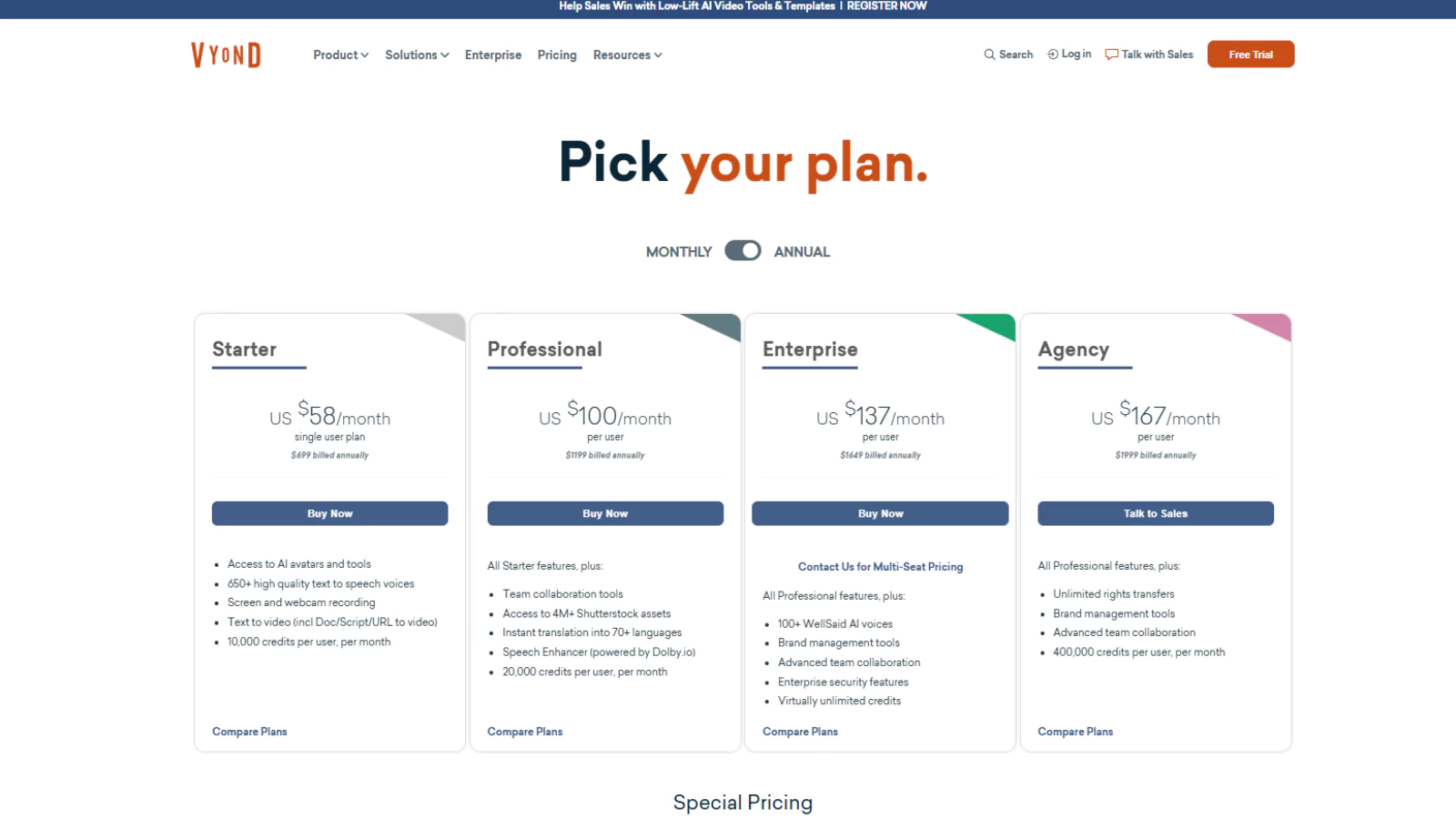
There are four pricing options you have with Vyond animation creator (Starter, Professional, Enterprise, Agency).
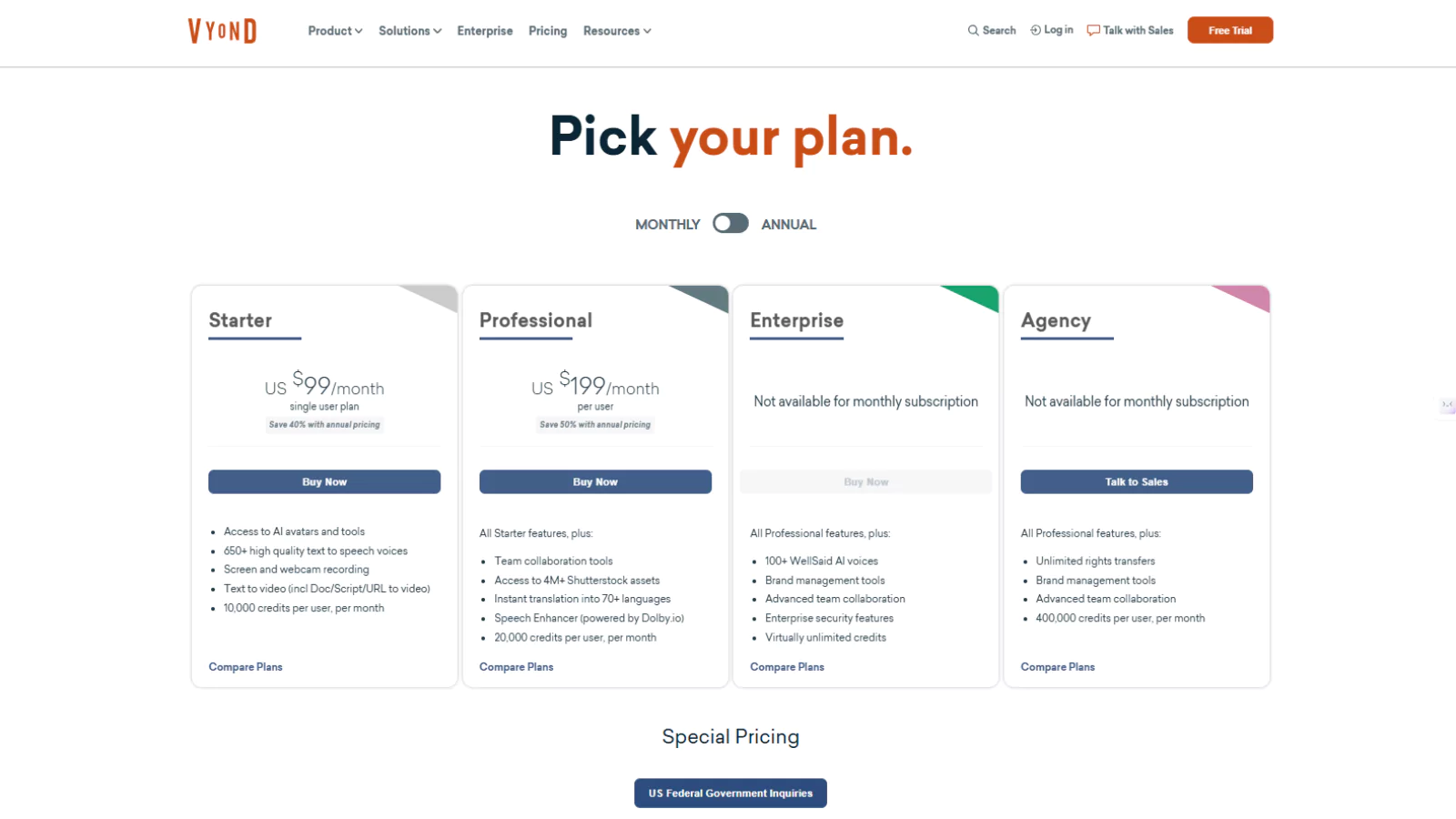
Starter Plan :
With the Starter plan, monthly charges are $99 per month for a single user. And with an annual subscription, there is a 40% discount, costing around $699 per year (which breaks down to $58/month).
This plan includes:
- Access to AI avatars and tools
- 650+ high-quality text-to-speech voices
- Screen and webcam recording
- Text to video (including Doc/Script/URL to video)
- 10,000 credits per user, per month
Professional Plan :
With the Professional plan, charges are $199 per month per user, and with an annual subscription, it costs $1,199 per user (which breaks down to $100/month) – a 50% savings.
This plan includes all Starter features, plus:
- Team collaboration tools
- Access to 4 M+ Shutterstock assets
- Instant translation into 70+ languages
- Speech Enhancer (powered by Dolby.io)
- 20,000 credits per user, per month
Enterprise Plan :
The Enterprise plan is not available as a monthly subscription. For the annual plan, it costs $1,649 per user per year, which breaks down to $137/month.
Multi-seat pricing is available upon contact.
This plan includes all Professional features, plus:
- 100+ WellSaid AI voices
- Brand management tools
- Advanced team collaboration
- Enterprise security features
- Virtually unlimited credits
Agency Plan (Updated):
The Agency plan is also not available as a monthly subscription. For the annual plan, it costs $1,999 per user per year, which breaks down to $167/month.
This plan includes all Professional features, plus:
- Unlimited rights transfers
- Brand management tools
- Advanced team collaboration
- 400,000 credits per user, per month
Bottom Line: (GoAnimate review) Vyond review 2025:
Honestly saying, I think that Vyond is one of the best animation software I have used. In terms of reliability, security, privacy, and many other things, I can give full marks to this tool. Other than that, their support also seems to be very active. Overall, I’m pretty satisfied with all its features.
If you are a Vyond user and have anything more to add on this review post, please share them in the comments below.







