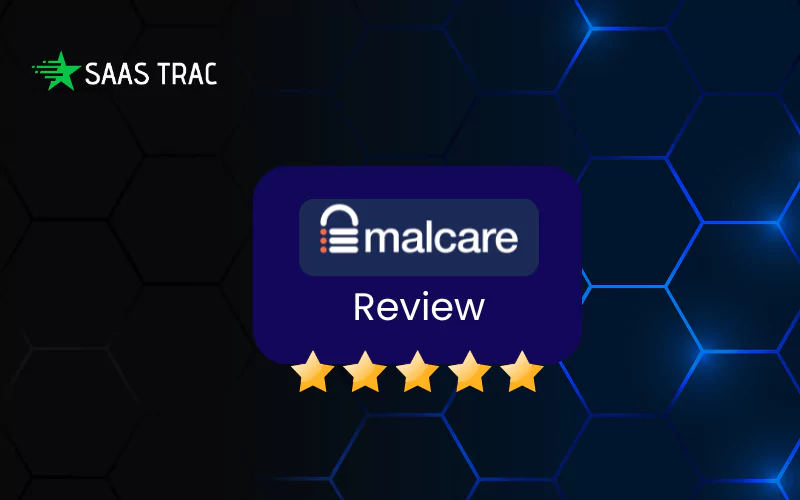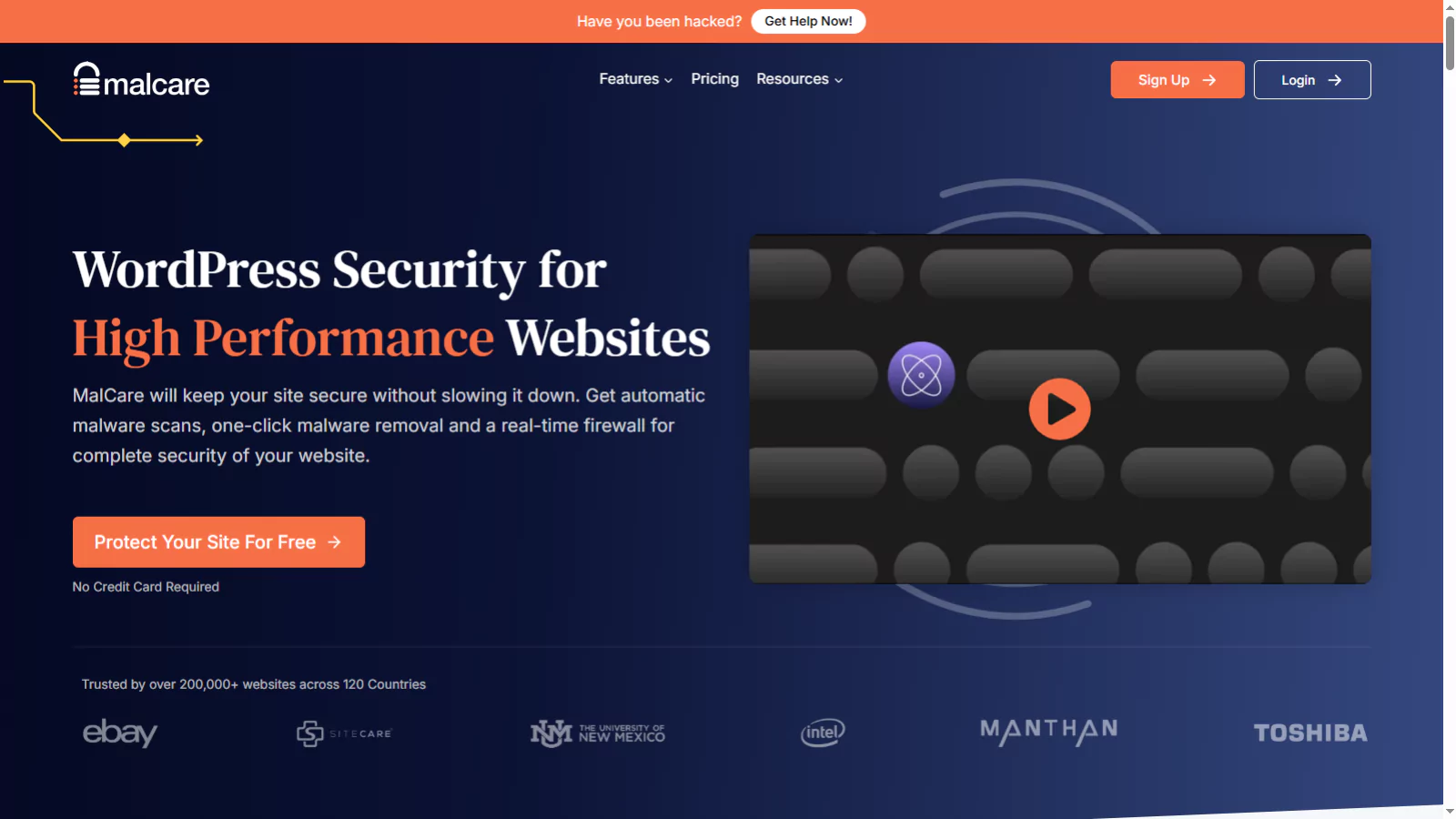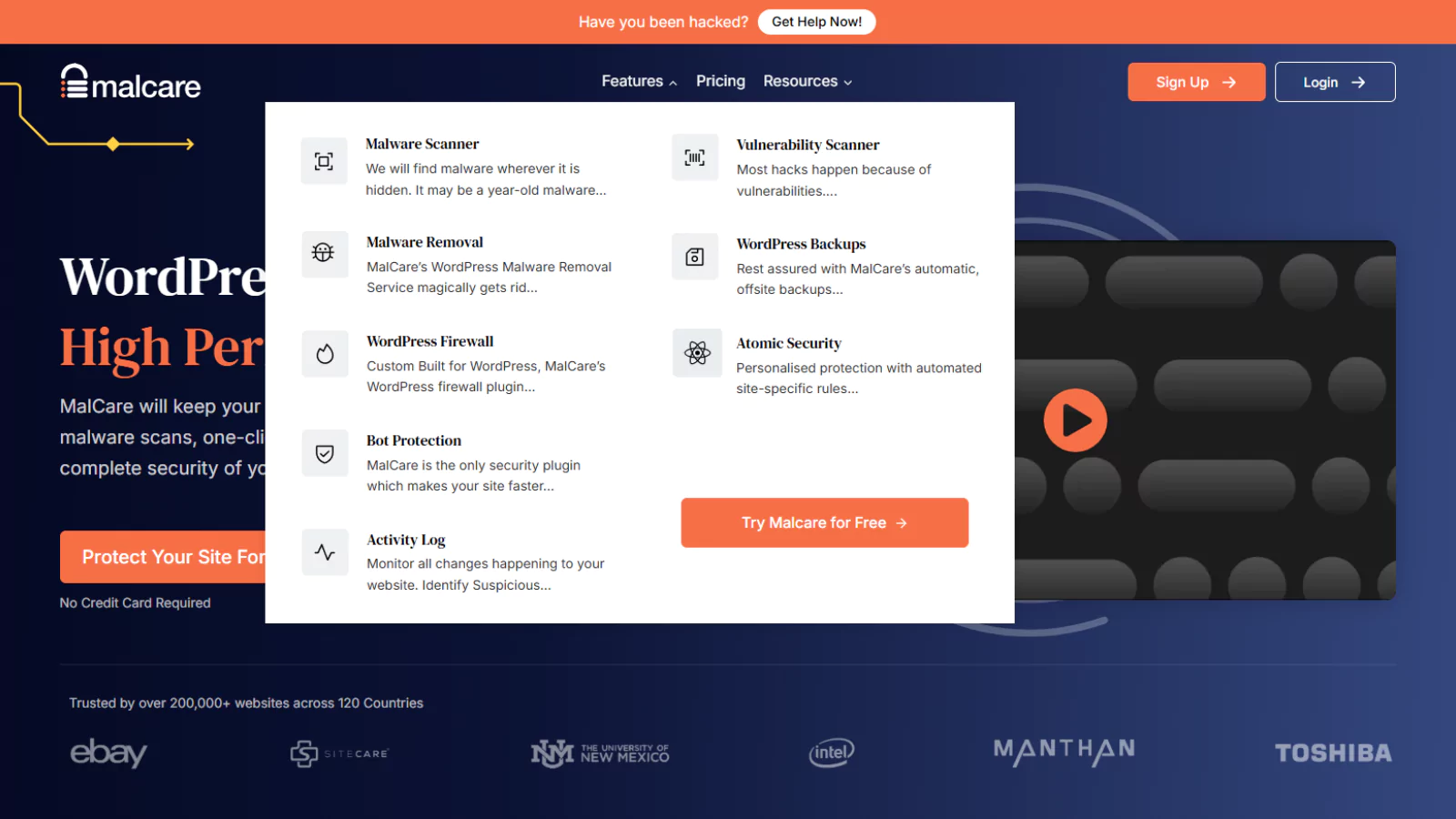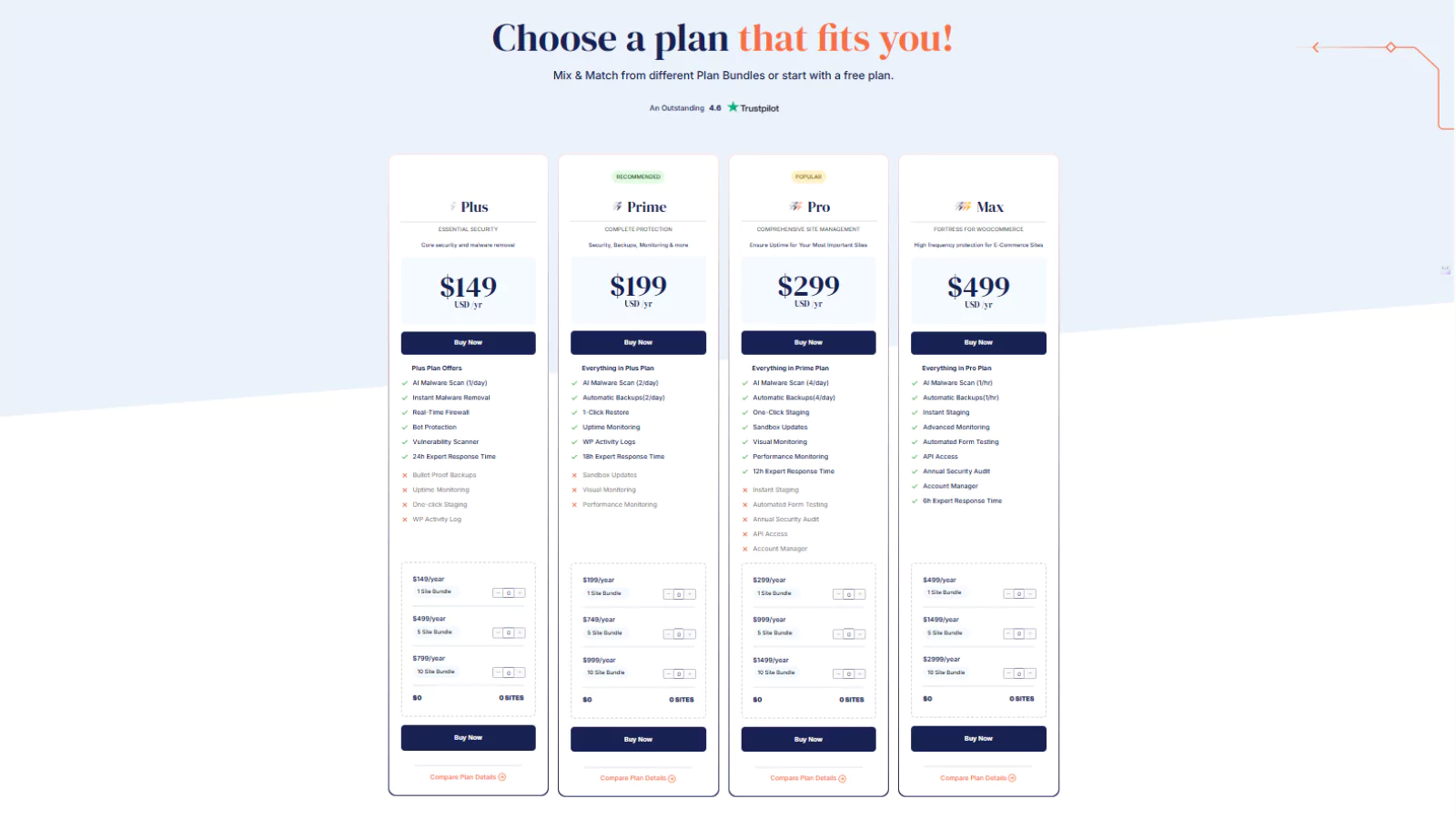Before getting into anything, first, let’s know what WordPress security plugins are. Let’s take an example. Suppose you’re investing in gold coins or bars. It’s very obvious that you need to contribute a lot to its down-payment, something that you’re not used to spending very often. Added to it comes the cost of storage, monthly investment, security, etc. all of which goes directly from your pocket.
This traditional investment avenue with a volatile swing in its prices is one of the best yet costly one. Now, for something that can cost you all those bucks (and can lead you into huge gains shortly), would you not want to secure it? Obviously, you would! It is the reason why you would opt for an insurance or security plan to make sure all of your money doesn’t go in vain.
One must act the same when it comes to their WordPress websites.
Being the most popular blogging platform in the world, WordPress comes with various security measures. A vast majority of bloggers and website publishers use it as their primary platform, making it even more vulnerable to third parties and hackers. Thus, every WP website needs a form of security. You can do security hardening manually, but it requires a lot of technical expertise, which a lot of us lack- the place where WordPress security plugins come into play.
There are many such plugins available in the market with their own pros and cons. Let me introduce you to one of the best plugins, MalCare.
Let me introduce you to one of the best plugins, MalCare.
What Is MalCare?
MalCare is an online WP plugin that provides a security solution for agencies and developers along with website management, custom reporting, and complex malware detection that other plugins might miss frequently. It doesn’t require any technical knowledge to be operated and provides real-time protection from bots and Hackers.
Why MalCare?
It may sound fun to secure your website manually, but it is much more efficient to automate your security with WordPress security plugins. One of the biggest reasons why I chose to work with MalCare is its quick setup and instant action- from scanning to threat detection and virus removal. I also like the comprehensive reporting they provide, along with 24X7 access to the backups.
A Brief Highlight On The Features Of MalCare
MalCare was recently released, but soon gained quite good reviews. Following are some of the best features of MalCare, which I have come across while trying it on my websites:
Atomic Security
MalCare offers a highly personalized and proactive defense tailored specifically for WordPress. Its deep integration means it works seamlessly without causing conflicts. The firewall creates custom rules for your site right from installation and guards against zero-day vulnerabilities immediately. Daily updates automatically adjust to your site’s changes, while automated whitelisting and blacklisting keep threats out effortlessly.
Bots and Brute-force Attacks
MalCare effectively blocks malicious bots and brute-force login attempts before they can cause harm. Reducing server load helps speed up your site and lowers hosting costs. It also protects your content from scrapers while allowing good bots like Google and Facebook uninterrupted access.
WordPress Activity Log
The activity log tracks every user action and change, from posts and pages to plugins and WooCommerce events. It monitors logins and user behavior to detect suspicious activity, with advanced search and filters for quick investigations. Plus, cloud-based storage keeps your site running smoothly without performance hits, supporting both single and multisite setups.
WordPress Backups
MalCare’s incremental cloud backups are reliable and efficient, storing encrypted copies across multiple data centers. They handle large sites without timeout errors, and a one-click restore option makes recovery from hacks or data loss simple and fast.
WordPress Firewall
The server-side firewall is smart and WordPress-specific, protecting your site without slowing it down. It automatically blocks brute-force attacks and suspicious IPs, continuously updated with intelligence from over 200,000 sites. Unlike generic firewalls, it avoids conflicts by being tailored exclusively for WordPress.
Malware Scanner
MalCare’s malware scanner is one of the best, detecting even complex infections early to prevent blacklisting and slowdowns. It cleans malware from every part of your site—core, plugins, themes, database, and more—and covers various hacks like backdoors and pharma hacks. Instant malware removal means no waiting for support, and unlimited cleanups come included. Pricing is transparent, and expert support is always available.
Malware Removal
MalCare guarantees malware removal within 5 minutes via one-click cleanup. It immediately eliminates infections from all WordPress components, minimizing damage. Unlimited cleanups are included, with no surprise fees. Personalized support and backups before cleanup add extra peace of mind. Post-cleanup checks confirm your site is safe and fully operational.
Vulnerability Scanner
This scanner proactively identifies security risks in plugins and themes, sending personalized email alerts for any vulnerabilities. It runs daily scans against a constantly updated database and monitors emerging threats. The Safe-Updates feature lets you auto-update plugins with visual testing to avoid breaking your site. You can even scan your site for free, trusted by major organizations.
Malcare Pricing Overview
The paid/ premium version comes with an option to customize various features that you would like for your website like security hardening, dedicated account manager, client reports, multiple team members, etc. You can choose any plan ranging from personal to professional use.
MalCare offers four annual plans, Plus, Prime, Pro, and Max, catering to varying levels of website security and performance needs. Pricing starts at $149/year for the basic Plus plan, which includes core protection like malware scanning and removal. As you move up to Prime and Pro, features such as automated backups, uptime monitoring, and staging environments are introduced, along with faster response times. The top-tier Max plan, priced at $499/year, is designed for high-traffic or WooCommerce sites and includes advanced tools like hourly scans, API access, automated form testing, and a dedicated account manager. All plans are scalable, with bundle options for managing multiple websites.
Is MalCare A Good Plugin For Your WP Website Security?
Pros of MalCare
- Quick Setup & Instant Protection: MalCare is easy to install and immediately begins scanning and removing threats without needing technical expertise.
- Deep Malware Detection: Its scanner can identify complex and hidden malware that many other plugins often miss.
- Real-Time Bot & Brute-Force Protection: Proactively blocks malicious bots and login attacks, improving website performance and reducing server load.
- Automatic, Incremental Backups: Ensures site data is safely stored and easily restorable, even for large websites.
- User Activity Log: Offers detailed logs of every user action, which helps detect suspicious behavior and troubleshoot issues quickly.
- Tailored WordPress Firewall: Designed specifically for WordPress, ensuring optimized protection without slowing down the site.
- Zero-Day Vulnerability Protection: Updates daily and adapts to new threats automatically.
- Comprehensive Reporting: Provides clear, actionable insights into site security and potential vulnerabilities.
- Flexible Plans: Offers pricing tiers that suit individual bloggers to agencies managing multiple sites.
Cons of MalCare
- Premium Features Are Paywalled: Essential features like automated backups, uptime monitoring, and advanced security auditing are available only in higher-tier plans.
- Can Be Pricey for Beginners: Starting at $149/year, the cost may be steep for personal bloggers or small businesses with tight budgets.
- No Manual Cleanup Option: While automatic cleaning is convenient, users who prefer hands-on control may find this limiting.
- Limited Free Offering: Unlike some competitors, MalCare doesn’t offer a very robust free version, pushing users quickly toward paid plans.
With an easy to use interface, MalCare is ideal for the users who don’t have the technical expertise or time to work on their WordPress security. Though the tool is still in its infancy, with some of the services that remain a bit unclear unless you use it, MalCare still manages to grab that sweet spot in the market as one of the best WordPress Security Plugins.