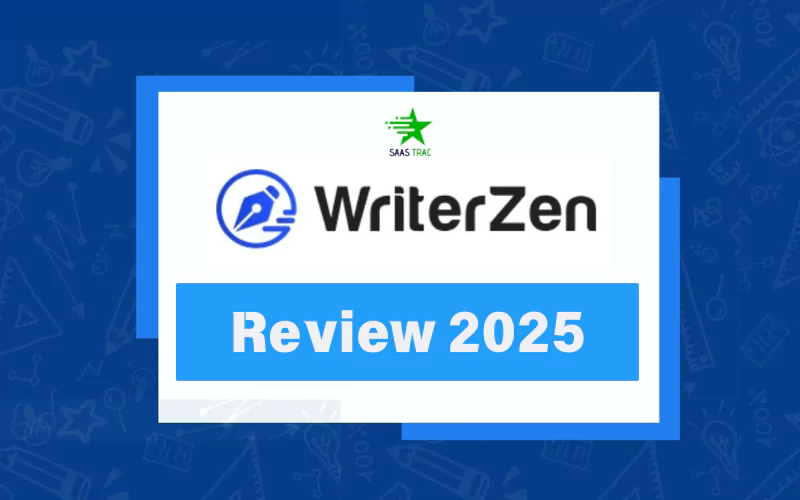Are you looking for an unbiased WriterZen review? Well, it’s about time you get what you want.
Our goal as content managers or freelance content writers is to have our content rank high on search engine results pages (SERPs). However, achieving that goal will not be easy.
Finding the right keywords and providing value with your content is critical. It is where things get complicated.
There are a lot of SEO and Keyword Explorer tools available in the market that are helping out marketers in ranking their content on search engines.
But how do you find the best tool for you?
This WriterZen Review will help you make an informed decision based on this tool’s features, ease of use, and pricing. Stick to the end to find out everything about this tool.
Let’s get started right away.

What Is WriterZen?
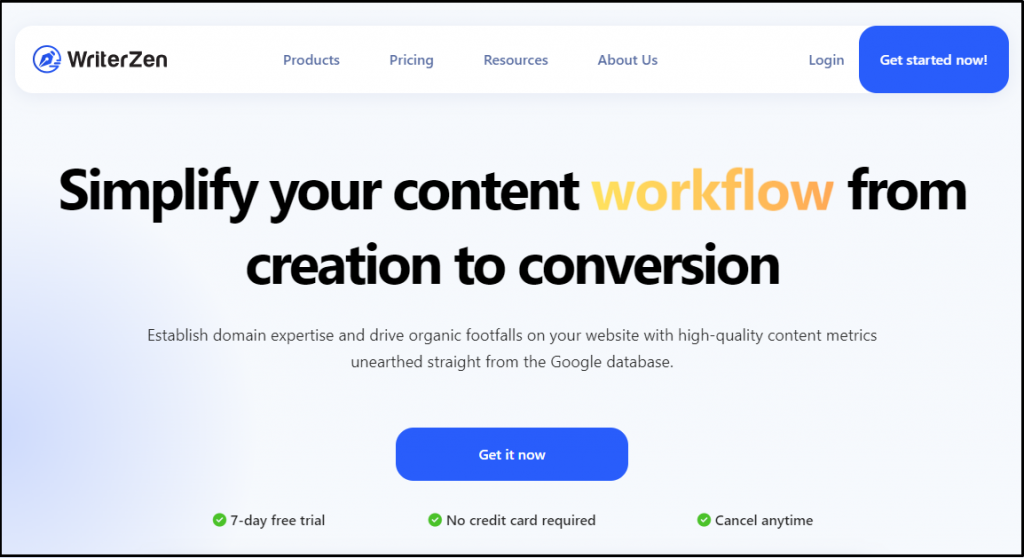
WriterZen is revolutionary AI-powered SEO Content Workflow Software that helps to create unique content, perform topic research based on specific keywords, reach new audiences, and grow their revenue stream.
Writerzen does it all by looking through a lot of data of competitor articles and similar content for hot topics, effective SEO keywords, and other essential aspects.
Along with an intuitive and easy-to-use interface, it offers features like keyword explorer, topic discovery, plagiarism checker, and keyword data. Using these features, you can easily create content that can perform well on search engines.
Given that the company introduced it to Southeast Asia in 2018, this product is still relatively new. It has since become widely accepted, which led to its recent, substantial worldwide launch.
Let’s go over its functionalities and decide whether its popularity is justified.

WriterZen Review | Best Features:
By integrating all forms of content research on one platform, WriterZen allows you to address crucial creative difficulties. Its users can explore exact subjects, precise keywords, and relevant content references in no time.
Let’s review its features and see if it is the best SEO Content Workflow Software.
AI Content Creation
WriterZen’s AI Content Creation is a powerful assistant for content creators aiming to boost productivity without compromising quality. The auto-suggested user intent searches and competitor keyword insights provide a solid foundation for brief content for higher rankings. The editor’s integration with sources like Google and Reddit helps fight writer’s block by offering real-time, relevant search queries and insights. Its ability to generate content from outline to full paragraph using templates is impressive, making it easy for writers to maintain flow. Overall, this feature streamlines content creation, enabling teams to produce SEO-optimized articles much faster.
Informative Guides
Whenever you start with a new tool, it takes a lot of time to use it properly. WriterZen makes this process easier by providing guides for all the features. There are two options available when you click on the tool of your choice: “Guide Tour” or “Tips.”
When you click on it, a prompt describing each tool on the page will appear, launching the guidance feature. The “Back” and “Next” buttons let you navigate between prompts.
At the bottom of the page, the guides are always available for viewing. Thanks to the constant availability of this assistance, you can easily pick up the skills necessary to use the challenging features.
Topic Discovery: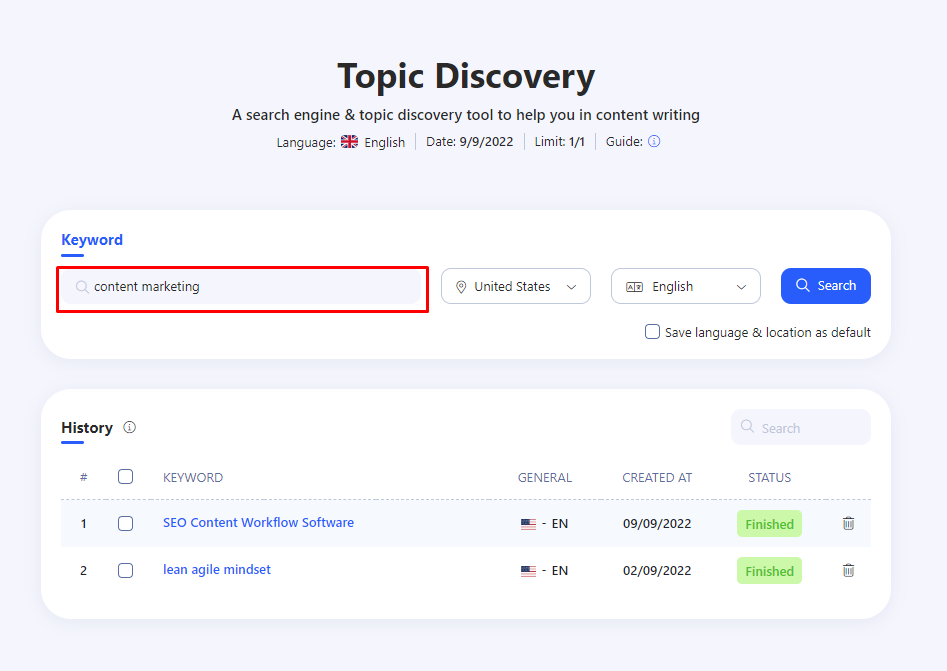
The Topic Discovery feature in WriterZen excels at uncovering relevant topic clusters aligned with your niche. It simplifies content strategy by offering detailed search intent data directly pulled from Google Suggest and related searches, helping marketers pinpoint valuable subtopics instantly. This tool goes beyond just discovery by allowing seamless addition of keywords into existing lists, making keyword management efficient. It also supports headline generation based on top-ranking content, which helps eliminate writer’s block. For content strategists, this feature is invaluable in building focused, high-potential topic clusters that drive organic traffic.
Content Creator
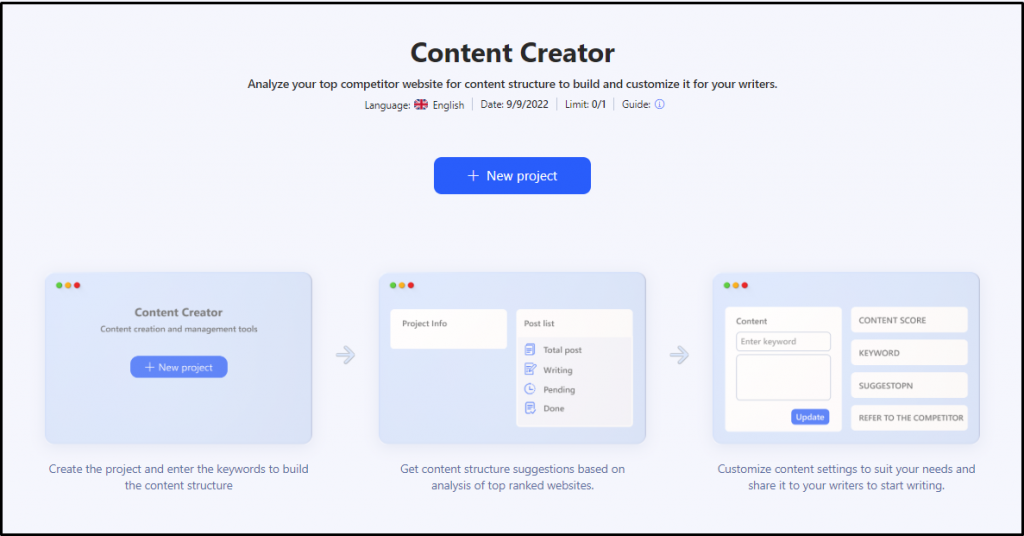
The content creator in WriterZen is the ultimate writing tool for assisting you with content creation. One of the main features of this tool is the collaboration that allows you to track different project parts by associating them.
You can use it to manage your next big project’s entire lifecycle, from writing to publishing and tracking. You also get optimized keyword suggestions based on an algorithm that analyses the top 20-leveled URLs. It also gives sentence and image suggestions, live suggestions, and paragraph suggestions.
Plagiarism
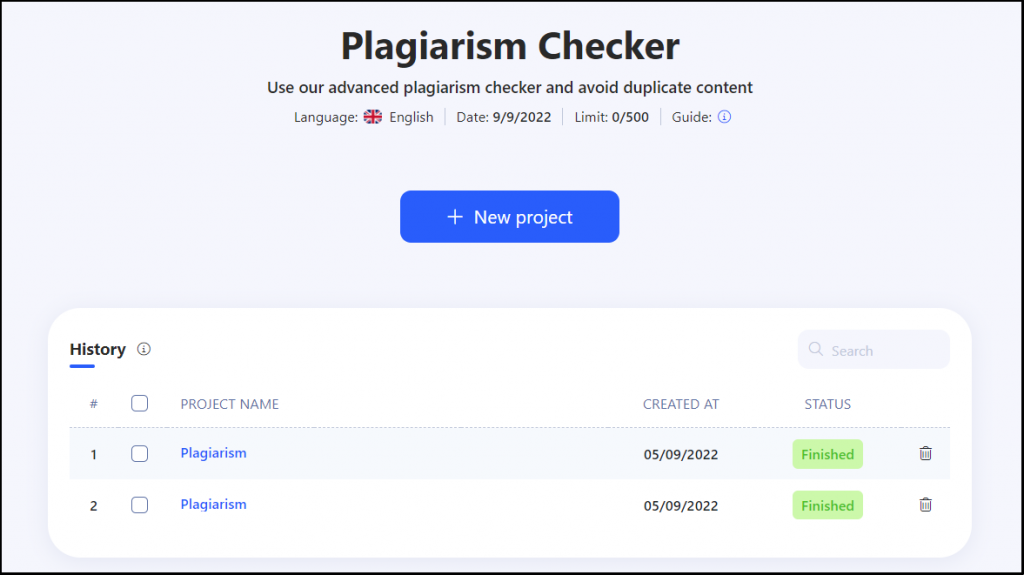
WriterZen’s built-in plagiarism checker is a huge time-saver, integrated right within the editor for one-click originality checks. The detailed plagiarism reports are thorough and easy to understand, helping writers ensure content integrity effortlessly. Supporting 46 languages across 195 locations, it caters well to global teams working in multiple languages. The ability to scan lengthy drafts (up to 12,000 words) and deduplicate content up to 100,000 words daily is impressive. Additionally, collaborative deduplication and the option to exclude specific websites make it a powerful tool for teams aiming to maintain unique, high-quality content consistently. It’s a reliable guard against plagiarism in busy workflows.
Team Function
WriterZen’s Team Function enhances collaborative content workflows with a dedicated workspace that’s easy to manage. Inviting team members or freelancers with controlled access makes delegation seamless and secure. The ability to assign and monitor content tasks in real time eradicates the chaos often seen in content production cycles. Progress tracking is transparent, so managers always know the stage of each project without micromanagement. The user-friendly collaborative editor requires no steep learning curve, enabling smooth teamwork from research through editing and optimization. This feature is perfect for agencies and teams looking to scale content operations while maintaining efficiency.
Keyword Planner
WriterZen’s Keyword Planner stands out with its ability to import and automatically cluster up to 20,000 keywords, saving immense time for marketers. The clustering based on SERPs, keyword intent, and buying journey insights offers a nuanced view beyond basic volume data, empowering precise targeting. Users can filter and edit clusters to align with specific project goals, making it versatile for various SEO strategies. Coupled with AI-driven content brief creation, this tool enables teams to generate hundreds of tailored briefs quickly, streamlining content production. It’s a must-have for marketers who want to scale keyword research efficiently and strategically.
Keyword Explorer
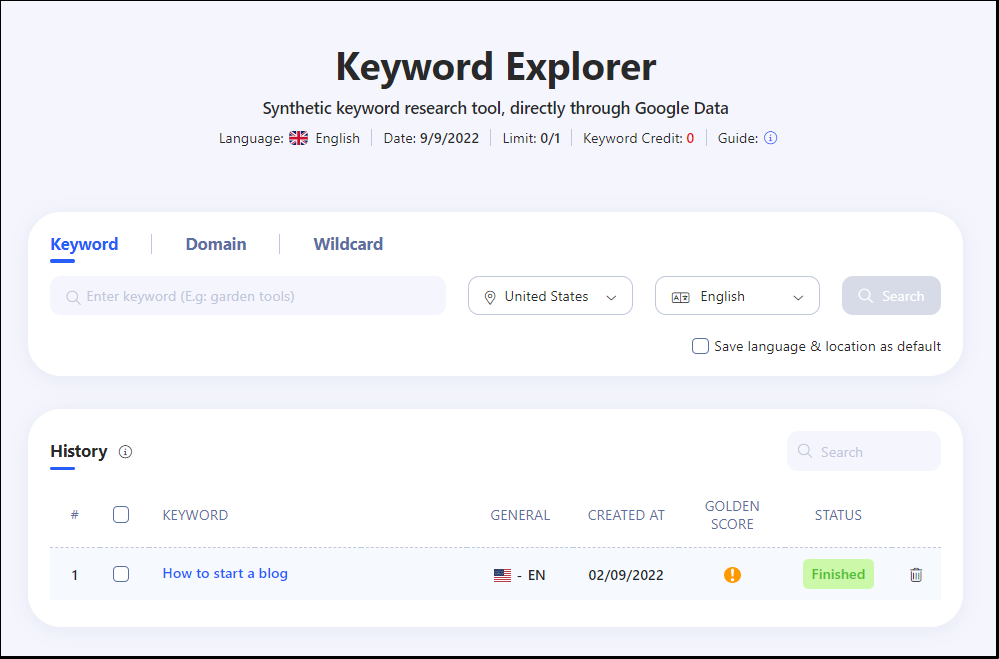
The Keyword Explorer offers an advanced approach to keyword research by generating thousands of related keywords from a single seed phrase and clustering them instantly. The Wildcard search feature is especially notable for digging deep into keyword variations to uncover hidden user intents. Its Golden Filter is a game changer for identifying low-competition, high-value keywords, perfect for niche SEO strategies. Additionally, it offers comprehensive filters to build long-tail keyword lists tailored to user needs. The revenue forecast feature adds an insightful business angle, helping marketers prioritize keywords with the best sales potential. Overall, it’s a thorough keyword research powerhouse.
Keyword Data
You can see keyword data for each keyword idea when you perform keyword research on Keyword Explorer. It will give you a complete keyword list that comprises a trend chart, volume, CPC, word count, and PPC competition.
Click on any keyword to view the keyword difficulty, search volume, and overall SERPs.
You must realize that it is easy to rank for keywords with low keyword difficulty. It will be challenging for your content to get on the first page of search engines if you choose a keyword with a high KD.
It does not stop here. When you have a lot of data to analyze, the ability to filter them is crucial. And a lot of filter options are available to see the specific result in the keyword data section.
Keyword Insights
The Keyword Insights feature displays the keyword you search for and the associated questions. These are the frequently asked questions on the internet.
You can provide solutions to these queries in your blog posts’ FAQs. Using this feature alone, you could scrape keywords for your website for months because it gives you many ideas.
Keyword Importer:
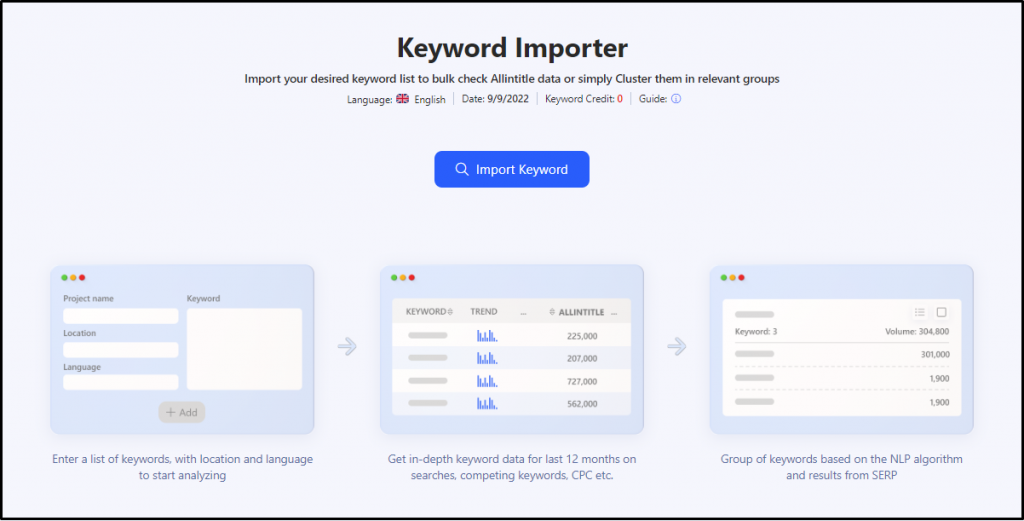
You can import researched keywords for analysis with Allintitle or KGR using WriterZen’s keyword importer. It’s simple to use and has an intuitive UI that makes the process easier for beginners.. The time it takes to change workspaces and add new content is exceptionally brief.
One of WriterZen’s most-used features is this. In the keyword section, keywords can be manually entered or imported from a CSV or TXT file. Depending on the number of keywords you import, it will take 5 to 10 minutes.

How To Get Started With WriterZen?
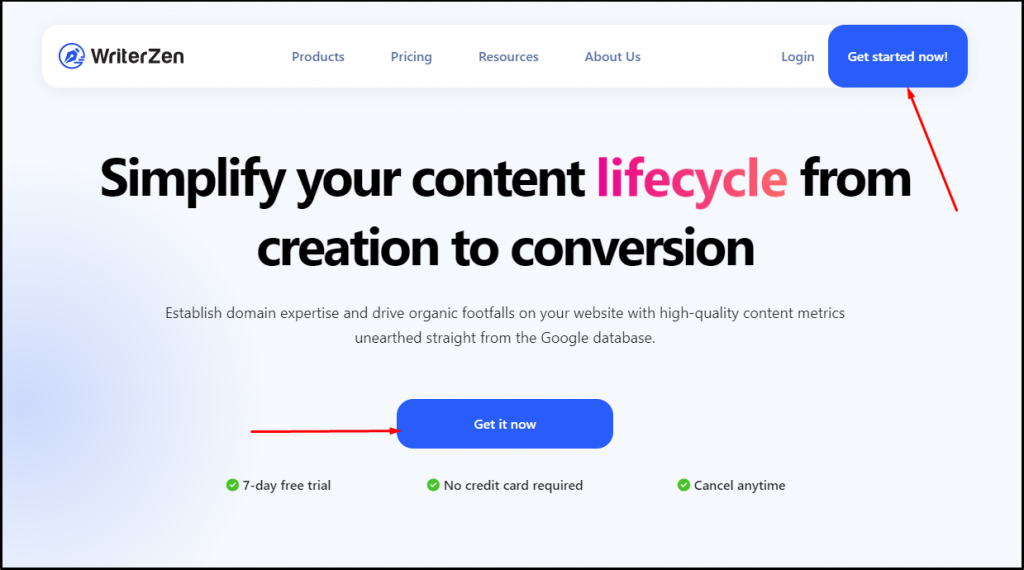
It is effortless to sign-up with the WriterZen A.I Assistant tool. You need to visit their website and click on get started.
As shown in the image, you can sign up with any of those two buttons. After clicking either of the buttons, it will redirect you to this page where you can sign up with google or manually fill in all the required details.
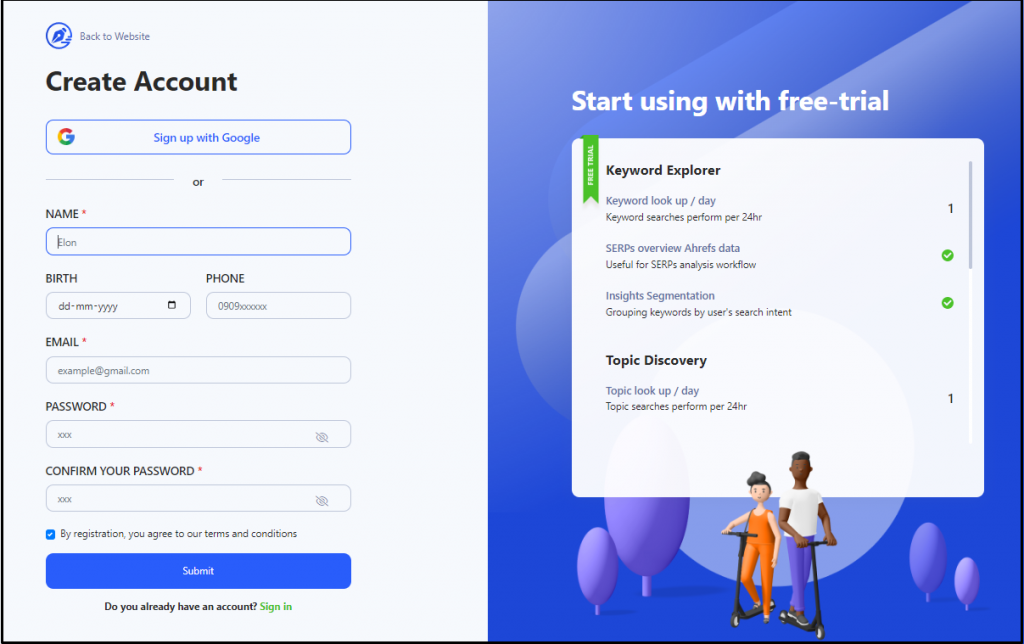
Choose the Sign up with Google option as it’s more convenient and saves time.
Once you have clicked on Sign up with Google, you will need to choose the Gmail account you want to sign up with then it will redirect you to the WriterZen Dashboard.
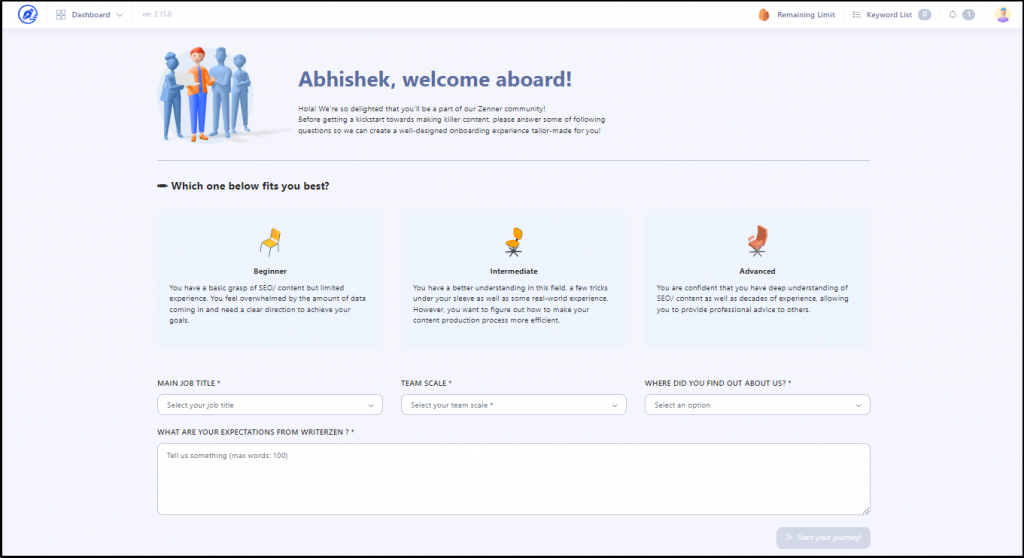
Here you will get a welcome aboard prompt and some options to optimize your profile. There will be three options-
- Beginner:
Choose this option if you have little experience but a fundamental understanding of SEO and content. You require a clear direction to accomplish your goals because you feel overpowered by the amount of data flowing in.
- Intermediate:
You can choose this option if you have a better grasp of the topic, have some cunning plans, and have some practical experience. However, you must figure out how to make your content development process more effective.
- Advanced:
You are confident that you have a deep understanding of SEO/ content and decades of experience, allowing you to provide professional advice to others.
You can choose any of the options as per your expertise. Then, just below that, you will find the opportunity to fill in your job title, the scale of your team, where you found out about WriterZen, and your expectations from them.
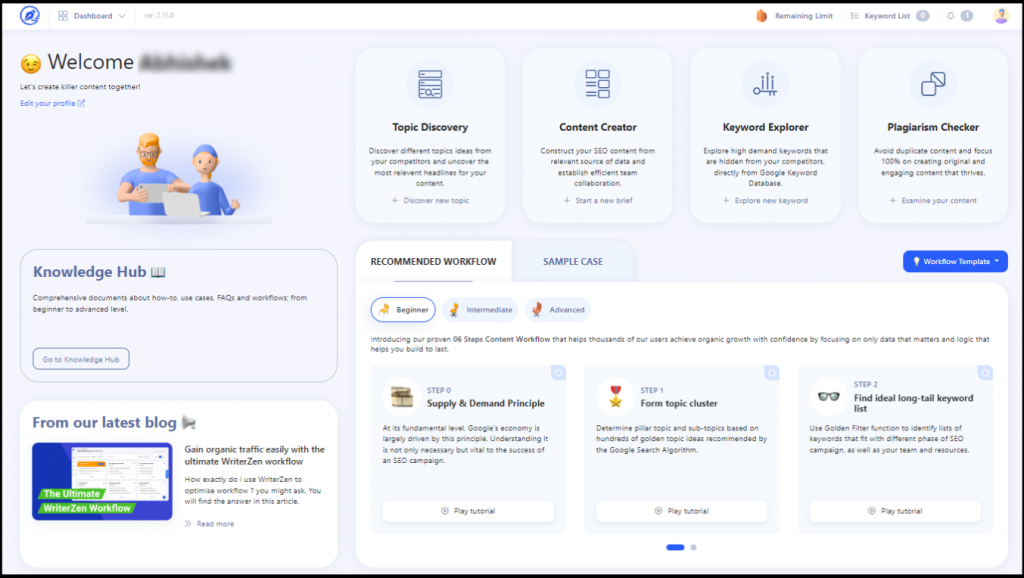
Once you have filled in all these details, the onboarding process completes, and a 7-day trial period on WriterZen will start.

WriterZen Review | Pricing:

For teams of all sizes and at all stages of your company’s development, WriterZen offers simple and transparent pricing, flexible plans, and personalization options.
WriterZen Pricing Review (Point Wise)
- No recurring fees: All plans are one-time payments, saving users from ongoing costs and maximizing long-term profitability.
- Keyword Research Plan ($75):
- Perfect for keyword specialists.
- Includes 30,000 keyword credits and 10,000 keyword clustering.
- Access to Keyword Explorer, Team Collaboration, and Plagiarism Checker.
- All-In-One Basic Plan ($150):
- Designed for full-stack SEO professionals.
- Adds unlimited AI Assistance and unlimited plagiarism checks.
- Supports 50 articles per month and unlimited topic discovery.
- All-In-One Advanced Plan ($225):
- Best for small SEO teams.
- Offers 50,000 keyword credits and 10,000 keyword clustering.
- Allows 100 articles per month, unlimited AI writing, and plagiarism checks.
- Includes 2 extra team seats for collaboration.
Value: Pricing is transparent and affordable, ideal for solo users and growing teams without surprise recurring fees.

WriterZen Review | Pros:
- Easy to use interface, with clear naming conventions for the features.
- Allintitle and KGR assist in enhancing the rankings by empowering unique topics and ideas.
- Topic Explorer is a fantastic tool to have, with tons of great topic ideas and suggestions. It improves SEO ranking and saves time.
- All plans come with a money-back guarantee.
- Flexible pricing is available for companies.
- 7-day free trial available

WriterZen Review | Cons:
- Lack of backlink feature
- There isn’t a competitor analysis feature
- Plagiarism Checker needs improvement
Also Read:
Best Tool for Awesome Design Online -DesignCap Review 2025
Free Logo Maker Turbologo|Review 2025|
A Unique Online Design Service| Placeit Review 2025|
WriterZen Review | Final Thoughts:
Thanks to a simple, sleek user interface and robust A.I assistant, writing impactful and high-performing content has never been easier. And an outstanding selection of tools for market research and content creation.
Many AI content generation and market research tools are available in other products. Still, WriterZen improved on them and combined them into a single, user-friendly app at a very reasonable price.
Overall, WriterZen is the tool for you if you want to take your content to the next level and see your engagement and influence rise.